标签:style blog http io color ar 使用 sp 文件
1、QTableWidget继承自QTableView.
2、头文件:QTableWidget
3、简单使用:
#include "mainwindow.h" #include <QApplication> #include <QTableWidget> #include <QTableWidgetItem> int main(int argc, char *argv[]) { QApplication a(argc, argv); QTableWidget table; table.setColumnCount(3); table.setRowCount(5); QStringList headers; headers<<"ID"<<"Name"<<"Age"<<"Sex"; table.setHorizontalHeaderLabels(headers); table.setItem(0,0,new QTableWidgetItem(QString("001"))); table.setItem(1,0,new QTableWidgetItem(QString("002"))); table.setItem(2,0,new QTableWidgetItem(QString("003"))); table.setItem(3,0,new QTableWidgetItem(QString("004"))); table.setItem(4,0,new QTableWidgetItem(QString("005"))); table.setItem(1,1,new QTableWidgetItem(QString("china"))); table.show(); table.resize(400,300); return a.exec(); }
代码比较简单,运行效果如下:
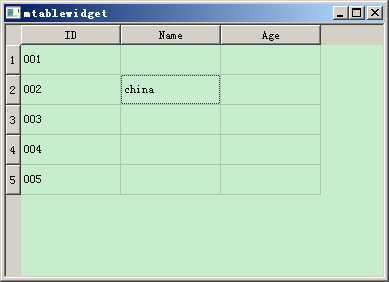
标签:style blog http io color ar 使用 sp 文件
原文地址:http://www.cnblogs.com/lovelp/p/4086193.html