标签:列表 public cts 搜索 修改 code property hash src
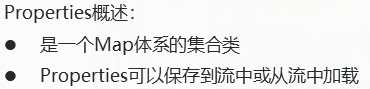
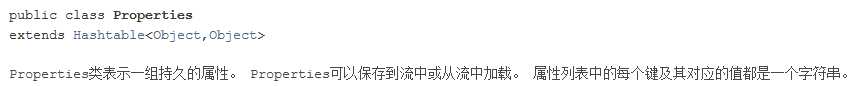
// 创建对象不可使用泛型 Properties properties = new Properties(); // 存储元素 properties.put("张飞","18"); properties.put("关羽","19"); properties.put("刘备","20"); Set<Object> objects = properties.keySet(); // 遍历元素 for (Object o:objects){ System.out.println(o+":"+properties.get(o)); }
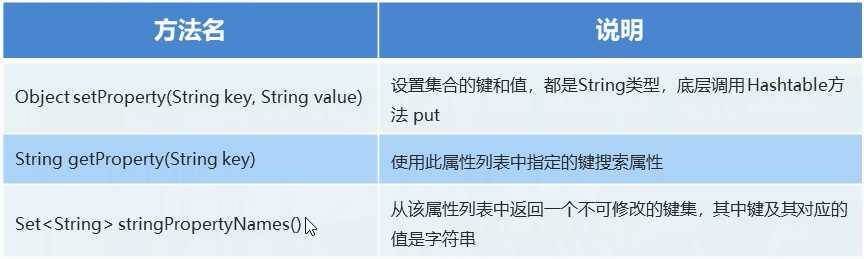
// setProperty?(String key, String value) 设置集合的键和值,都是String类型,调用 Hashtable方法 put 。 Properties prop = new Properties(); prop.setProperty("001","张飞"); /** * public synchronized Object setProperty(String key, String value) {//注意学习这种设计方法 * return put(key, value); * } * public synchronized Object put(Object,Object){ * return map.put(Object,Object); * } */ prop.setProperty("002","关羽"); prop.setProperty("003","刘备"); // String getProperty?(String key) 使用此属性列表中指定的键搜索属性。 System.out.println(prop.getProperty("001"));//张飞 // Set<String> stringPropertyNames?() 从该属性列表中返回一个不可修改的键集,其中键及其对应的值是字符串 Set<String> strings = prop.stringPropertyNames(); for (String s:strings){ System.out.println(s+":"+prop.getProperty(s)); }
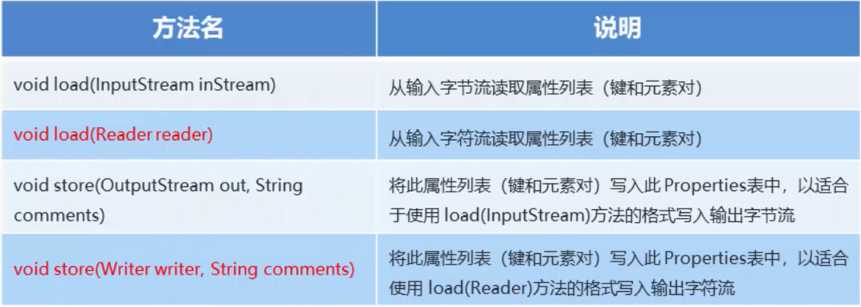
myStore(); myLoad(); // 把集合中的元素保存到文件 private static void myStore() throws IOException { Properties prop = new Properties(); prop.setProperty("001","张飞"); prop.setProperty("002","关羽"); prop.setProperty("003","刘备"); FileWriter fileWriter = new FileWriter("file\\prop.txt"); prop.store(fileWriter,"這是注释信息!!!");//第二个参数是注释信息 fileWriter.close(); } // 把文件中的数据加载到集合 private static void myLoad() throws IOException { Properties prop = new Properties(); FileReader fileReader = new FileReader("file\\prop.txt"); prop.load(fileReader); System.out.println(prop); fileReader.close(); }
标签:列表 public cts 搜索 修改 code property hash src
原文地址:https://www.cnblogs.com/luzhanshi/p/13192135.html