标签:实例 localhost test listen nbsp family ext hosts 启动
实现效果:使用 nginx 反向代理,访问 www.test.com 直接跳转到 127.0.0.1:8080
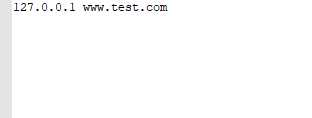
server {
listen 80;
server_name www.test.com;
location / {
proxy_pass http://127.0.0.1:8081;
index index.html index.htm;
}
}
准备两个tomcat 分别设置 8081和 8082 端口和新建 edu 和 vod 目录
和index.html 页面
nginx.conf
添加以下配置
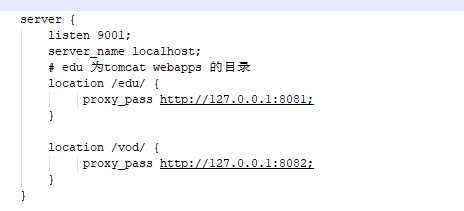
注意:代理服务器只是起到隐藏真实地址,当访问localhost:9001/edu
内部会解析成 http://127.0.0.1:8081/edu tomcat默认去找webapps这个 edu的目录下的页面
标签:实例 localhost test listen nbsp family ext hosts 启动
原文地址:https://www.cnblogs.com/kali5k/p/13192528.html