标签:exif top 命令 http archive 矩形 for targe 空间
链接:https://pan.baidu.com/s/1y71vp7y48UyOKqSwxb5gSA
提取码:ts4g
1、附件里只有run.exe,尝试后缀改为zip(直接用7z解压一样),得到New Microsoft Word Document.docx和run.exe
运行run.exe得到tif,以为这个没啥用,就溜了
2、但是后来tif放到linux下直接就是图片
用file命令发现是tiff图片
用exiftool工具查看图片信息,发现用ps操作过(16进制编辑器也可)
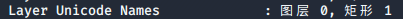
用ps打开tif.tiff,隐藏矩形1图层
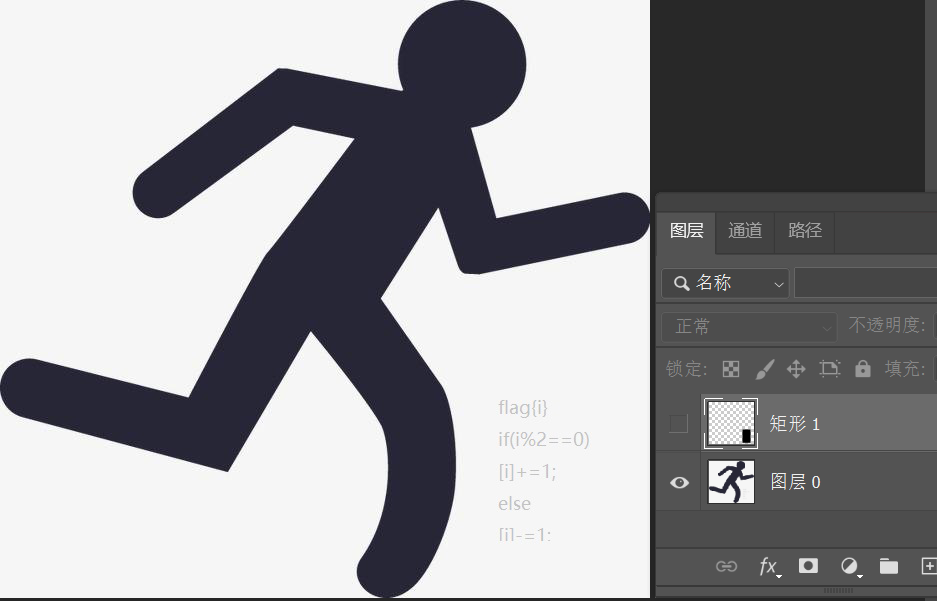
3、在tif最后发现:njCp1HJBPLVTxcMhUHDPwE7mPW
4、
str = ‘njCp1HJBPLVTxcMhUHDPwE7mPW‘
res = ‘‘
for i in range(1, len(str)+1):
if i % 2 == 0:
res += chr(ord(str[i-1]) + 1)
else:
res += chr(ord(str[i-1]) - 1)
print(res)
1、给的是philosopher.exe(好像不能运行)
https://s.threatbook.cn
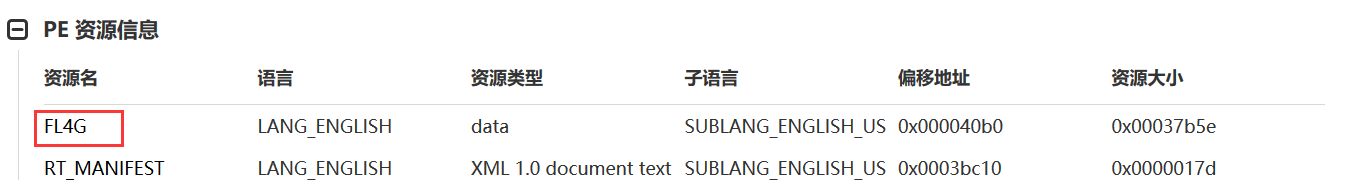
2、用ResourcesExtract工具提取文件
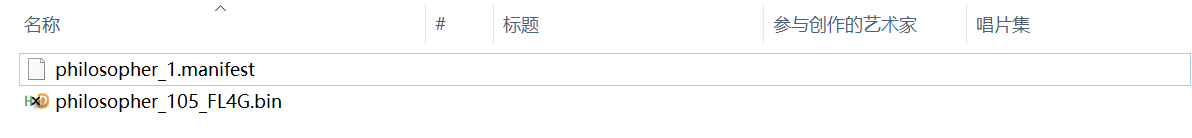
3、用HxD打开发现png,修改文件头就是flag。
1、在linux下,file(压缩包)->tarfile(压缩包)->zipfile(压缩包)->tarfile(压缩包)->zipfile(压缩包)......
2、用linux的命令:解压tar->删除tar->解压zip->删除zip
import os
while True:
os.system(‘tar -xvf tarfile‘)
os.system(‘rm tarfile‘)
os.system(‘unzip zipfile‘)
os.system(‘rm zipfile‘)
参考链接:http://www.ga1axy.top/index.php/archives/41/
标签:exif top 命令 http archive 矩形 for targe 空间
原文地址:https://www.cnblogs.com/wrnan/p/13197682.html