标签:style blog http io color ar os 使用 sp
1.请求与答复模式( Request/Reply)
这种交换模式是使用最多的一中,它有如下特征:
接下来我们通过实例来演示一下,参照WCF消息交换模式之单向模式中的例子,我们将代码稍微做一下修改,将总个解决法案的OneWay全部替换为ReqReply,替换后稍作修改,下面是各个类和接口的代码片段
服务接口IReqReply.cs代码如下:
using System.ServiceModel; namespace Service { [ServiceContract] public interface IReqReply { [OperationContract] string SayHello(string name); } }
服务实现ReqReply.cs代码如下:
using System; using System.Collections.Generic; using System.Linq; using System.Text; namespace Service { public class ReqReply:IReqReply { public string SayHello(string name) { System.Threading.Thread.Sleep(10000); return "Hello "+name; } } }
Host类库中的配置App.config代码如下:
<?xmlversion="1.0"?> <configuration> <system.serviceModel> <services> <servicename="Service.ReqReply"behaviorConfiguration="ReqReplyBehavior"> <host> <baseAddresses> <add baseAddress="http://127.0.0.1:1234/ReqReply/"/> </baseAddresses> </host> <endpoint address=""binding="wsHttpBinding" contract="Service.IReqReply"/> <endpoint address="mex"binding="mexHttpBinding" contract="IMetadataExchange"/> </service> </services> <behaviors> <serviceBehaviors> <behaviorname="ReqReplyBehavior"> <serviceMetadatahttpGetEnabled="True"/> <serviceDebugincludeExceptionDetailInFaults="True"/> </behavior> </serviceBehaviors> </behaviors> </system.serviceModel> </configuration>
Host类库中的配置Program.cs代码如下:
using System; using System.Collections.Generic; using System.Linq; using System.Text; using System.ServiceModel; using Service; namespace Host { class Program { static void Main(string[] args) { using (ServiceHost ReqReplyHost =new ServiceHost(typeof(ReqReply))) { ReqReplyHost.Opened += delegate { Console.WriteLine("请求响应通讯服务已经启动,按任意键终止!"); }; ReqReplyHost.Open(); Console.Read(); } } } }
整个解决方案工程结构没有变化,只是服务方法做了修改,通过休眠线程的时间和返回值来观察客户端对服务端调用的变化。编译程序后,我们运行Host.exe寄宿程序寄宿该服务。添加客户端的服务引用:
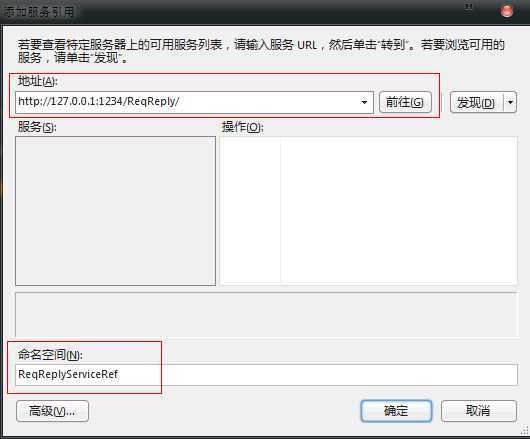
然后在客户端控制台程序Program.cs中添加如下代码:
using System; using System.Collections.Generic; using System.Linq; using System.Text; using Client.ReqReplyServiceRef; namespace Client { class Program { static void Main(string[] args) { Console.WriteLine("****************请求响应通讯服务示例*******************"); ReqReplyClient proxy = newReqReplyClient(); Console.WriteLine("方法调用前时间:"+ System.DateTime.Now); Console.WriteLine(proxy.SayHello("WCF")); Console.WriteLine("方法调用后时间:" + System.DateTime.Now); Console.Read(); } } }
编译后运行Client.exe程序可以看到以下结果:
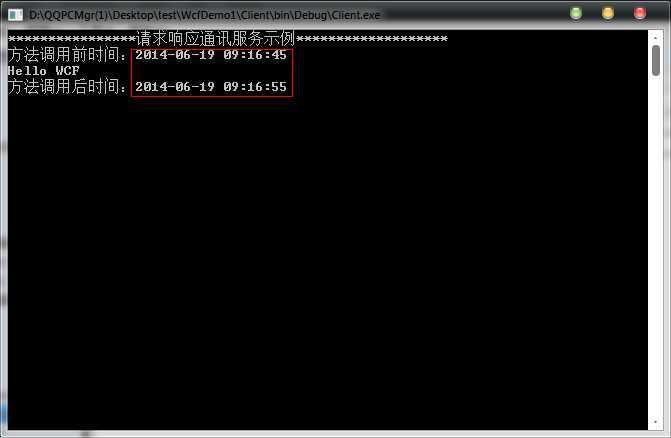
我们可以看到服务器响应的时间刚好为10s,正好是线程休眠的时间,并且客户端返回了信息Hello WCF ,如果想要观察消息的变化,请参照WCF消息交换模式之单向模式中的WCF客户端测试程序使用方法,观察消息的变化。
标签:style blog http io color ar os 使用 sp
原文地址:http://www.cnblogs.com/wangweimutou/p/4086614.html