代码:
dataZoom: [
{
type: ‘slider‘,
show: true,
xAxisIndex: [0],
handleSize: 20,//滑动条的 左右2个滑动条的大小
height: 8,//组件高度
left: 30, //左边的距离
right: 40,//右边的距离
bottom: 30,//右边的距离
handleColor: ‘#ddd‘,//h滑动图标的颜色
handleStyle: {
borderColor: "#cacaca",
borderWidth: "1",
shadowBlur: 2,
background: "#ddd",
shadowColor: "#ddd",
},
fillerColor: new echarts.graphic.LinearGradient(1, 0, 0, 0, [{
//给颜色设置渐变色 前面4个参数,给第一个设置1,第四个设置0 ,就是水平渐变
//给第一个设置0,第四个设置1,就是垂直渐变
offset: 0,
color: ‘#1eb5e5‘
}, {
offset: 1,
color: ‘#5ccbb1‘
}]),
backgroundColor: ‘#ddd‘,//两边未选中的滑动条区域的颜色
showDataShadow: false,//是否显示数据阴影 默认auto
showDetail: false,//即拖拽时候是否显示详细数值信息 默认true
handleIcon: ‘M-292,322.2c-3.2,0-6.4-0.6-9.3-1.9c-2.9-1.2-5.4-2.9-7.6-5.1s-3.9-4.8-5.1-7.6c-1.3-3-1.9-6.1-1.9-9.3c0-3.2,0.6-6.4,1.9-9.3c1.2-2.9,2.9-5.4,5.1-7.6s4.8-3.9,7.6-5.1c3-1.3,6.1-1.9,9.3-1.9c3.2,0,6.4,0.6,9.3,1.9c2.9,1.2,5.4,2.9,7.6,5.1s3.9,4.8,5.1,7.6c1.3,3,1.9,6.1,1.9,9.3c0,3.2-0.6,6.4-1.9,9.3c-1.2,2.9-2.9,5.4-5.1,7.6s-4.8,3.9-7.6,5.1C-285.6,321.5-288.8,322.2-292,322.2z‘,
filterMode: ‘filter‘,
},
//下面这个属性是里面拖到
{
type: ‘inside‘,
show: true,
xAxisIndex: [0],
start: 1,
end: 100
}
],效果图:
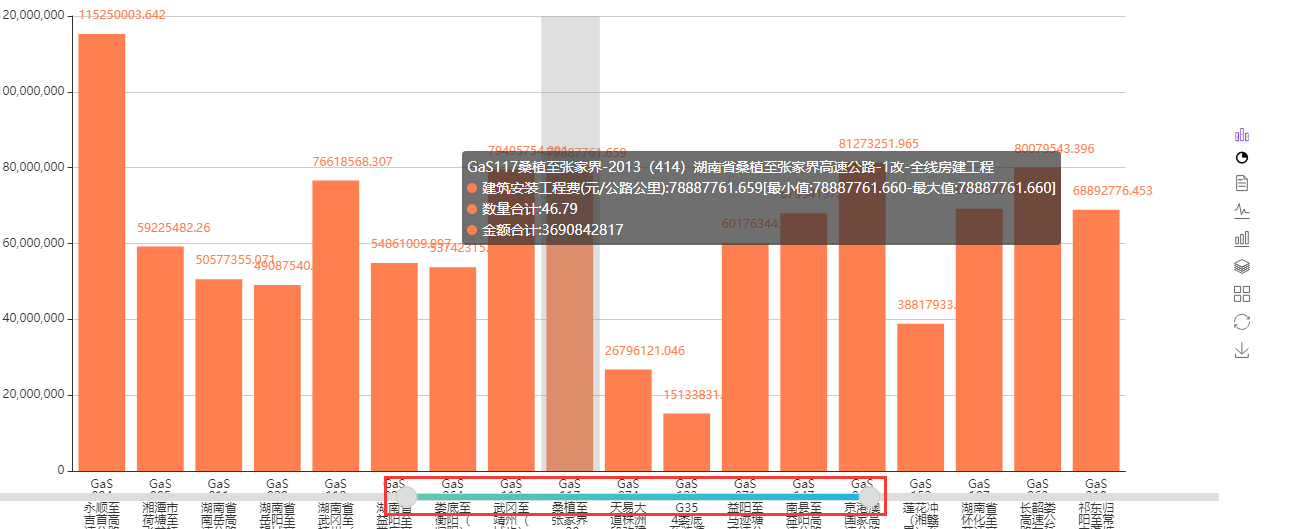
操作说明:
1.移动小球,可以缩放柱状图的大小
2.移动蓝色滚动条可以移动执行正常的滚动条移动的功能
