标签:listening 端口 redirect cti mat pts event erro RKE
进入 nginx 目录中
cd /usr/local/nginx/sbin
1、查看 nginx 版本号
./nginx -v
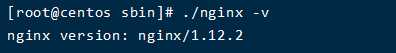
2、启动 nginx
./nginx
3、停止 nginx
./nginx -s stop
1、nginx 配置文件位置
cd /usr/local/nginx/conf/
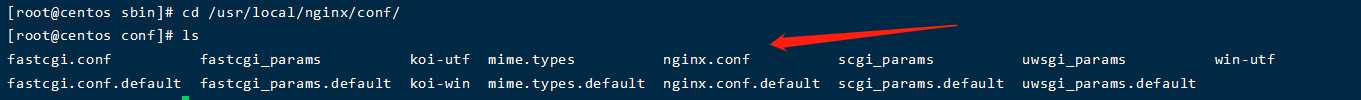
2、配置文件中的内容
vim nginx.conf
内容如下
#user nobody; worker_processes 1; #error_log logs/error.log; #error_log logs/error.log notice; #error_log logs/error.log info; #pid logs/nginx.pid; events { worker_connections 1024; } http { include mime.types; default_type application/octet-stream; #log_format main ‘$remote_addr - $remote_user [$time_local] "$request" ‘ # ‘$status $body_bytes_sent "$http_referer" ‘ # ‘"$http_user_agent" "$http_x_forwarded_for"‘; #access_log logs/access.log main; sendfile on; #tcp_nopush on; #keepalive_timeout 0; keepalive_timeout 65; #gzip on; server { listen 80; server_name localhost; #charset koi8-r; #access_log logs/host.access.log main; location / { root html; index index.html index.htm; } #error_page 404 /404.html; # redirect server error pages to the static page /50x.html # error_page 500 502 503 504 /50x.html; location = /50x.html { root html; } # proxy the PHP scripts to Apache listening on 127.0.0.1:80 # #location ~ \.php$ { # proxy_pass http://127.0.0.1; #} # pass the PHP scripts to FastCGI server listening on 127.0.0.1:9000 # #location ~ \.php$ { # root html; # fastcgi_pass 127.0.0.1:9000; # fastcgi_index index.php; # fastcgi_param SCRIPT_FILENAME /scripts$fastcgi_script_name; # include fastcgi_params; #} # deny access to .htaccess files, if Apache‘s document root # concurs with nginx‘s one # #location ~ /\.ht { # deny all; #} } # another virtual host using mix of IP-, name-, and port-based configuration # #server { # listen 8000; # listen somename:8080; # server_name somename alias another.alias; # location / { # root html; # index index.html index.htm; # } #} # HTTPS server # #server { # listen 443 ssl; # server_name localhost; # ssl_certificate cert.pem; # ssl_certificate_key cert.key; # ssl_session_cache shared:SSL:1m; # ssl_session_timeout 5m; # ssl_ciphers HIGH:!aNULL:!MD5; # ssl_prefer_server_ciphers on; # location / { # root html; # index index.html index.htm; # } #} }
配置文件中有很多#, 开头的表示注释内容,我们去掉所有以 # 开头的段落,精简之后的 内容如下:
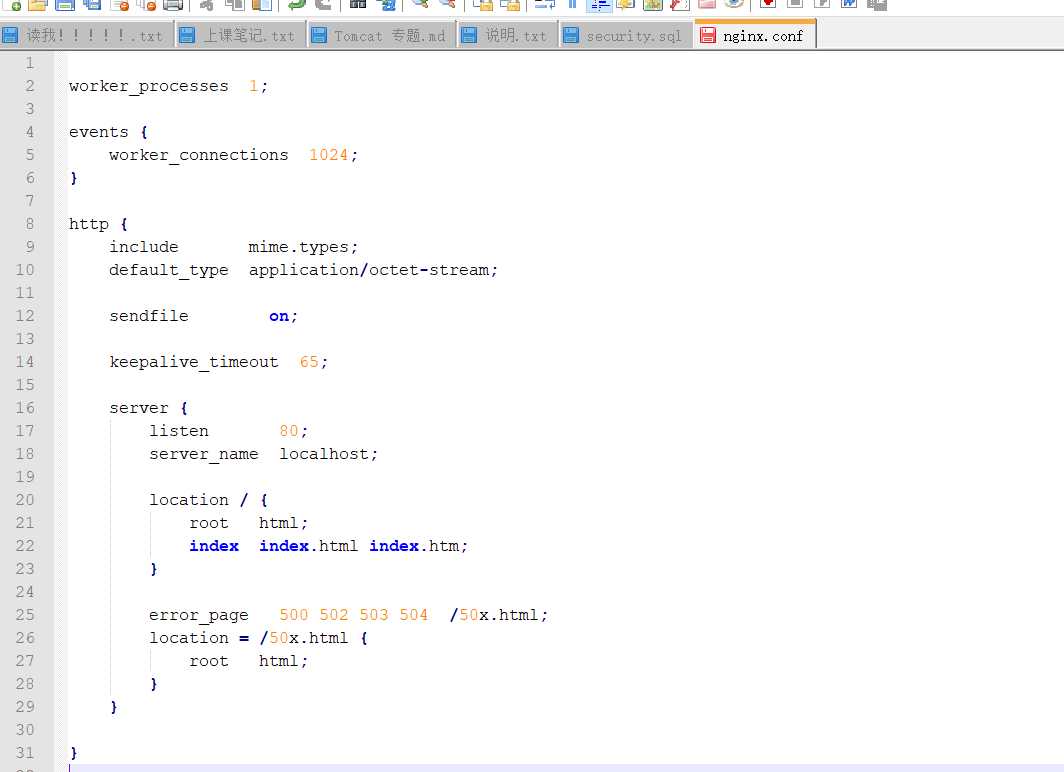
根据上述文件,我们可以很明显的将 nginx.conf 配置文件分为三部分:
主要会设置一些影响 nginx 服务器整体运行的配置指令,主要包括配 置运行 Nginx 服务器的用户(组)、允许生成的 worker process 数,进程 PID 存放路径、日志存放路径和类型以 及配置文件的引入等。
比如上面第一行配置的:
worker_processes 1;
这是 Nginx 服务器并发处理服务的关键配置,worker_processes 值越大,可以支持的并发处理量也越多,但是 会受到硬件、软件等设备的制约
events { worker_connections 1024; }
events 块涉及的指令主要影响 Nginx 服务器与用户的网络连接,
常用的设置包括是否开启对多 work process 下的网络连接进行序列化,是否允许同时接收多个网络连接,选取哪种事件驱动模型来处理连接请求,每个 word process 可以同时支持的最大连接数等。
上述例子就表示每个 work process 支持的最大连接数为 1024. 这部分的配置对 Nginx 的性能影响较大,在实际中应该灵活配置。
http { include mime.types; default_type application/octet-stream; sendfile on; keepalive_timeout 65; server { listen 80; server_name localhost; location / { root html; index index.html index.htm; } error_page 500 502 503 504 /50x.html; location = /50x.html { root html; } } }
这算是 Nginx 服务器配置中最频繁的部分,代理、缓存和日志定义等绝大多数功能和第三方模块的配置都在这里。
需要注意的是:http 块也可以包括 http 全局块、server 块。
每个 http 块可以包括多个 server 块,而每个 server 块就相当于一个虚拟主机。 而每个 server 块也分为全局 server 块,以及可以同时包含多个 locaton 块。
1、全局 server 块 最常见的配置是本虚拟机主机的监听配置和本虚拟主机的名称或 IP 配置。
2、location 块 一个 server 块可以配置多个 location 块。
这块的主要作用是基于 Nginx 服务器接收到的请求字符串(例如 server_name/uri-string),对虚拟主机名称 (也可以是 IP 别名)之外的字符串(例如 前面的 /uri-string)进行匹配,对特定的请求进行处理。
地址定向、数据缓 存和应答控制等功能,还有许多第三方模块的配置也在这里进行。
使用 nginx 反向代理,访问ngnix直接跳转到 https//www.baidu.com/
在 nginx.conf 配置文件中增加如下配置
proxy_pass http://www.baidu.com/;
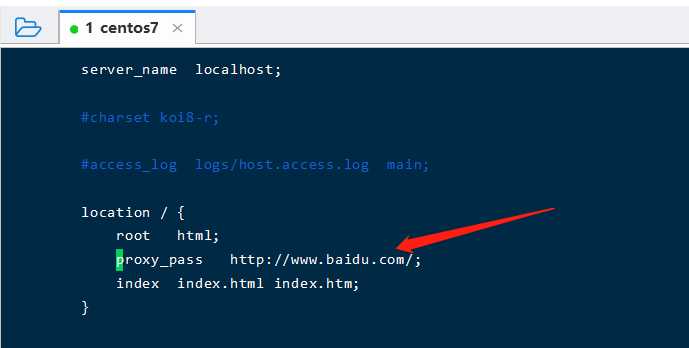
保存配置,并重启ngnix
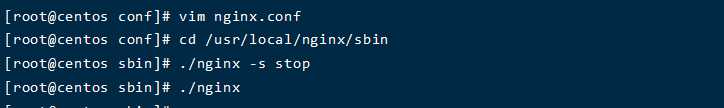
测试
http://192.168.75.163/
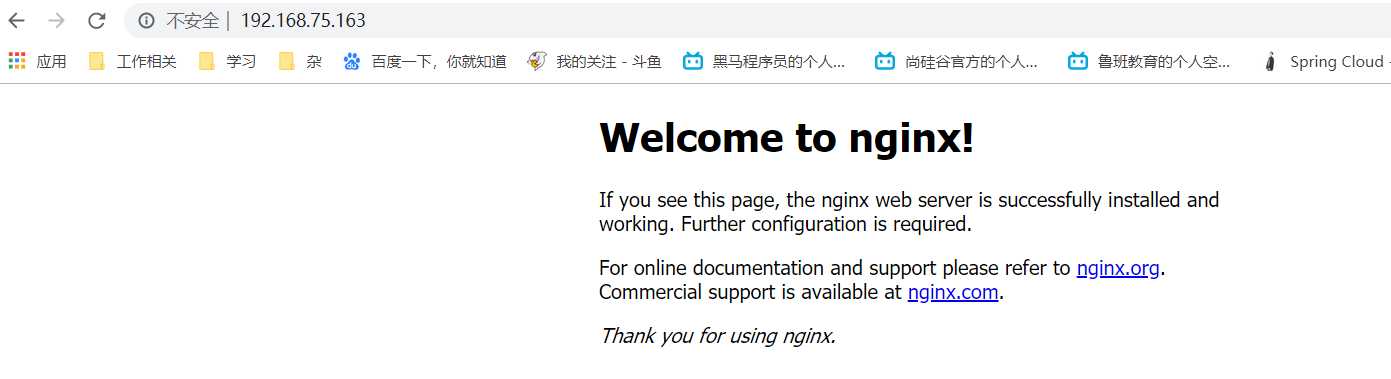
看结果

反向代理配置成功
实现效果:使用 nginx 反向代理,根据访问的路径跳转到不同端口的服务中
nginx 监听端口为 9001,
访问 http://192.168.75.16:9001/edu/ 直接跳转到 http://192.168.75.163:8080
访问 http://192.168.75.16:9001/vod/ 直接跳转到 http://192.168.75.163:8080
修改 nginx 的配置文件.在 http 块中添加 server{}
server {
listen 9001;
server_name localhost;
location ~ /edu/ {
proxy_pass http://192.168.75.163:8080;
}
location ~ /vod/ {
proxy_pass http://192.168.75.163:8080;
}
}
注意:proxy_pass的值后面不要有斜杠,下面的是错误的:http://www.baidu.com/
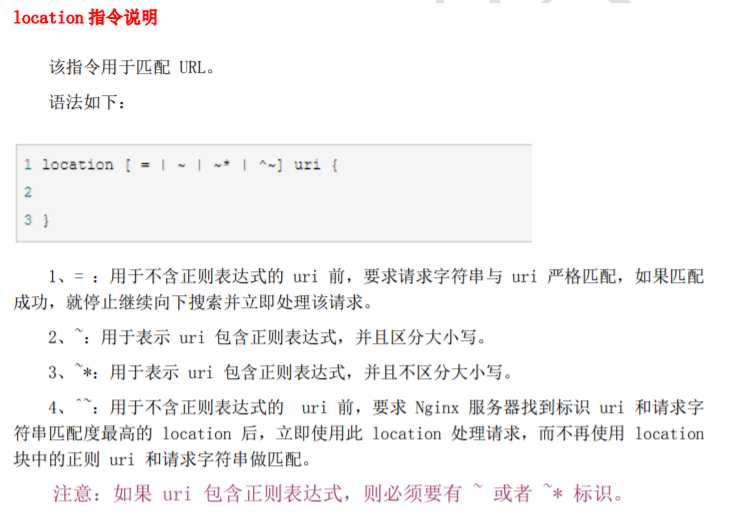
开放9001端口
firewall-cmd --zone=public --add-port=9001/tcp --permanent
重启防火墙
firewall-cmd --reload
重启ngnix
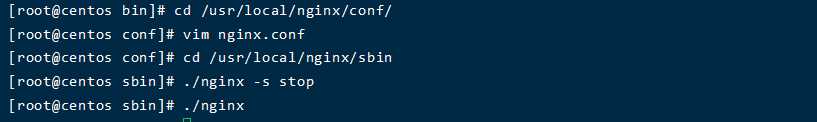
测试看结果
http://192.168.75.163:9001/vod/a.html
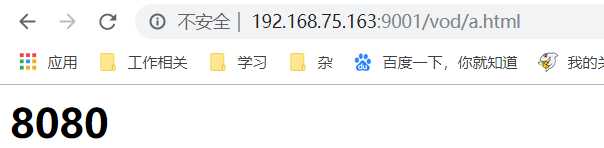
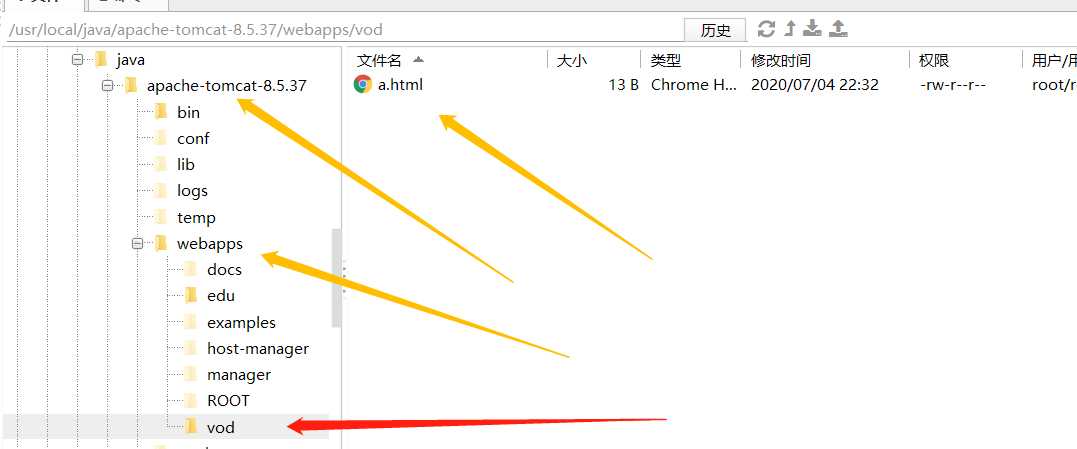
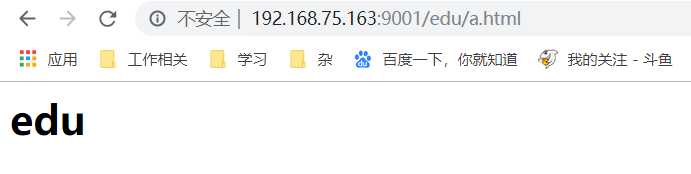
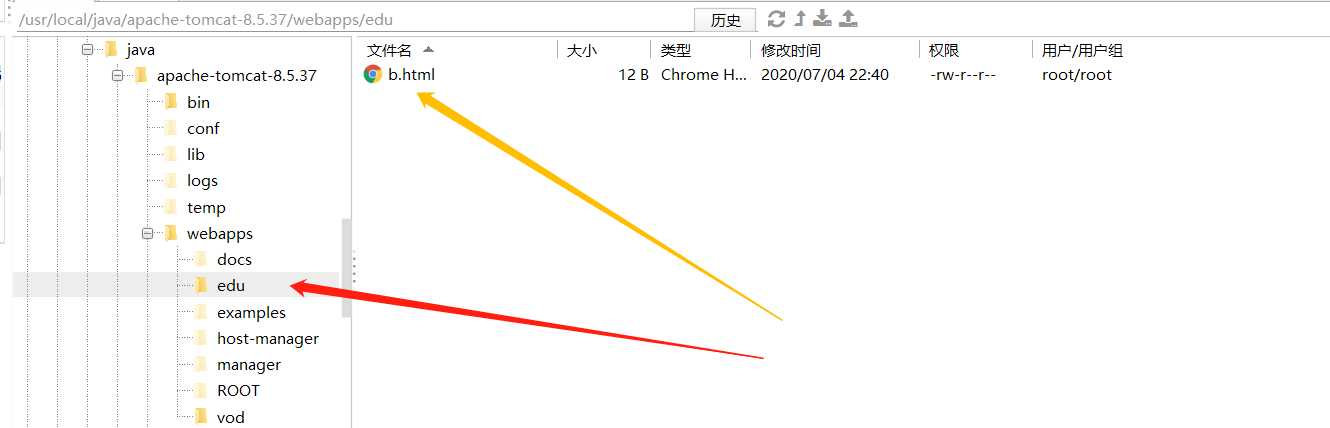
标签:listening 端口 redirect cti mat pts event erro RKE
原文地址:https://www.cnblogs.com/lusaisai/p/13237066.html