标签:创建 tsql build 映射 out find ret 数据库 new
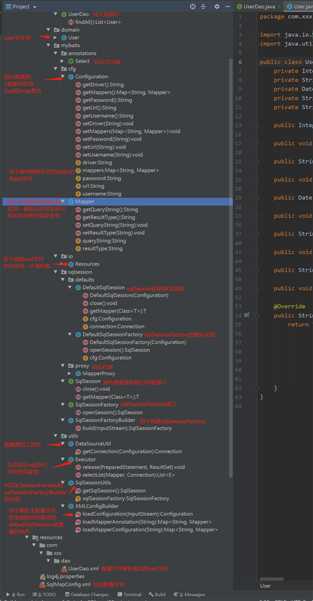
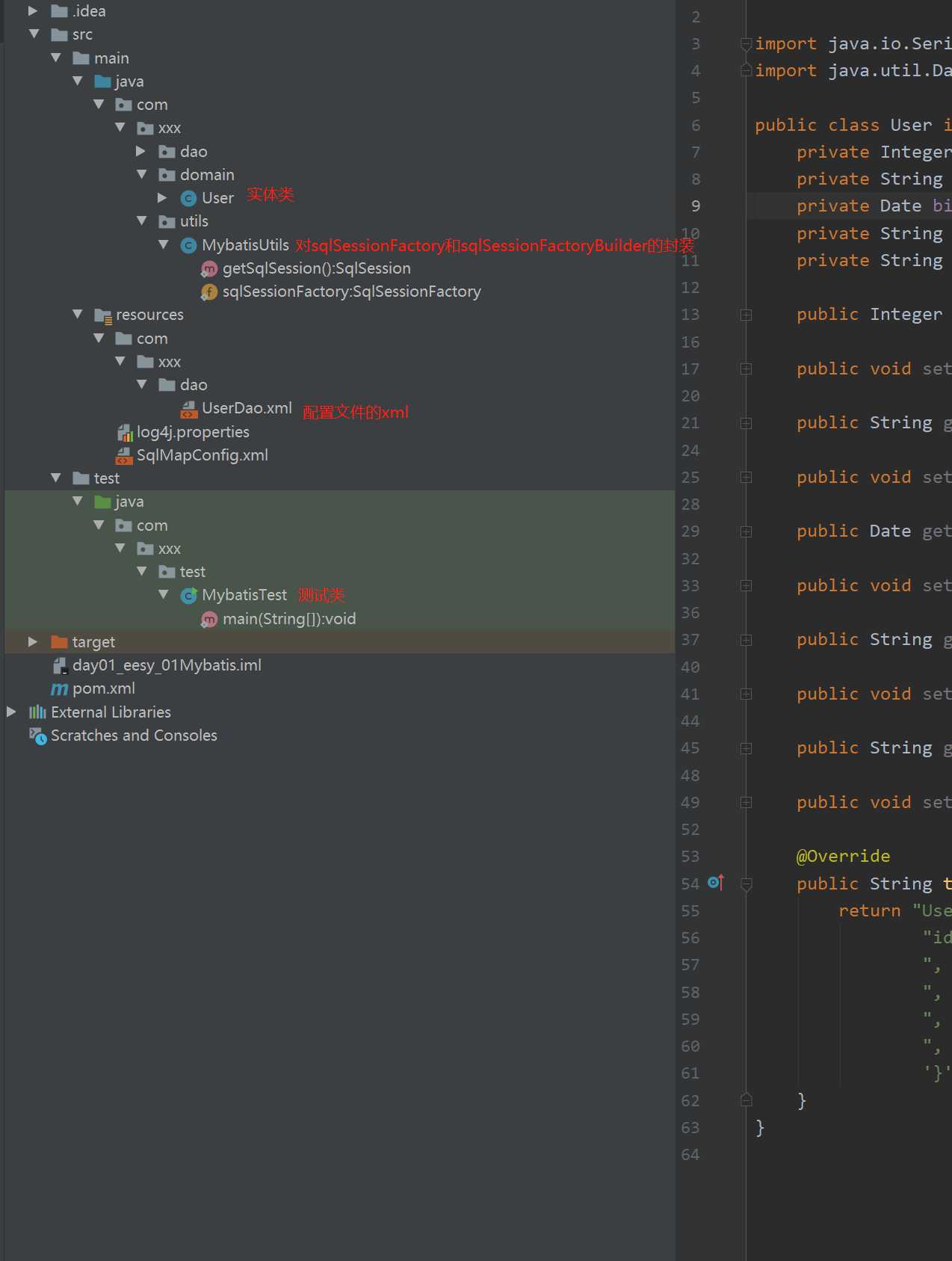
public class MybatisUtils {
private static SqlSessionFactory sqlSessionFactory;
static {
String resource = "SqlMapConfig.xml";
InputStream inputStream = null;
try {
inputStream = Resources.getResourceAsStream(resource);
sqlSessionFactory = new SqlSessionFactoryBuilder().build(inputStream);
} catch (IOException e) {
e.printStackTrace();
}finally {
try {
inputStream.close();
} catch (IOException e) {
e.printStackTrace();
}
}
}
// 既然有了 SqlSessionFactory,顾名思义,我们可以从中获得 SqlSession 的实例。
// SqlSession 提供了在数据库执行 SQL 命令所需的所有方法。
// 你可以通过 SqlSession 实例来直接执行已映射的 SQL 语句
public static SqlSession getSqlSession(){
return sqlSessionFactory.openSession();
}
}
public class MybatisTest {
public static void main(String[] args) throws IOException {
// 第一步:读取配置文件
//InputStream in = Resources.getResourceAsStream("SqlMapConfig.xml");
// 第二步:创建SqlSessionFactory工厂
// SqlSessionFactoryBuilder builder = new SqlSessionFactoryBuilder();
// SqlSessionFactory factory = builder.build(in);
//简化后
//SqlSessionFactory factory = new SqlSessionFactoryBuilder().build(in);
//---------------------------------------------------------------------------
// 对以上代码进行封装到MybatisUtils后,代码更简洁
// 第三步:创建SqlSession
SqlSession session = MybatisUtils.getSqlSession();
// 第四步:创建Dao接口的代理对象
UserDao userDao = session.getMapper(UserDao.class);
// 第五步:执行dao中的方法
List<User> users = userDao.findAll();
for (User user : users) {
System.out.println(user);
}
// 第六步:释放资源
session.close();
}
}
public interface UserDao {
@Select("select * from user")
List<User> findAll();
}
<mapper namespace="com.xxx.dao.UserDao">
<!-- 配置查询所有-->
<select id="findAll" resultType="com.xxx.domain.User">
select * from user ;
</select>
</mapper>
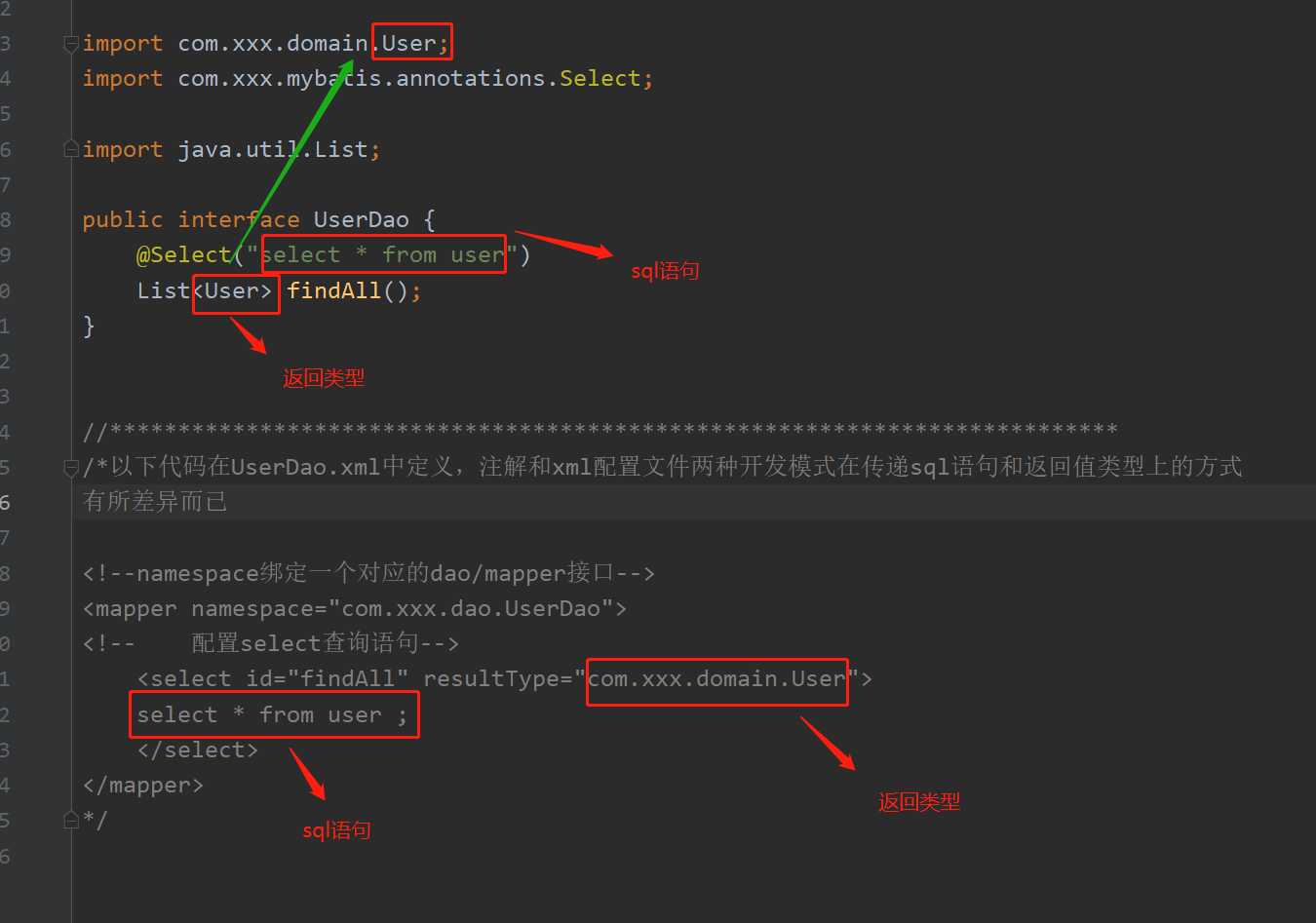
标签:创建 tsql build 映射 out find ret 数据库 new
原文地址:https://www.cnblogs.com/like3ong/p/13254135.html