标签:osc cal 本地 版本 nap idt oca pos 下载
一、Maven简介
Maven项目对象模型(POM),可以通过一小段描述信息来管理项目的构建,报告和文档的项目管理工具软件。
二、Maven下载
1.官网:http://maven.apache.org/download.cgi
2.下载压缩包
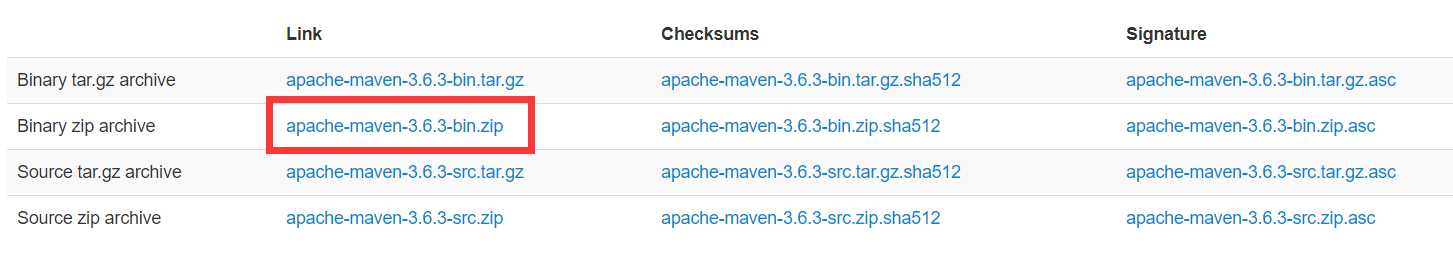
3.解压到D盘(非系统盘)
三、Maven配置(系统必须先安装JDK)
1.在系统环境变量中新建变量MAVEN_HOME,变量值为maven解压路径,如:D:\maven\apache-maven-3.6.3
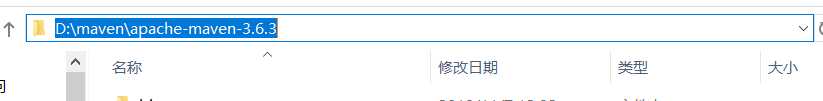
2.在Path变量中,增加%MAVEN_HOME%\bin
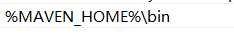
3.cmd命令行输入mvn -version出现版本信息即为安装成功。
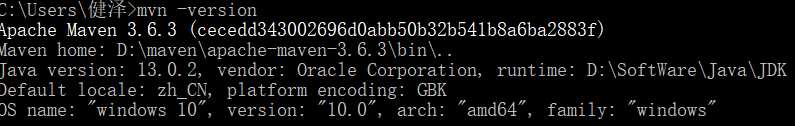
四、Maven优化
1.将仓库移到D盘(非系盘)
找到配置setting文件,修改即可:
<localRepository>D:\maven\repository</localRepository>
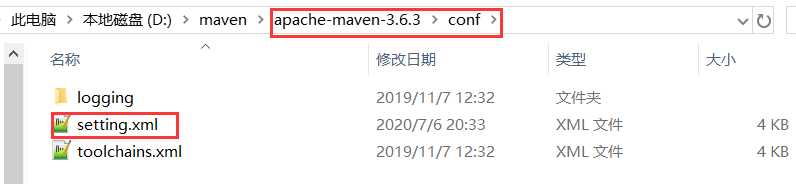
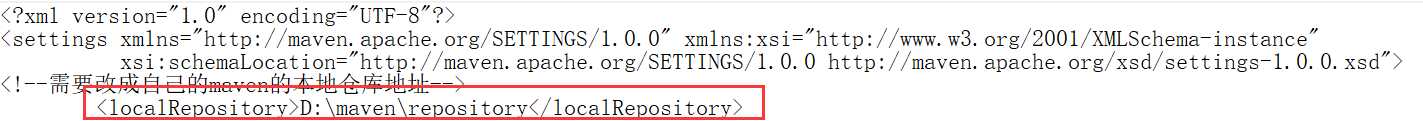
2.将本地镜像换成阿里镜像(提速)
由于本地镜像访问海外服务器,速度较慢,换成国内镜像速度大大提升。修改setting.xml的<mirrors>
setting.xml
<mirrors> <mirror> <id>alimaven</id> <name>aliyun maven</name> <url>http://maven.aliyun.com/nexus/content/groups/public/</url> <releases> <enabled>true</enabled> </releases> <snapshots> <enabled>false</enabled> </snapshots> <mirrorOf>central</mirrorOf> </mirror> <mirror> <id>aliyunmaven</id> <name>阿里云公共仓库</name> <mirrorOf>*</mirrorOf> <url>https://maven.aliyun.com/repository/public</url> </mirror> <!-- mvnrepository镜像,常用的maven中央仓库jar查询站点,可直接当maven镜像使用 --> <mirror> <id>mvnrepository</id> <mirrorOf>mvnrepository</mirrorOf> <url>http://mvnrepository.com/</url> </mirror> <mirror> <id>ui</id> <mirrorOf>central</mirrorOf> <name>Human Readable Name for this Mirror.</name> <url>http://uk.maven.org/maven2/</url> </mirror> <mirror> <id>jboss-public-repository-group</id> <mirrorOf>central</mirrorOf> <name>JBoss Public Repository Group</name> <url>http://repository.jboss.org/nexus/content/groups/public</url> </mirror> </mirrors>
注:本人的setting.xml文件:
<?xml version="1.0" encoding="UTF-8"?> <settings xmlns="http://maven.apache.org/SETTINGS/1.0.0" xmlns:xsi="http://www.w3.org/2001/XMLSchema-instance" xsi:schemaLocation="http://maven.apache.org/SETTINGS/1.0.0 http://maven.apache.org/xsd/settings-1.0.0.xsd"> <!--需要改成自己的maven的本地仓库地址--> <localRepository>D:\maven\repository</localRepository> <servers> <server> <id>tomcat7</id> <username>tomcat</username> <password>tomcat</password> </server> </servers> <mirrors> <mirror> <id>alimaven</id> <name>aliyun maven</name> <url>http://maven.aliyun.com/nexus/content/groups/public/</url> <releases> <enabled>true</enabled> </releases> <snapshots> <enabled>false</enabled> </snapshots> <mirrorOf>central</mirrorOf> </mirror> <mirror> <id>aliyunmaven</id> <name>阿里云公共仓库</name> <mirrorOf>*</mirrorOf> <url>https://maven.aliyun.com/repository/public</url> </mirror> <!-- mvnrepository镜像,常用的maven中央仓库jar查询站点,可直接当maven镜像使用 --> <mirror> <id>mvnrepository</id> <mirrorOf>mvnrepository</mirrorOf> <url>http://mvnrepository.com/</url> </mirror> <mirror> <id>ui</id> <mirrorOf>central</mirrorOf> <name>Human Readable Name for this Mirror.</name> <url>http://uk.maven.org/maven2/</url> </mirror> <mirror> <id>jboss-public-repository-group</id> <mirrorOf>central</mirrorOf> <name>JBoss Public Repository Group</name> <url>http://repository.jboss.org/nexus/content/groups/public</url> </mirror> </mirrors> <profiles> <profile> <id>jdk-13</id> <activation> <activeByDefault>true</activeByDefault> <jdk>13</jdk> </activation> <properties> <project.build.sourceEncoding>UTF-8</project.build.sourceEncoding> <maven.compiler.source>13</maven.compiler.source> <maven.compiler.target>13</maven.compiler.target> <maven.compiler.compilerVersion>13</maven.compiler.compilerVersion> </properties> <repositories> <repository> <id>nexus</id> <name>local private nexus</name> <url>http://maven.oschina.net/content/groups/public/</url> </repository> </repositories> <pluginRepositories> <pluginRepository> <id>nexus</id> <name>local private nexus</name> <url>http://maven.oschina.net/content/groups/public/</url> <releases> <enabled>false</enabled> </releases> <snapshots> <enabled>true</enabled> </snapshots> </pluginRepository> </pluginRepositories> </profile> </profiles> </settings>
标签:osc cal 本地 版本 nap idt oca pos 下载
原文地址:https://www.cnblogs.com/jianze/p/13263586.html