标签:rto mic from project wordcount apach nap print with
<?xml version="1.0" encoding="UTF-8"?>
<project xmlns="http://maven.apache.org/POM/4.0.0"
xmlns:xsi="http://www.w3.org/2001/XMLSchema-instance"
xsi:schemaLocation="http://maven.apache.org/POM/4.0.0 http://maven.apache.org/xsd/maven-4.0.0.xsd">
<modelVersion>4.0.0</modelVersion>
<groupId>com.atguigu.flink</groupId>
<artifactId>flink</artifactId>
<version>1.0-SNAPSHOT</version>
<dependencies>
<dependency>
<groupId>org.apache.flink</groupId>
<artifactId>flink-scala_2.11</artifactId>
<version>1.7.0</version>
</dependency>
<!-- https://mvnrepository.com/artifact/org.apache.flink/flink-streaming-scala -->
<dependency>
<groupId>org.apache.flink</groupId>
<artifactId>flink-streaming-scala_2.11</artifactId>
<version>1.7.0</version>
</dependency>
</dependencies>
<build>
<plugins>
<!-- 该插件用于将Scala代码编译成class文件 -->
<plugin>
<groupId>net.alchim31.maven</groupId>
<artifactId>scala-maven-plugin</artifactId>
<version>3.4.6</version>
<executions>
<execution>
<!-- 声明绑定到maven的compile阶段 -->
<goals>
<goal>compile</goal>
<goal>testCompile</goal>
</goals>
</execution>
</executions>
</plugin>
<plugin>
<groupId>org.apache.maven.plugins</groupId>
<artifactId>maven-assembly-plugin</artifactId>
<version>3.0.0</version>
<configuration>
<descriptorRefs>
<descriptorRef>jar-with-dependencies</descriptorRef>
</descriptorRefs>
</configuration>
<executions>
<execution>
<id>make-assembly</id>
<phase>package</phase>
<goals>
<goal>single</goal>
</goals>
</execution>
</executions>
</plugin>
</plugins>
</build>
</project>
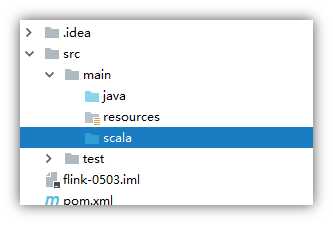
def main(args: Array[String]): Unit = {
//构造执行环境
val env: ExecutionEnvironment = ExecutionEnvironment.getExecutionEnvironment
//读取文件
val input = "file:///d:/temp/hello.txt"
val ds: DataSet[String] = env.readTextFile(input)
// 其中flatMap 和Map 中 需要引入隐式转换
import org.apache.flink.api.scala.createTypeInformation
//经过groupby进行分组,sum进行聚合
val aggDs: AggregateDataSet[(String, Int)] = ds.flatMap(_.split(" ")).map((_, 1)).groupBy(0).sum(1)
// 打印
aggDs.print()
}
注意:Flink程序支持java 和 scala两种语言,本课程中以scala语言为主。
在引入包中,有java和scala两种包时注意要使用scala的包
import org.apache.flink.api.java.utils.ParameterTool
import org.apache.flink.streaming.api.scala.{DataStream, StreamExecutionEnvironment}
object StreamWcApp {
def main(args: Array[String]): Unit = {
//从外部命令中获取参数
val tool: ParameterTool = ParameterTool.fromArgs(args)
val host: String = tool.get("host")
val port: Int = tool.get("port").toInt
//创建流处理环境
val env: StreamExecutionEnvironment = StreamExecutionEnvironment.getExecutionEnvironment
//接收socket文本流
val textDstream: DataStream[String] = env.socketTextStream(host,port)
// flatMap和Map需要引用的隐式转换
import org.apache.flink.api.scala._
//处理 分组并且sum聚合
val dStream: DataStream[(String, Int)] = textDstream.flatMap(_.split(" ")).filter(_.nonEmpty).map((_,1)).keyBy(0).sum(1)
//打印
dStream.print()
env.execute()
}
标签:rto mic from project wordcount apach nap print with
原文地址:https://www.cnblogs.com/tesla-turing/p/13273164.html