标签:常见 net err 技术 deploy cte lazy diff 异常排查
初次使用时的一些问题
[ERROR] Target process 116477 is not the process using port 3658, you will connect to an unexpected process.
[ERROR] 1. Try to restart arthas-boot, select process 90686, shutdown it first with running the ‘stop‘ command.
[ERROR] 2. Or try to use different telnet port, for example: java -jar arthas-boot.jar --telnet-port 9998 --http-port -1
这个问题初用者必出,原因为 arthas 选择一个应用进行诊断时弄了一个 session,可以使用 arthas-client ,web arthas client 进行登录,这个提示告诉你要先关闭以前的 arthas-boot ,或者重新选择一个端口
你可以这么做,在 ~/.arthas/lib/3.1.7/arthas 下有一个 arthas-client.jar 使用 java -jararthas-client.jar 可以进入上次的 session ,shutdown 后就可以选择其它的进程进行诊断了,或者你可以继续诊断当前应用
退出art has:shutdown
github项目地址:https://github.com/alibaba/arthas
进入要监控的那个服务所在的机器上,切换到deploy 用户
下载并运行:
wget https://alibaba.github.io/arthas/arthas-boot.jar
java -jar arthas-boot.jar
查看慢方法
命令:trace 类路径 类方法名
示例: trace com.xxx.helper.impl.xxxxImpl useExchangeVoucher
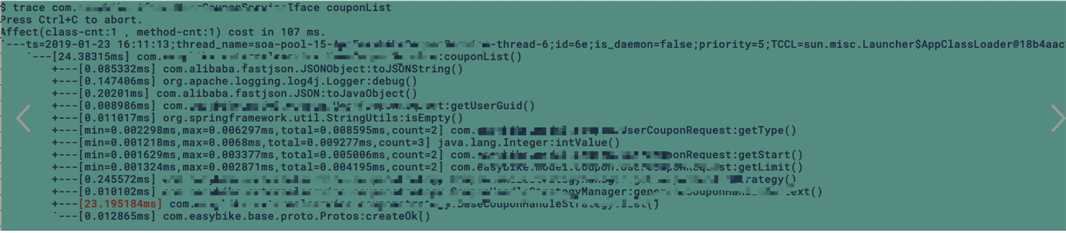
查看方法耗时
命令 :tt -t 类路径 类方法名
示例:tt -t com.xxxx.helper.impl.xxxxImpl useExchangeVoucher
查看线程状态
命令: thread
查看所有线程状态
命名: thread [threadId]
thread -b 查看阻塞的线程
thread -n [number]查看占用cpu最高的前number个线程
arthas常见的操作实例
1.替代dev环境下用LogUtils.COMMON.debug进行调试。
查看接口入参和返回值
命令:watch com.xxxiface.xxxIface couponList "{params,returnObj}" -x 2
2.Exception 异常排查。
tt -t {interface} {method}
tt -i {id} -w ‘throwExp‘
【此图来源于网络】
也可以通过 watch {interface} {method} "throwExp" -x 2 查看异常
更多【https://github.com/alibaba/arthas/issues?utf8=%E2%9C%93&q=label%3Auser-case+】
https://juejin.im/post/5b6b986c6fb9a04fd1603f4a#heading-30
arthas(阿尔萨斯)使用实践----查看慢方法 /方法耗时等
标签:常见 net err 技术 deploy cte lazy diff 异常排查
原文地址:https://www.cnblogs.com/shay/p/13280936.html