标签:lan hup mission java_home mst -- only acl ons
加上如下启动参数,以 tomcat 为例,修改 bin\catalina 文件,在开始位置添加 JAVA_OPTS
JAVA_OPTS="-Djava.rmi.server.hostname=192.168.8.229 -Dcom.sun.management.jmxremote.port=1100 -Dcom.sun.management.jmxremote.ssl=false -Dcom.sun.management.jmxremote.authenticate=false" # 开启 JMX 远程服务权限 # -Dcom.sun.management.jmxremote.port:配置远程 connection 的端口号 # -Dcom.sun.management.jmxremote.ssl:指定 JMX 是否启用 ssl # -Dcom.sun.management.jmxremote.authenticate:指定 JMX 是否启用密码 # -Djava.rmi.server.hostname:配置 Server IP(不要使用 127.0.0.1) # -Dcom.sun.management.jmxremote.rmi.port=2222 # -Dcom.sun.management.jmxremote.local.only=false # -Dcom.sun.management.jmxremote=true
JDK8 后不集成 jvisualvm
https://visualvm.github.io/download.html
# windows 上启动 start /b visualvm_202\bin\visualvm.exe --jdkhome "D:\PcAPP\jdk-11.0.7" --userdir "data"
JDK8 可以直接使用,Windows 下打开 JDK 目录下的 bin/jvisualvm.exe 程序
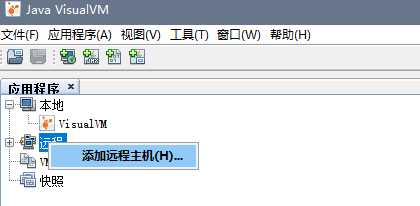
添加 JMX 连接,填写地址和端口即可
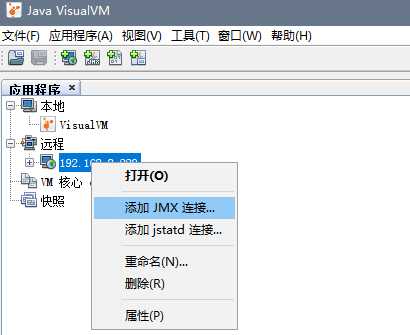
查看堆栈
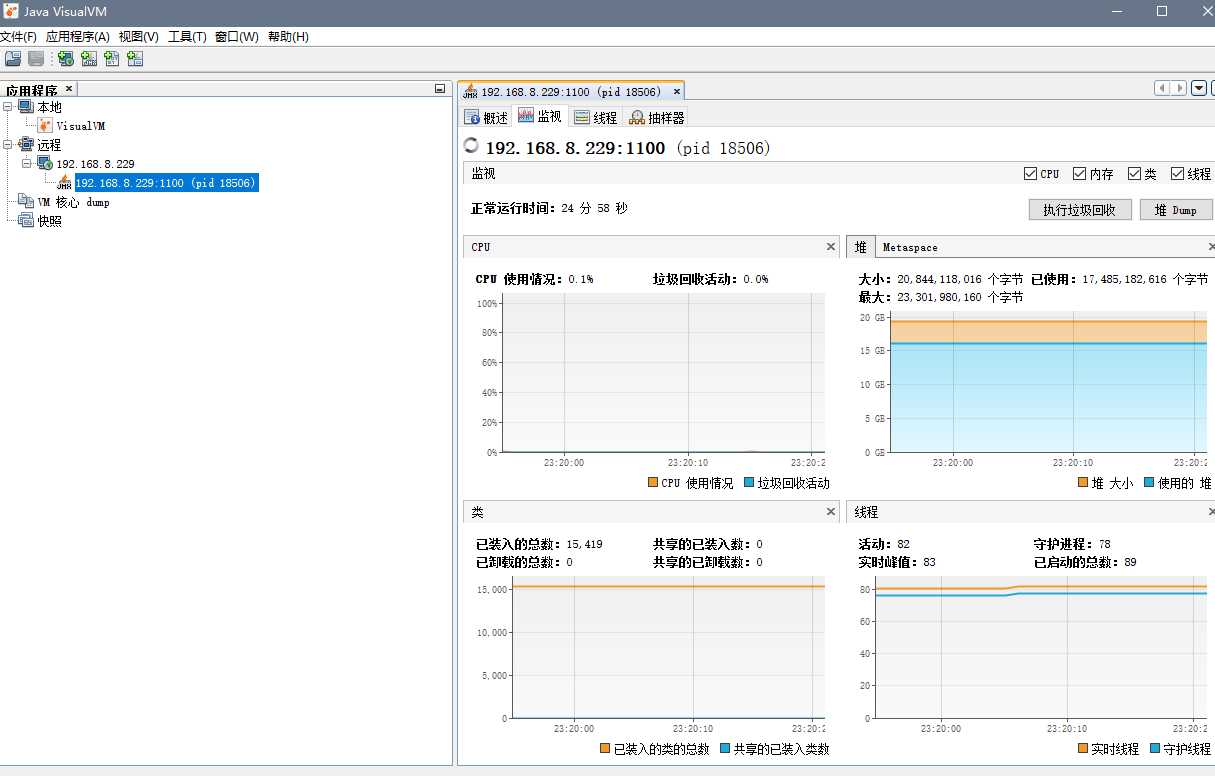
在 $JAVA_HOME/bin 下创建 jstatd.all.policy 文件
cd /opt/jdk-11.0.7/bin/
vim jstatd.all.policy
https://stackoverflow.com/questions/51032095/starting-jstatd-in-java-9
# 有 tools.jar(JDK8)
grant codebase "file:${java.home}/lib/tools.jar" {
permission java.security.AllPermission;
};
# 没有 tools.jar(JDK11)
grant codebase "jrt:/jdk.jstatd" {
permission java.security.AllPermission;
};
grant codebase "jrt:/jdk.internal.jvmstat" {
permission java.security.AllPermission;
};
启动
cd /opt/jdk-11.0.7/bin/
nohup jstatd -J-Djava.rmi.server.hostname=192.168.8.136 -J-Djava.security.policy=./jstatd.all.policy -p 1099 &
jps -l
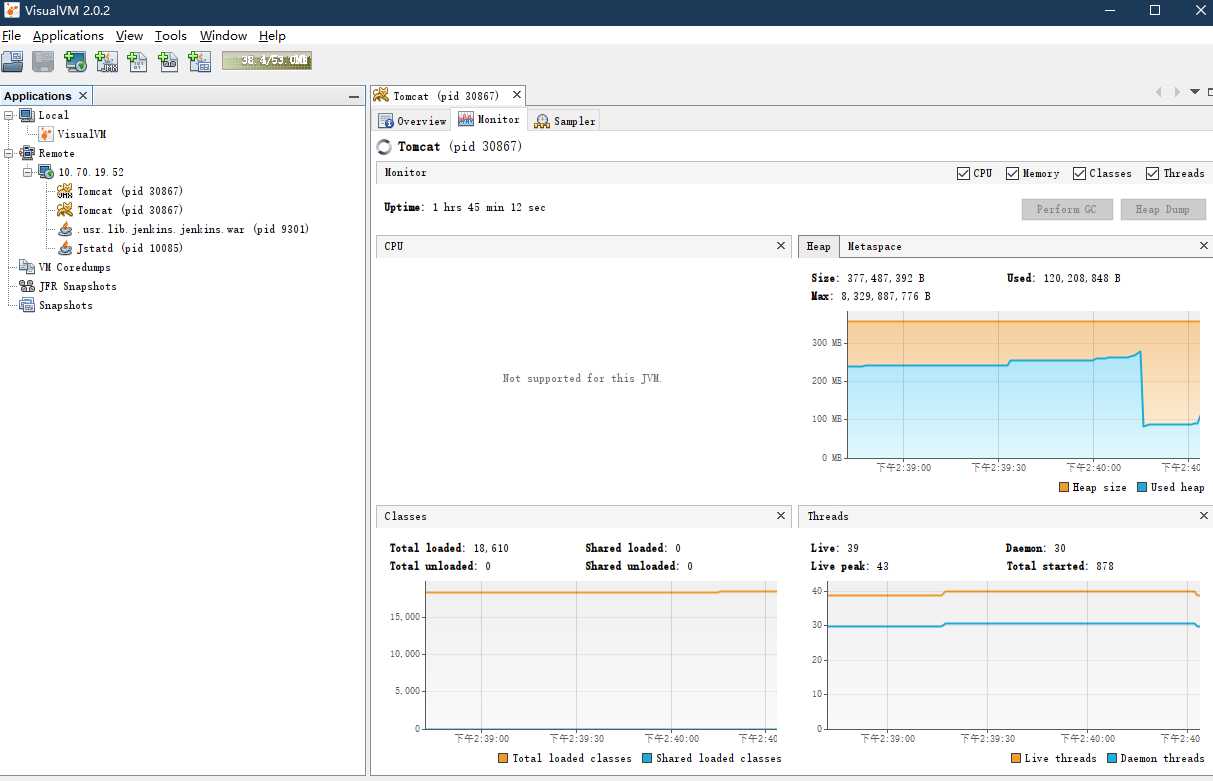
https://docs.oracle.com/en/java/javase/11/tools/
标签:lan hup mission java_home mst -- only acl ons
原文地址:https://www.cnblogs.com/jhxxb/p/13279201.html