标签:position sid 数字 name view 智能 red sed ini
配置项:

option = { title: { text: ‘项目时间分布‘, left: ‘center‘ }, tooltip: { trigger: ‘item‘, formatter: ‘{a} <br/>{b} : {c} ({d}%)‘ }, legend: { orient: ‘vertical‘, left: ‘left‘, data: [‘智能化项目‘, ‘智能化集成‘, ‘空调控制系统‘] }, series: [ { name: ‘访问来源‘, type: ‘pie‘, radius: ‘55%‘, center: [‘50%‘, ‘60%‘], label: { normal: { formatter: "{per|{d}%} \n{hr|}\n {b|{b}}", align: "right", rich: { hr: { borderColor: "#aaa", width: "100%", borderWidth: 1, height: 0 }, b: { fontSize: 14, color: "#000", lineHeight: 20 }, per: { color: "#000", fontSize: 16, lineHeight: 20 } } } }, data: [ {value: 5, name: ‘智能化项目‘}, {value: 12, name: ‘智能化集成‘}, {value: 169, name: ‘空调控制系统‘}, ], emphasis: { itemStyle: { shadowBlur: 10, shadowOffsetX: 0, shadowColor: ‘rgba(0, 0, 0, 0.5)‘ } } } ] };
运行效果:
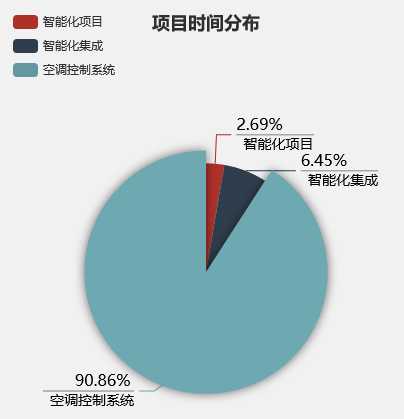
坐标轴显示箭头,刻度标签超出显示省略号
配置项:

const alarmRankOptions = { color: [‘rgba(184,114,58,1)‘], //[‘#A96932‘], tooltip: { trigger: ‘axis‘, axisPointer: { // 坐标轴指示器,坐标轴触发有效 type: ‘shadow‘ // 默认为直线,可选为:‘line‘ | ‘shadow‘ } }, grid: { left: ‘3%‘, right: ‘4%‘, bottom: ‘0‘, containLabel: true, borderColor: ‘red‘ }, xAxis: [ { type: ‘category‘, data: [], axisTick: { alignWithLabel: true }, // nameLocation:‘end‘,//坐标轴名称显示位置。 // x轴的字体样式 axisLabel: { show: true, textStyle: { color: ‘#E6EFFF‘ }, interval: 0 //横轴信息全部显示 }, // x轴的颜色和宽度 axisLine: { lineStyle: { color: ‘#3C6581‘, width: 1 //这里是坐标轴的宽度,可以去掉 } } } ], yAxis: [ { minInterval: 1, type: ‘value‘, name: ‘数量:个‘, nameTextStyle: { color: ‘#E6EFFF‘ }, axisLabel: { show: true, textStyle: { color: ‘#E6EFFF‘ } }, // y轴的颜色和宽度 axisLine: { show: true, lineStyle: { color: ‘#3C6581‘, width: 1 //这里是坐标轴的宽度 }, symbol: [‘none‘, ‘arrow‘], symbolSize: [6, 10] //第一个数字表示宽度(垂直坐标轴方向),第二个数字表示高度(平行坐标轴方向)。 }, //背景网格线 splitLine: { show: false, lineStyle: { // 使用深浅的间隔色 color: ‘#ccc‘, type: ‘dashed‘, shadowBlur: 10 } } } ], series: [ { name: ‘待解决报警数‘, type: ‘bar‘, barWidth: ‘20‘, label: { normal: { show: true, position: ‘top‘ //‘inside‘ } }, data: [10, 52, 200, 334, 390, 330, 220, 40] } ] }; export { alarmRankOptions };
运行结果:
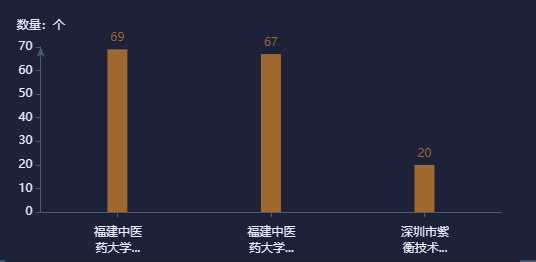
配置项:

export const PieOption = { grid: { left: 50, right: 0, top: 0, containLabel: true, zlevel: 99999 }, tooltip: { trigger: "item", formatter: "{b}: {c}次 ({d}%)" }, color: ["#ee6e6d", "#f19469", "#e7bf5f", "#74b8dd", "#67cb82"], title: { text: 0, textStyle: { color: "#3A3A3A", fontSize: 30, fontWeight: "normal" }, subtext: "", subtextStyle: { color: "#3A3A3A", fontSize: 14 }, x: "center", y: "49%" // y: "46%" }, series: [ { name: "", type: "pie", // minAngle: 5, //最小的扇区角度(0 ~ 360),用于防止某个值过小导致扇区太小影响交互 avoidLabelOverlap: true, //是否启用防止标签重叠策略 // radius: ["37%", "55%"], radius: ["32%", "46%"], center: ["50%", "54%"], // center: ["50%", "60%"], // radius: ["50%", "50%"], itemStyle: { borderColor: "rgba(255,255,255,1)", borderWidth: 8 }, label: { normal: { formatter: "{per|{d}%} \n{hr|}\n {b|{b}}", align: "right", rich: { hr: { borderColor: "#aaa", width: "100%", borderWidth: 1, height: 0 }, b: { fontSize: 14, color: "#000", lineHeight: 20 }, per: { color: "#000", fontSize: 16, lineHeight: 20 } } } }, labelLine: {}, data: [ { value: 150, name: "一级告警" // itemStyle: { // color: ‘#ee6e6d‘ // } }, { value: 50, name: "二级告警" // itemStyle: { // color: ‘#f19469‘ // } }, { value: 300, name: "三级告警" // itemStyle: { // color: ‘#e7bf5f‘ // } }, { value: 500, name: "四级告警" // itemStyle: { // color: ‘#74b8dd‘ // } }, { value: 350, name: "五级告警" // itemStyle: { // color: ‘#67cb82‘ // } } ] } ] };
运行结果:


配置项:

export const BarOption = { color: ["#F1726b", "#f58e6b", "#e7c156", "#73b9dd", "#65ca84"], tooltip: { trigger: "axis", axisPointer: { // 坐标轴指示器,坐标轴触发有效 type: "shadow" // 默认为直线,可选为:‘line‘ | ‘shadow‘ } }, dataZoom: ConstDataZoom, legend: { data: ["一级", "二级", "三级", "四级", "五级"], itemWidth: 9, itemHeight: 9, itemGap: 20, right: 45 }, grid: { left: 50, right: 0, top: 30, containLabel: true }, xAxis: [ { type: "category", silent: false, data: [ "1月", "2月", "3月", "4月", "5月", "6月", "7月", "8月", "9月", "10月", "11月", "12月" ], axisTick: { alignWithLabel: true }, splitLine: { show: true, lineStyle: { // 网格颜色 color: ["#E5EFF5"] } }, axisLine: { lineStyle: { color: "#ccc" } }, axisLabel: { color: "#3A3A3A", interval: "auto" }, splitArea: { show: false } } ], yAxis: [ { type: "value", name: "次数", minInterval: 1, //设置成1保证坐标轴分割刻度显示成整数。 nameTextStyle: { color: "#838383" }, splitLine: { show: true, lineStyle: { // 网格颜色 color: ["#E5EFF5"] } }, axisLine: { lineStyle: { color: "#E5EFF5" } }, axisLabel: { color: "#3A3A3A", interval: 0 } } ], series: [ { name: "一级", type: "bar", data: [320, 332, 301, 334, 390, 320, 332, 301, 334, 390] }, { name: "二级", type: "bar", data: [220, 182, 191, 234, 290, 220, 182, 191, 234, 290] }, { name: "三级", type: "bar", data: [150, 232, 201, 154, 190, 150, 232, 201, 154, 190] }, { name: "四级", type: "bar", data: [220, 182, 191, 234, 290, 220, 182, 191, 234, 290] }, { name: "五级", barGap: 0, type: "bar", data: [220, 182, 191, 234, 290, 220, 182, 191, 234, 290] } ] };
运行结果:
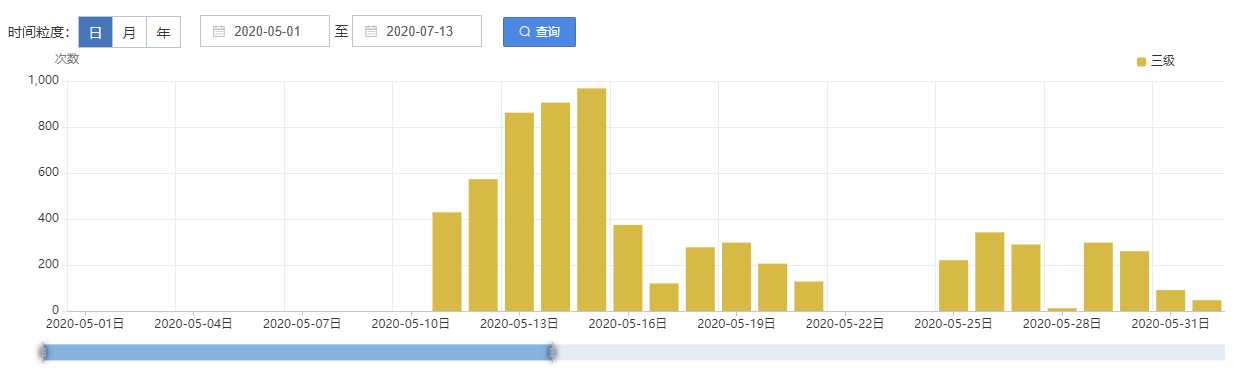
标签:position sid 数字 name view 智能 red sed ini
原文地址:https://www.cnblogs.com/jiekzou/p/13291974.html