标签:serve config algo algorithm sys group 服务 配置 通过
使用 Navicat for MySQL 通过跳板机登录 Mysql 时(使用 SSH 通道)
报错如下:
连接属性配置:
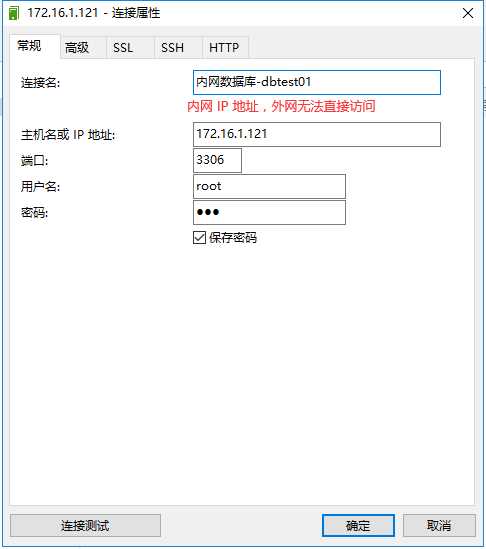
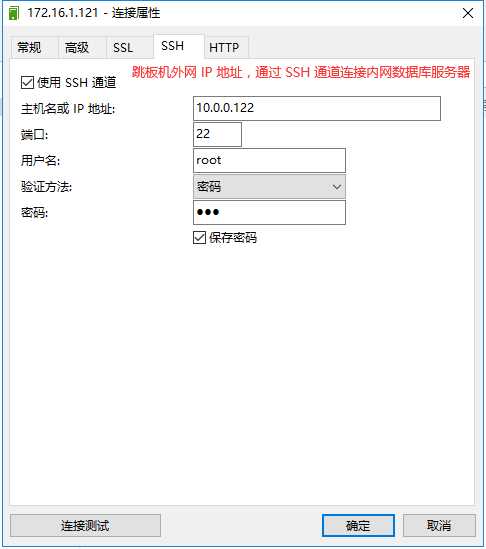
配置确认没有错误,实际上需要在跳板机上的 sshd_config 文件中加入一些配置,并重启 sshd 服务,即可成功
# 数据库服务器,授权 root@‘172.16.1.%‘ 用户对于所有库下的所有表有所有权限,密码是 123
[root@dbtest01 ~]# mysql -p
Enter password:
mysql> grant all on *.* to root@‘172.16.1.%‘ identified by ‘123‘;
# 跳板机服务器,使用 SSH 通道 需要在 sshd_config 中加入以下配置
[root@dbtest02 ~]# vim /etc/ssh/sshd_config
KexAlgorithms curve25519-sha256@libssh.org,ecdh-sha2-nistp256,ecdh-sha2-nistp384,ecdh-sha2-nistp521,diffie-hellman-group14-sha1
# 重启 sshd
[root@dbtest02 ~]# systemctl restart sshd
标签:serve config algo algorithm sys group 服务 配置 通过
原文地址:https://www.cnblogs.com/zzzwqh/p/13293324.html