标签:div temp 方便 redirect 对象 warning 跳转 dir put
我们经常需要在 Action 方法中传递数据到一个 View 中,MVC 框架为此提供了一些很方便的操作。下面简单简介几种常用的方式。
通过 View Model 对象传递数据给View,这是最常用的一种,在 Acton 方法执行结束时通过 View 方法传递 View Model 对象给 View,如下代码所示:
...
public ViewResult Index() {
DateTime date = DateTime.Now;
return View(date);
}
在 View 中我们通过 Model 属性来使用传递过来的 View Model 对象,如下:
@model DateTime
@{
ViewBag.Title = "Index";
}
<h2>Index</h2>
The day is: @Model.DayOfWeek
在 Razor 视图引擎中,@model 的作用是声明 odel 属性的类型,省去了类型转换的麻烦,而 @Model 是V iew Model 对象的引用。
ViewBag、ViewData 和 TempData 都是 Controller 和 View 中能访问到的属性,都是用来存储小量的数据,他们的区别如下:
下面是三者使用的例子,先在 Controller 中分别用三者存储小数据:
public class DerivedController : Controller {
public ActionResult Index() {
ViewBag.DayOfWeek = DateTime.Now.DayOfWeek;
ViewData["DayOfMonth"] = DateTime.Now.Day;
return View();
}
public ActionResult ProduceOutput() {
TempData["Message"] = "Warning message from Derived Controller.";
return Redirect("/Home/Index");
}
}
在 Views/Derived 目录下的 Index.cshtml 中,取出 ViewBag 和 ViewData 中的存储的数据:
... Day of week from ViewBag: @ViewBag.DayOfWeek <p /> Day of month from ViewData: @ViewData["DayOfMonth"]
在 Views/Home 目录下的 Index.cshtml 中,取 TempData 中的数据如下:
...
@TempData["Message"]
当请求 /Derived/ProduceOutput 时,ProduceOutput 方法将一条消息存到 TempData 中,并跳转到 /Home/Index。
下面是分别是将URL定位到 /Derived/Index 和 /Derived/ProduceOutput 时的结果:
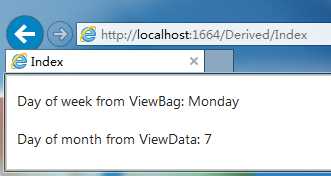
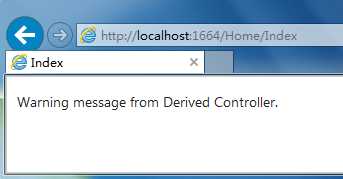
一般在当前 View 中使用 ViewBag 或 ViewData,在两个请求之间传递临时数据用 TempData。由于 TempData 被使用后即被释放,所以如果要二次使用 TempData 中的数据就需要将其存到其他变量中。
ViewBag、ViewData 和 TempData 属性
标签:div temp 方便 redirect 对象 warning 跳转 dir put
原文地址:https://www.cnblogs.com/DSC1991/p/13333806.html