标签:地址 start conf home reload update 使用 zlib use
新安装的Centos系统中,直接使用yum安装会提示没有可用的软件包。原因是nginx位于第三方的yum源里面,而不在centos官方yum源里面.需要安装epel源。EPEL (Extra Packages for Enterprise Linux)是基于Fedora的一个项目,为“红帽系”的操作系统提供额外的软件包,适用于RHEL、CentOS等系统
安装EPELsudo yum install epel-release
更新一下源sudo yum update
安装Nginx: sudo yum -y install nginx
安装完成查看一下版本nginx -v
防火墙开启端口sudo firewall-cmd --zone=public --permanent --add-service=http
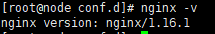
sudo systemctl enable nginx # 设置开机启动
sudo service nginx start # 启动 nginx 服务
sudo service nginx stop # 停止 nginx 服务
sudo service nginx restart # 重启 nginx 服务
sudo service nginx reload # 重新加载配置,一般是在修改过 nginx 配置文件时使用。
#Nginx的全局配置文件
/etc/nginx/nginx.conf
#自定义配置文件目录
/etc/nginx/conf.d
#默认项目文件路径
/usr/share/nginx/html/
#日志文件目录
/var/log/nginx/
#安装文件
/etc/nginx
yum install -y pcre-devel zlib-devel openssl-devel wget gcc tree vim gcc-c++
在下载目录地址选择自己要下载的安装包,使用wget下载
wget http://nginx.org/download/nginx-1.9.1.tar.gz
解压: tar -xzvfnginx-1.9.1.tar.gz
$ sudo mkdir /etc/nginx/vhost
$ sudo vi /etc/nginx/vhost/vhost_siteA.conf
server {
listen 80; # 监听端口
server_name www.siteA.com siteA.com; # 站点域名
root /home/user/www/blog; # 站点根目录
index index.html index.htm index.php; # 默认导航页
location / {
# WordPress固定链接URL重写
if (!-e $request_filename) {
rewrite (.*) /index.php;
}
}
# PHP配置
location ~ \.php$ {
fastcgi_pass unix:/var/run/php5-fpm.sock;
fastcgi_index index.php;
include fastcgi_params;
}
}
$ sudo vi /etc/nginx/vhost/vhost_siteB.conf
server {
...
server_name www.siteB.com siteB.com; # 站点域名
root /home/user/www/forum; # 站点根目录
...
}
sudo vi /etc/nginx/nginx.conf
http {
...
include /etc/nginx/vhost/*.conf;
}
$ sudo service nginx restart
标签:地址 start conf home reload update 使用 zlib use
原文地址:https://www.cnblogs.com/cuianbing/p/13347137.html