标签:return turn click sel current http exp app The
We have a message app:
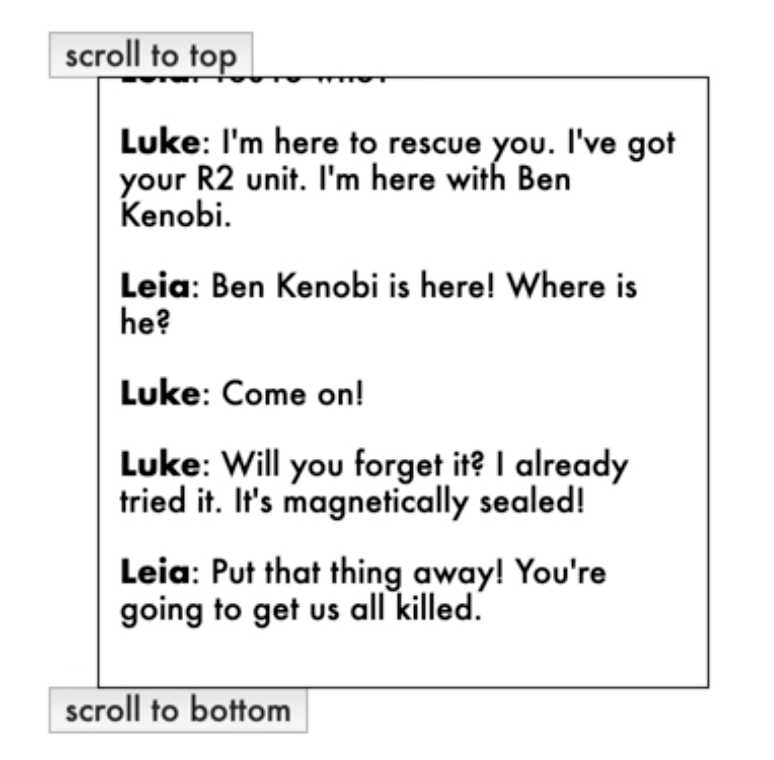
function App() { const messageDisplayRef = React.useRef() .... const scrollToTop = () => messageDisplayRef.current.scrollToTop() const scrollToBottom = () => messageDisplayRef.current.scrollToBottom() return ( <div className="messaging-app"> <button onClick={scrollToTop}>scroll to top</button> <Messages ref={messageDisplayRef}... /> <button onClick={scrollToBottom}>scroll to bottom</button> </div> ) }
The idea is we want to control scrolling to top or bottom by two buttons from App. We pass the ‘ref‘ from App to Messages component.
function Messages(props, ref) { React.useLayoutEffect(() => { scrollToBottom() }) function scrollToTop() { containerRef.current.scrollTop = 0 } function scrollToBottom() {containerRef.current.scrollTop = containerRef.current.scrollHeight} React.useImperativeHandle(ref, () => ({ scrollToTop, scrollToBottom })) return ( <div ref={containerRef}...> ... </div> ) }
Messages = React.forwardRef(Messages)
Since we use ‘forwardRef‘ for Messages component, so that it can receive a ‘ref‘ params.
We use ‘useImperativeHandle‘ to expose the ‘scrollToTop‘ & ‘scrollToBottom‘ APIs to parent component though ‘ref‘.
[React] useImperativeHandle + forwardRef
标签:return turn click sel current http exp app The
原文地址:https://www.cnblogs.com/Answer1215/p/13355327.html