标签:gre time() test 后台运行 出现 fclose img fwrite class
指定时间后执行
$timer = \Swoole\Timer::after(毫秒数,function(){ 执行代码 });
清除指定定时器
\Swoole\Timer::clear($timer);
附上示例代码
$timer1 = \Swoole\Timer::tick(5000,function()use(&$timer1){
static $i = 0;
if($i>100){
\Swoole\Timer::clear($timer1);
}else{
$i++;
}
$log = fopen(‘test.log‘,‘a‘);
fwrite($log,"现在时间是:".date(‘Y-m-d H:i:s‘,time())."\n");
fclose($log);
});
想要在方法内清除定时任务必须用&号。
附上执行命令
nohup php /root/test.php &
这里必须加上& 表示指在后台运行
执行之后会出现一个进程号,可以用kill -9 [进程号] 结束当前进程,当然也可以用ps命令来查进程号
ps -aux| grep test.php
以上方法只能以cli模式运行
注意,必须安装了swoole拓展才能使用这个方法。此操作也只能在cli模式使用,否则会报错^^ 看报错信息也能看出来
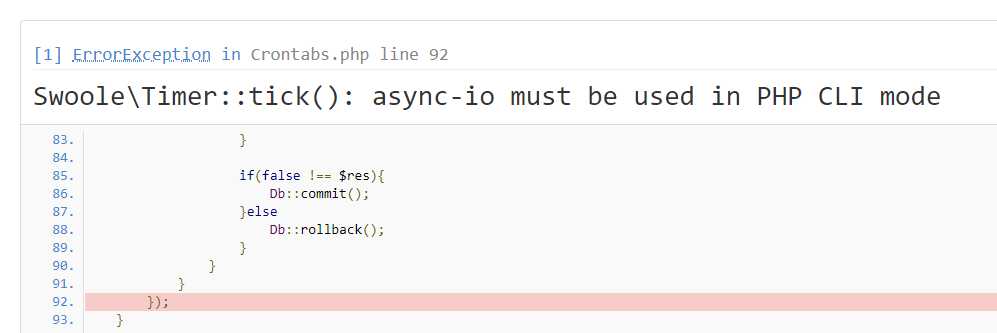
标签:gre time() test 后台运行 出现 fclose img fwrite class
原文地址:https://www.cnblogs.com/yellowgold/p/12669083.html