标签:class 双向 val fir ops inpu document click 就是
1、首先我们可以看下官网的例子:
<template> <el-button type="text" @click="open">点击打开 Message Box</el-button> </template> <script> export default { methods: { open() { const h = this.$createElement; this.$msgbox({ title: ‘消息‘, message: h(‘p‘, null, [ h(‘span‘, null, ‘内容可以是 ‘), h(‘i‘, { style: ‘color: teal‘ }, ‘VNode‘) ]), showCancelButton: true, confirmButtonText: ‘确定‘, cancelButtonText: ‘取消‘, beforeClose: (action, instance, done) => { if (action === ‘confirm‘) { instance.confirmButtonLoading = true; instance.confirmButtonText = ‘执行中...‘; setTimeout(() => { done(); setTimeout(() => { instance.confirmButtonLoading = false; }, 300); }, 3000); } else { done(); } } }).then(action => { this.$message({ type: ‘info‘, message: ‘action: ‘ + action }); }); } } } </script>
看到的效果是:
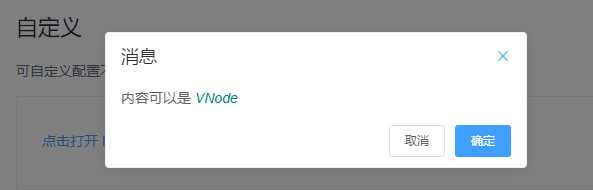
显示的内容是固定的,肯定不是我们想要的结果了,我们需要动态的表单数据;原理很简单,就是自己创建dom节点,一开始我想的是直接创建el-input标签,代码如下(只用改变message这块代码)
message: h(‘div‘, null, [
h(‘el-input‘, {
attrs: {
type: ‘textarea‘,
rows: 4
},
props: {
value: _this.commentContent,
}
})
]),
效果是可以出来的,但是根本输入不了任何内容:

查了很多资料,但是未找到任何原因,F12查看渲染出来的组件也是正常的,这里如果有大佬知道原因的话麻烦请指点一下:
(初步猜测,el-input标签渲染之后是多个标签,未渲染之前设置value值,根本没有绑定上真正的textarea标签,可能直接绑定在外层的div上了)
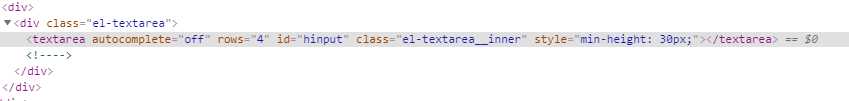
2、后面我换了一种写法,就是根据textarea渲染之后的样子直接一点点画出来,直接看代码吧:
message: h(‘div‘, {
attrs: {
class: ‘el-textarea‘,
},
}, [
h(‘textarea‘, {
attrs: {
class: ‘el-textarea__inner‘,
autocomplete: ‘off‘,
rows: 4,
},
value: _this.commentContent,
})
]),
然后可以看到效果Ok了
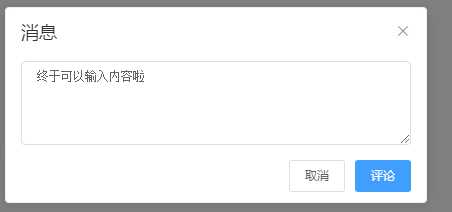
还有一个问题就是,这样写的话,vue自动的双向绑定已经没有效果了,只能自己写一个事件监听,监听到数据变化自己手动绑定,上最终完整代码(监听input事件,手动同步input输入内容):
onComment: function () {
var _this = this;
const h = _this.$createElement;
_this.$msgbox({
title: ‘消息‘,
message: h(‘div‘, {
attrs: {
class: ‘el-textarea‘,
},
}, [
h(‘textarea‘, {
attrs: {
class: ‘el-textarea__inner‘,
autocomplete: ‘off‘,
rows: 4,
id:‘commentContent‘
},
value: _this.commentContent,
on: { input: _this.onCommentInputChange }
})
]),
showCancelButton: true,
confirmButtonText: ‘评论‘,
cancelButtonText: ‘取消‘,
beforeClose: (action, instance, done) => {
if (action === ‘confirm‘) {
instance.confirmButtonLoading = true;
instance.confirmButtonText = ‘评论中...‘;
alert(_this.commentContent);
} else {
done();
}
}
}).then(action => {
_this.$message({
type: ‘info‘,
message: ‘action: ‘ + action
});
});
},
onCommentInputChange() {
this.commentContent = document.getElementById("commentContent").value;
}
可自行测试;欢迎大佬拍砖~~~
elementui使用MessageBox 弹框自定义内容$msgbox:实现一个textarea文本输入框
标签:class 双向 val fir ops inpu document click 就是
原文地址:https://www.cnblogs.com/wanggang2016/p/13362058.html