标签:nbsp 依赖包 get 成功 VID lin bash 执行 报错
使用命令下载rpm安装包:
wget https://dl.google.com/linux/direct/google-chrome-stable_current_x86_64.rpm
下载包名为google-chrome-stable_current_x86_64.rpm 使用root权限进行安装
rpm -ivh google-chrome-stable_current_x86_64.rpm
安装中报错:
/usr/bin/lsb_release 被 google-chrome-stable-74.0.3729.169-1.x86_64 需要 libXss.so.1()(64bit) 被 google-chrome-stable-74.0.3729.169-1.x86_64 需要 libappindicator3.so.1()(64bit) 被 google-chrome-stable-74.0.3729.169-1.x86_64 需要 liberation-fonts 被 google-chrome-stable-74.0.3729.169-1.x86_64 需要
解决方法:https://blog.csdn.net/Li_Vampire_123/article/details/106072915
如:对于 libappindicator3.so.1()(64bit) 被 google-chrome-stable-81.0.4044.138-1.x86_64 需要
1.执行 yum provides */libappindicator3.so.1 查看依赖包的来源
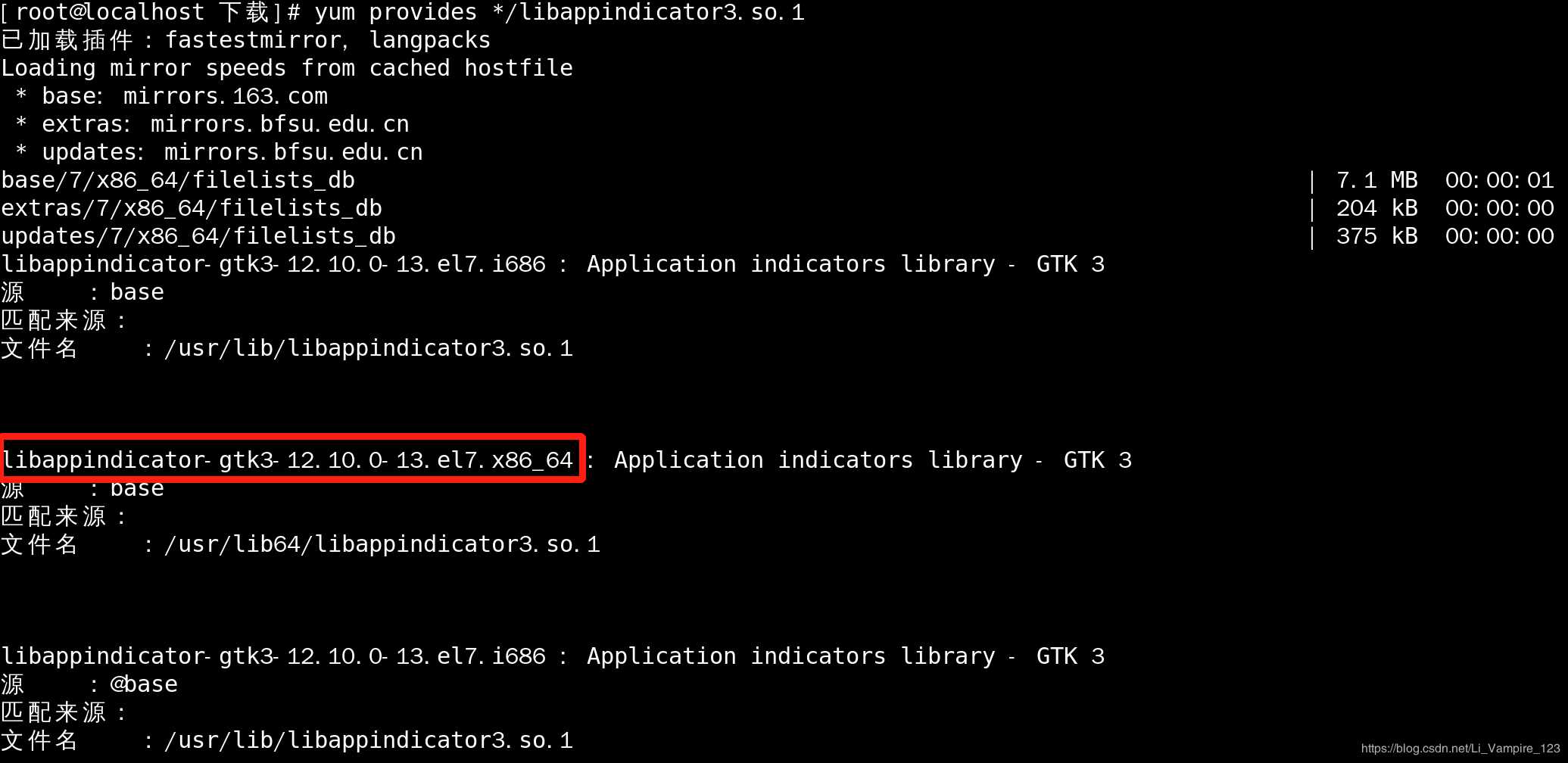
因为安装的64位的,所以只要看_64的这个,
2.再执行 yum -y install libappindicator-gtk3-12.10.0-13.el7.x86_64 ok!!!
其他几个报错方式一样
等所有报错的依赖包安装完成以后,然后使用命令安装:
rpm -ivh google-chrome-stable_current_x86_64.rpm
可以看到Chrome已经成功安装:
https://blog.csdn.net/Li_Vampire_123/article/details/106072915
标签:nbsp 依赖包 get 成功 VID lin bash 执行 报错
原文地址:https://www.cnblogs.com/q149072205/p/13367413.html