标签:安装包 oca 安装 start 没有 star ssi gre sql数据库
一、confluence安装. 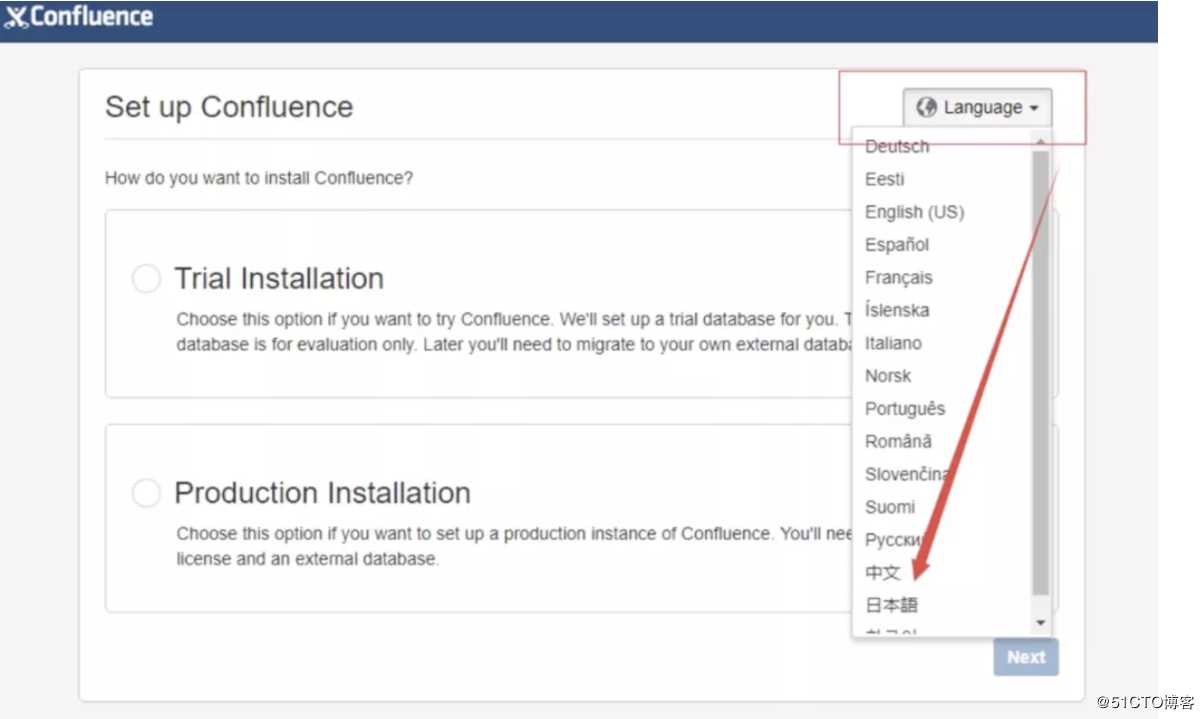
5、选择中文->next->选择“产品安装”->跳过插件安装->进入授权码界面 (这时大部分安装文件已经存在,可以开始破解。这里要记下服务器ID,破解时要用到)
6、把服务器id复制起来拿到破解工具生成key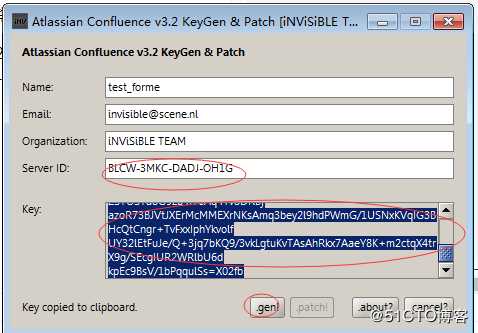
7、到服务器以下目录/opt/atlassian/confluence/confluence/WEB-INF/lib/将atlassian-extras-decoder-v2-3.4.1.jar这个jar包下载到我的电脑上,然后点击破解工具进行破解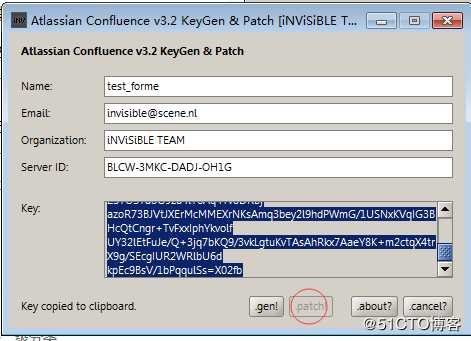
8、破解后将破解过的jar包上传回confluence服务器的lib路径,并重启confluence服务器,重启后再次访问http://10.1.6.91:8090,将刚才用破解工具生成的Key复制到conflunce这一项
9、然后进行下一步,接下来就是选择数据库界面了,由于conflunce已经不支持Mysql,避免麻烦,我这里就直接用postgresql数据库
二、postgresql安装
1、postgresql安装简单就按官网的步骤,先配置yum源
yum install https://download.postgresql.org/pub/repos/yum/reporpms/EL-7-x86_64/pgdg-redhat-repo-latest.noarch.rpm
2、使用yum安装
yum install postgresql12-server
3、配置开机启动和启动
systemctl enable postgresql12-server && systemctl start postgresql12-server
4、修改pgsql的监听端口,添加授权
postgresql.conf添加监听所有 listen_addresses = ‘*‘
pg_hba.conf添加授权 host all all 127.0.0.1/32 trust
host confluence confluence 10.1.0.0/16 md5
5、重启数据库并连接数据库,再创建confluence数据库和confluence用户
create role confluence with password ‘hczd365!!‘;
alter role confluence login ;
create database confluence with template=template owner ‘confluence‘;
三、配置confluence连接数据库
接下来就是配置confluence连接数据库
盗用一下网上的图片,因为刚刚安装完了没有截图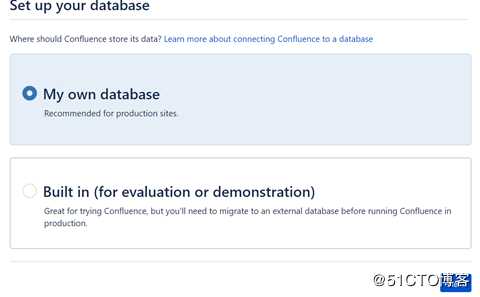
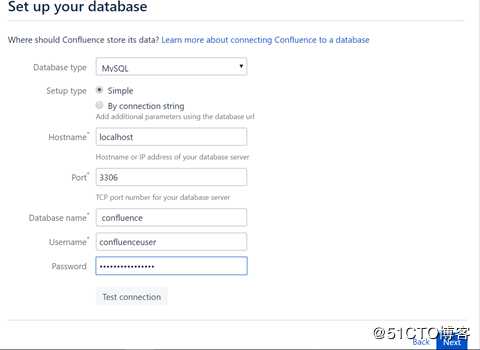
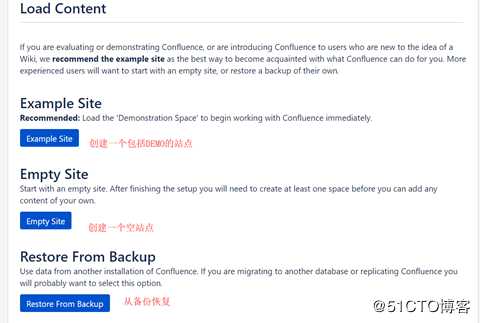
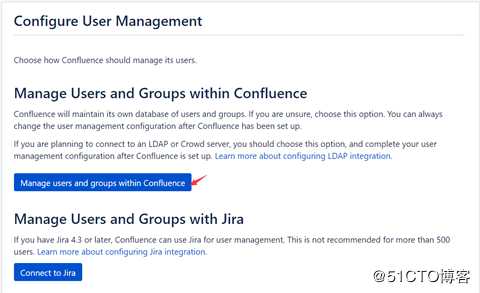
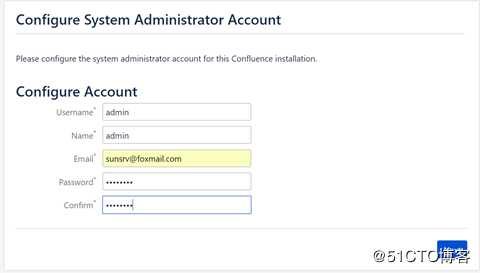
标签:安装包 oca 安装 start 没有 star ssi gre sql数据库
原文地址:https://blog.51cto.com/riverxyz/2512861