标签:exec center 服务器 tar get url uri als tomcat
<plugin>
<groupId>org.apache.tomcat.maven</groupId>
<artifactId>tomcat7-maven-plugin</artifactId>
<version>2.2</version>
<configuration>
<path>/</path>
<port>8080</port>
<server>tomcat7</server>
</configuration>
<executions>
<execution>
<phase>package</phase>
<goals>
<goal>run</goal>
</goals>
</execution>
</executions>
</plugin>
Port :服务器端口号
Path :项目发布的路径,默认就是tomcat/webapps目录,可以指定深层次目录,留"/",则默认在webapps目录下部署ROOT.war包
Url
uriEncoding : 设置编码
右键项目,Run --> Maven bulid Goals
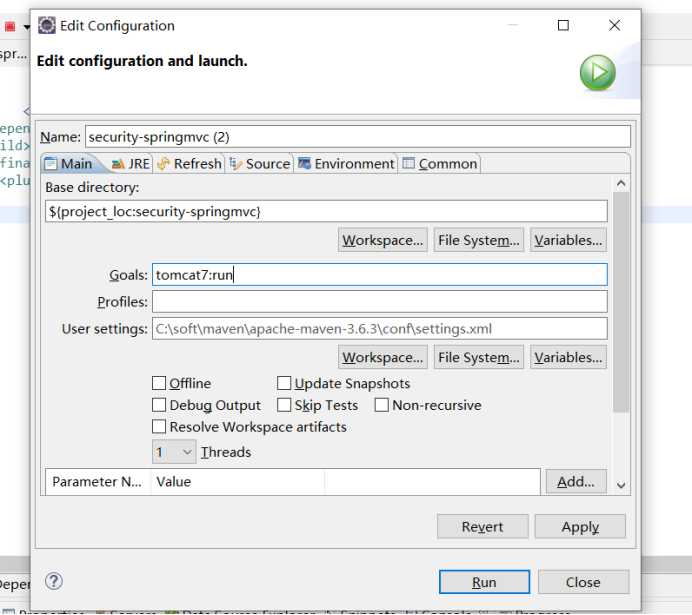
在目录下 target有tomcat 服务器的目录
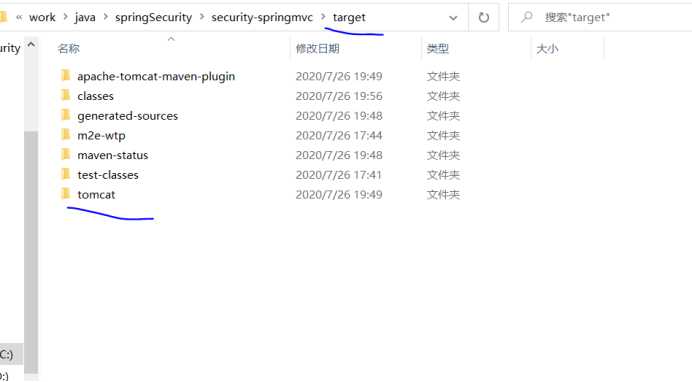
标签:exec center 服务器 tar get url uri als tomcat
原文地址:https://www.cnblogs.com/kali5k/p/13381869.html