标签:android blog http io ar sp on 2014 问题
============问题描述============
<LinearLayout xmlns:android="http://schemas.android.com/apk/res/android" xmlns:tools="http://schemas.android.com/tools" android:layout_width="fill_parent" android:layout_height="fill_parent" android:orientation="vertical" tools:context=".MainActivity" > <LinearLayout android:layout_width="fill_parent" android:layout_height="30dp" android:background="@drawable/cusor" > <ImageView android:id="@+id/ivReturn" android:layout_width="wrap_content" android:layout_height="wrap_content" android:focusable="true" android:layout_gravity="right" android:paddingLeft="280dp" android:visibility="gone" android:src="@drawable/returnbtn" android:onClick="doClick" /> </LinearLayout> <ImageView android:id="@+id/ivTitlePic" android:layout_width="fill_parent" android:layout_height="150dp" android:src="@drawable/title3" /> <GridView android:id="@+id/gvAlbum" android:layout_width="fill_parent" android:layout_height="wrap_content" android:horizontalSpacing="10dp" android:verticalSpacing="10dp" android:stretchMode="columnWidth" android:layout_gravity="center" android:numColumns="2" android:visibility="visible" /> <GridView android:id="@+id/gvPices" android:layout_width="fill_parent" android:layout_height="wrap_content" android:stretchMode="columnWidth" android:horizontalSpacing="10dp" android:verticalSpacing="10dp" android:numColumns="3" android:visibility="gone" /> </LinearLayout>
<?xml version="1.0" encoding="utf-8"?> <ImageView xmlns:android="http://schemas.android.com/apk/res/android" android:id="@+id/ivAblum_item" android:layout_width="fill_parent" android:layout_height="fill_parent" android:scaleType="fitCenter" android:src="@drawable/hnbc" > </ImageView>
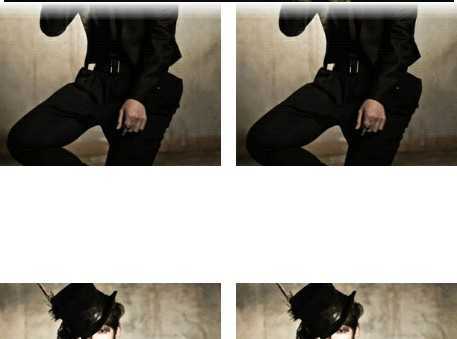
<?xml version="1.0" encoding="utf-8"?> <LinearLayout xmlns:android="http://schemas.android.com/apk/res/android" android:baselineAligned="false" android:layout_width="fill_parent" android:layout_height="fill_parent" android:orientation="vertical" > <ImageView android:id="@+id/ivPic_item" android:layout_width="fill_parent" android:layout_height="0dp" android:layout_weight="1.0" android:src="@drawable/hnbc" > </ImageView> <TextView android:text="dongfangb" android:layout_width="fill_parent" android:layout_height="0dp" android:layout_weight="1.0" android:textSize="12dp" /> </LinearLayout>
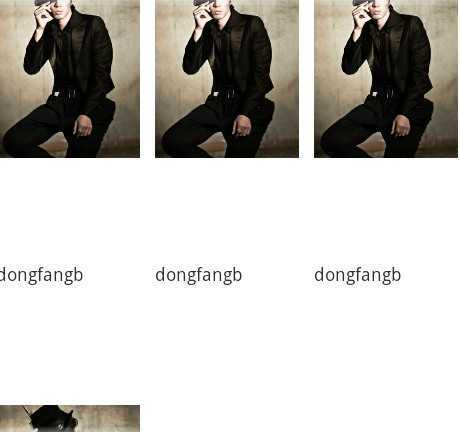
============解决方案1============
============解决方案2============
============解决方案3============
标签:android blog http io ar sp on 2014 问题
原文地址:http://www.cnblogs.com/lianxu61/p/4089218.html