标签:测试 uid eve sse ann disable param google test
测试代码Github地址:https://github.com/zhouyanger/java_demo/tree/master/netty
五.自定义 RPC
5.1 概述
RPC(Remote Procedure Call),即远程过程调用,它是一种通过网络从远程计算机程序
上请求服务,而不需要了解底层网络实现的技术。常见的 RPC 框架有: 源自阿里的 Dubbo, Spring 旗下的 Spring Cloud,Google 出品的 grpc 等等。
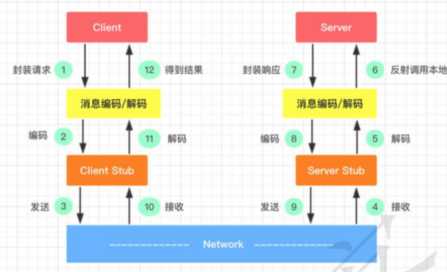
1. 服务消费方(client)以本地调用方式调用服务
2. client stub 接收到调用后负责将方法、参数等封装成能够进行网络传输的消息体
3. client stub 将消息进行编码并发送到服务端
4. server stub 收到消息后进行解码
5. server stub 根据解码结果调用本地的服务
6. 本地服务执行并将结果返回给 server stub
7. server stub 将返回导入结果进行编码并发送至消费方
8. client stub 接收到消息并进行解码
9. 服务消费方(client)得到结果
RPC 的目标就是将 2-8 这些步骤都封装起来,用户无需关心这些细节,可以像调用本地
方法一样即可完成远程服务调用。接下来我们基于 Netty 自己动手搞定一个 RPC。
5.2 设计和实现
5.2.1 结构设计
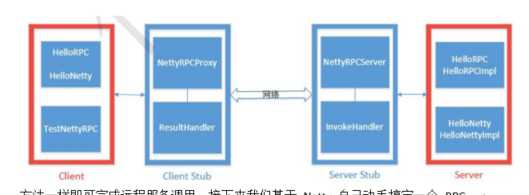
l Client(服务的调用方): 两个接口 + 一个包含 main 方法的测试类
l Client Stub: 一个客户端代理类 + 一个客户端业务处理类
l Server(服务的提供方): 两个接口 + 两个实现类
l Server Stub: 一个网络处理服务器 + 一个服务器业务处理类
注意:服务调用方的接口必须跟服务提供方的接口保持一致(包路径可以不一致)
最终要实现的目标是:在 TestNettyRPC 中远程调用 HelloRPCImpl 或 HelloNettyImpl 中的方法
5.2.2 代码实现
l Server(服务的提供方)
public interface HelloNetty {
String hello();
}
public class HelloNettyImpl implements HelloNetty {
@Override
public String hello() {
return "hello,netty";
}
}
public interface HelloRPC {
String hello(String name);
}
public class HelloRPCImpl implements HelloRPC {
@Override
public String hello(String name) {
return "hello," + name;
}
}
上述代码作为服务的提供方,我们分别编写了两个接口和两个实现类,供消费方远程调用。
l Server Stub 部分
//封装类信息
public class ClassInfo implements Serializable {
private static final long serialVersionUID = 1L;
private String className;
//类名
private String methodName; //方法名
private Class<?>[] types;
//参数类型
private Object[] objects; //参数列表
//此处省略 getter 和 setter 方法
}
上述代码作为实体类用来封装消费方发起远程调用时传给服务方的数据。
//服务器端业务处理类
public class InvokeHandler extends ChannelInboundHandlerAdapter {
//得到某接口下某个实现类的名字
private String getImplClassName(ClassInfo classInfo) throws Exception{
//服务方接口和实现类所在的包路径
String interfacePath="cn.itcast.rpc.server";
int lastDot = classInfo.getClassName().lastIndexOf(".");
String interfaceName=classInfo.getClassName().substring(lastDot);
Class superClass=Class.forName(interfacePath+interfaceName);
Reflections reflections = new Reflections(interfacePath);
//得到某接口下的所有实现类
Set<Class> ImplClassSet=reflections.getSubTypesOf(superClass);
if(ImplClassSet.size()==0){
System.out.println("未找到实现类");
return null;
}else if(ImplClassSet.size()>1){
System.out.println("找到多个实现类,未明确使用哪一个");
return null;
}else {
//把集合转换为数组
Class[] classes=ImplClassSet.toArray(new Class[0]);
return classes[0].getName(); //得到实现类的名字
}
}
@Override //读取客户端发来的数据并通过反射调用实现类的方法
public void channelRead(ChannelHandlerContext ctx, Object msg) throws Exception {
ClassInfo classInfo = (ClassInfo) msg;
Object clazz = Class.forName(getImplClassName(classInfo)).newInstance();
Method method = clazz.getClass().getMethod(classInfo.getMethodName(), classInfo.getTypes());
//通过反射调用实现类的方法
Object result = method.invoke(clazz, classInfo.getObjects());
ctx.writeAndFlush(result);
}
}
上述代码作为业务处理类,读取消费方发来的数据,并根据得到的数据进行本地调用,然后
把结果返回给消费方。
//网络处理服务器
public class NettyRPCServer {
private int port;
public NettyRPCServer(int port) {
this.port = port;
}
public void start() {
EventLoopGroup bossGroup = new NioEventLoopGroup();
EventLoopGroup workerGroup = new NioEventLoopGroup();
try {
ServerBootstrap serverBootstrap = new ServerBootstrap();
serverBootstrap.group(bossGroup, workerGroup)
.channel(NioServerSocketChannel.class)
.option(ChannelOption.SO_BACKLOG, 128)
.childOption(ChannelOption.SO_KEEPALIVE, true)
.localAddress(port).childHandler(
new ChannelInitializer<SocketChannel>() {
@Override
protected void initChannel(SocketChannel ch) throws Exception {
ChannelPipeline pipeline = ch.pipeline();
//编码器
pipeline.addLast("encoder", new ObjectEncoder());
//解码器
pipeline.addLast("decoder",new ObjectDecoder(Integer.MAX_VALUE,
ClassResolvers.cacheDisabled(null)));
//服务器端业务处理类
pipeline.addLast(new InvokeHandler());
}
});
ChannelFuture future = serverBootstrap.bind(port).sync();
System.out.println("......Server is ready......");
future.channel().closeFuture().sync();
} catch (Exception e) {
bossGroup.shutdownGracefully();
workerGroup.shutdownGracefully();
}
}
public static void main(String[] args) throws Exception {
new NettyRPCServer(9999).start();
}
}
上述代码是用 Netty 实现的网络服务器,采用 Netty 自带的 ObjectEncoder 和 ObjectDecoder 作为编解码器(为了降低复杂度,这里并没有使用第三方的编解码器),当然实际开发时也可以采用 JSON 或 XML。
l Client Stub 部分
//客户端业务处理类
public class ResultHandler extends ChannelInboundHandlerAdapter {
private Object response;
public Object getResponse() {
return response;
}
@Override //读取服务器端返回的数据(远程调用的结果)
public void channelRead(ChannelHandlerContext ctx, Object msg) throws Exception {
response = msg;
ctx.close();
}
}
上述代码作为客户端的业务处理类读取远程调用返回的数据
//客户端代理类
public class NettyRPCProxy {
//根据接口创建代理对象
public static Object create(Class target) {
return Proxy.newProxyInstance(target.getClassLoader(), new Class[]{target}, new InvocationHandler() {
@Override
public Object invoke(Object proxy, Method method, Object[] args)
throws Throwable {
//封装 ClassInfo
ClassInfo classInfo = new ClassInfo();
classInfo.setClassName(target.getName());
classInfo.setMethodName(method.getName());
classInfo.setObjects(args);
classInfo.setTypes(method.getParameterTypes());
//开始用 Netty 发送数据
EventLoopGroup group = new NioEventLoopGroup();
ResultHandler resultHandler = new ResultHandler();
try {
Bootstrap b = new Bootstrap();
b.group(group)
.channel(NioSocketChannel.class)
.handler(new ChannelInitializer<SocketChannel>() {
@Override
public void initChannel(SocketChannel ch) throws Exception {
ChannelPipeline pipeline = ch.pipeline();
//编码器
pipeline.addLast("encoder", new ObjectEncoder());
//解码器
pipeline.addLast("decoder",new ObjectDecoder(Integer.MAX_VALUE,
ClassResolvers.cacheDisabled(null)));
//客户端业务处理类
pipeline.addLast("handler", resultHandler);
}
});
ChannelFuture future = b.connect("127.0.0.1", 9999).sync();
future.channel().writeAndFlush(classInfo).sync();
future.channel().closeFuture().sync();
} finally {
group.shutdownGracefully();
}
return resultHandler.getResponse();
}
});
}
}
上述代码是用 Netty 实现的客户端代理类,采用 Netty 自带的 ObjectEncoder 和 ObjectDecoder 作为编解码器(为了降低复杂度,这里并没有使用第三方的编解码器),当然实际开发时也可以采用 JSON 或 XML。
l Client(服务的调用方-消费方)
//服务调用方
public class TestNettyRPC {
public static void main(String [] args){
//第 1 次远程调用
HelloNetty helloNetty=(HelloNetty) NettyRPCProxy.create(HelloNetty.class);
System.out.println(helloNetty.hello());
//第 2 次远程调用
HelloRPC helloRPC = (HelloRPC) NettyRPCProxy.create(HelloRPC.class);
System.out.println(helloRPC.hello("zhouyang"));
}
}
消费方不需要知道底层的网络实现细节,就像调用本地方法一样成功发起了两次远程调用。
运行效果如下图所示:

这样是简单的实现了rpc,当然是不完善的。
标签:测试 uid eve sse ann disable param google test
原文地址:https://www.cnblogs.com/zhouyanger/p/13390077.html