标签:一个 页面 default 导航 关系 编写 lin span src
配置父子路由关系,A.vue和B.vue是Main.vue的子组件:
{
path: ‘/main/‘,
name: ‘main‘,
component: () => import(‘components/Main.vue‘),
children: [
{
path: ‘a‘,
name: ‘a‘,
component: () => import(‘components/A.vue‘)
},
{
path: ‘b‘,
name: ‘b‘,
component: () => import(‘components/B.vue‘)
}
]
}
编写两个简单的子组件:
<template>
<h1>This is A</h1>
</template>
<script>
export default {
name: "A"
}
</script>
<style>
</style>
<template>
<h1>This is B</h1>
</template>
<script>
export default {
name: "B"
}
</script>
<style>
</style>
<template>
<div style="margin-left: 300px;">
<router-link :to="{name:‘a‘}"><span style="font-size: 50px;">A</span></router-link>
<router-link :to="{name:‘b‘}"><span style="font-size: 50px;">B</span></router-link>
<router-view></router-view>
</div>
</template>
<script>
</script>
<style>
</style>
路由导航<router-link :to="{name:‘a‘}">和<router-link :to="{name:‘b‘}">导向到子路由。
<router-view></router-view>用来显示子路由对应的内容,即子路由对应页面的显示区域。
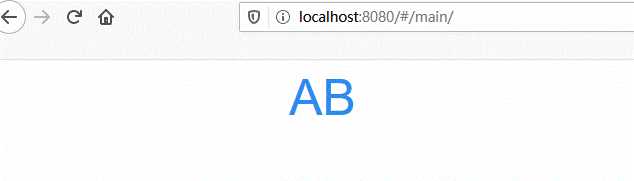
修改路由配置,添加redirect: {name: "a"},使输入/main/时自动重定向到/main/a
{
path: ‘/main/‘,
name: ‘main‘,
component: () => import(‘components/Main.vue‘),
redirect: {name: "a"},
children: [
{
path: ‘a‘,
name: ‘a‘,
component: () => import(‘components/A.vue‘)
},
{
path: ‘b‘,
name: ‘b‘,
component: () => import(‘components/B.vue‘)
}
]
}
标签:一个 页面 default 导航 关系 编写 lin span src
原文地址:https://www.cnblogs.com/CharrammaBlog/p/13401203.html