标签:内容 web服务 hosts mct tar img 操作 inf test
nginx可以实例负载均衡。准备工作
操作系统:欧拉2.8 arm
ecs-cecd-0002:192.168.0.141 #Nginx服务器
ecs-cecd-0001:192.168.0.8 #Web服务器
ecs-cecd-0003:192.168.0.92 #Web服务器
配置web访问
在ecs-cecd-0001与ecs-cecd-0003上安装httpd:
yum install -y httpd
在ecs-cecd-0001:
echo 001 >> /var/www/html/index.html
在ecs-cecd-0003:
echo 003 >> /var/www/html/index.html
在ecs-cecd-0001与ecs-cecd-0003启动httpd:
chmod 755 /var/www/html/index.html
systemctl start httpd

systemctl start nginx
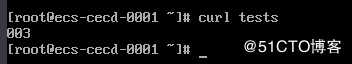
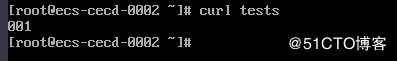

标签:内容 web服务 hosts mct tar img 操作 inf test
原文地址:https://blog.51cto.com/4708948/2516029