标签:efault ror ges obs display 问题: server varchar 网页
CentOS7.8 之前从7.5升级
升级完成遇到两个问题:
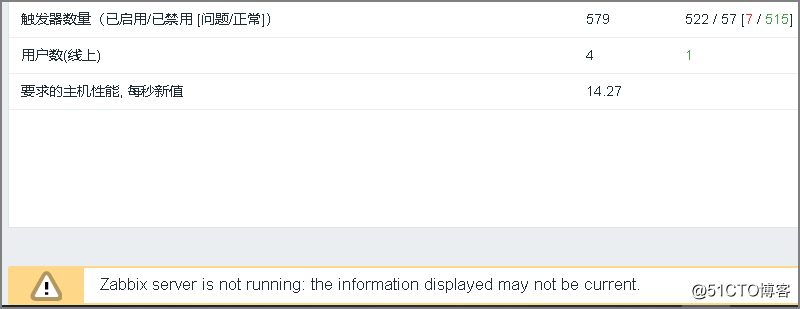
查看zabbix服务器日志 cat /var/log/zabbix/zabbix_server.log
114829:20200813:154856.950 using configuration file: /etc/zabbix/zabbix_server.conf
114829:20200813:154856.957 current database version (mandatory/optional): 04040000/04030046
114829:20200813:154856.957 required mandatory version: 04040000
114829:20200813:154856.957 optional patches were found
114829:20200813:154856.957 starting automatic database upgrade
114829:20200813:154856.958 [Z3005] query failed: [1118] Row size too large. The maximum row size for the used table type, not counting BLOBs, is 8126. This includes storage overhead, check the manual. You have to change some columns to TEXT or BLOBs [alter table media_type add event_menu_name varchar(255) default ‘‘ not null]
114829:20200813:154856.959 database upgrade failed
错误:
zabbix [Z3005] query failed: [1118] Row size too large. The maximum row size for the used table type, not counting BLOBs, is 8126
网上查到解决的办法:
https://stackoverflow.com/questions/22637733/mysql-error-code-1118-row-size-too-large-8126-changing-some-columns-to-te/39325828
登陆mysql -u root -p
set global innodb_strict_mode=0;
问题二解决
标签:efault ror ges obs display 问题: server varchar 网页
原文地址:https://blog.51cto.com/zc115/2520016