标签:参考 持久 touch github 容器 pen www aof class
参考:
http://www.redis.cn/download.html
docker pull redis
docker images
注意Redis镜像不一定带有redis.conf文件, 所以系统会认为主机的redis.conf是文件,所以容器也会认为redis.conf为文件,所以在配置映射时,一定要先创建配置文件
mkdir -p /mydata/redis/conf #-p表示级联创建目录
touch /mydata/redis/conf/redis.conf
开启Redis
docker run -p 6379:6379 --name redis -v /mydata/redis/data:/data -v/mydata/redis/conf/redis.conf:/etc/redis/redis.conf -d redis redis-server /etc/redis/redis.conf
这里无需使用redis-server开启redis服务器
docker exec -it redis /bin/bash
redis-cli //开启redis客户端
测试
127.0.0.1:6379> set a 10
OK
127.0.0.1:6379> get a
"10"
注意,这里redis没有配置文件
https://raw.githubusercontent.com/redis/redis/6.0/redis.conf
由于容器每次重启都会是一个新的,所以需要开启redis的持久化, 这里使用aof
appendonly yes
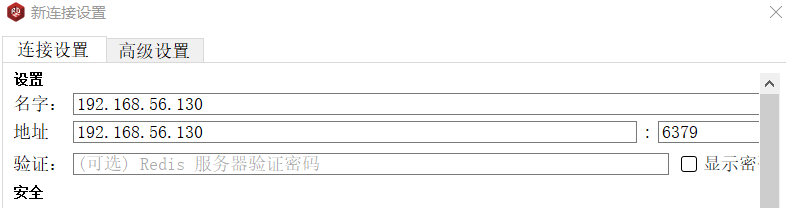
标签:参考 持久 touch github 容器 pen www aof class
原文地址:https://www.cnblogs.com/kikochz/p/13535131.html