标签:ima etc c++ yum source profile tool enable 大于
本来以为很简单的安装,入坑了。
1、从官网下载Redis.tar包
2、在ssh中解压,make没想到出现一堆错误
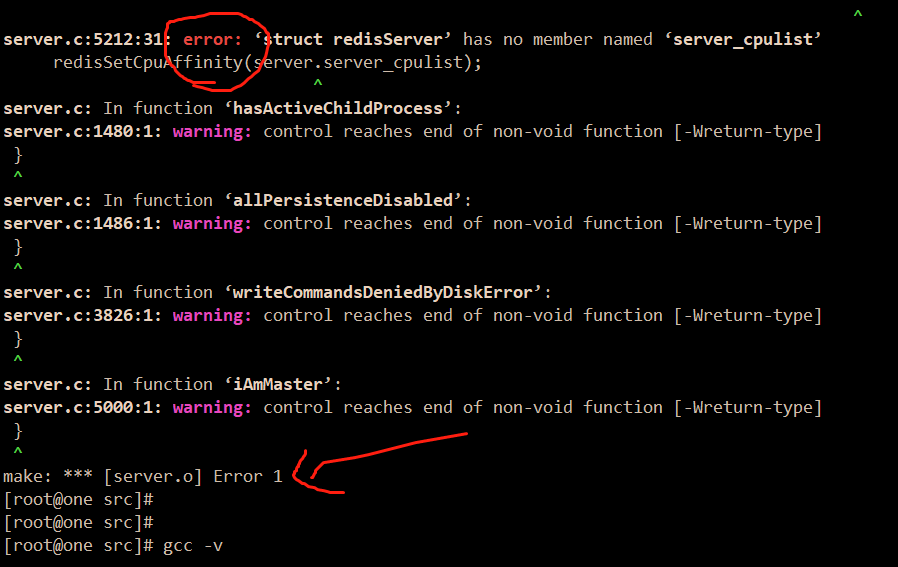
3、赶紧百度查资料才发现Redis 6需要 gcc版本需要大于5.0 ,而Centos7默认版本为4.85
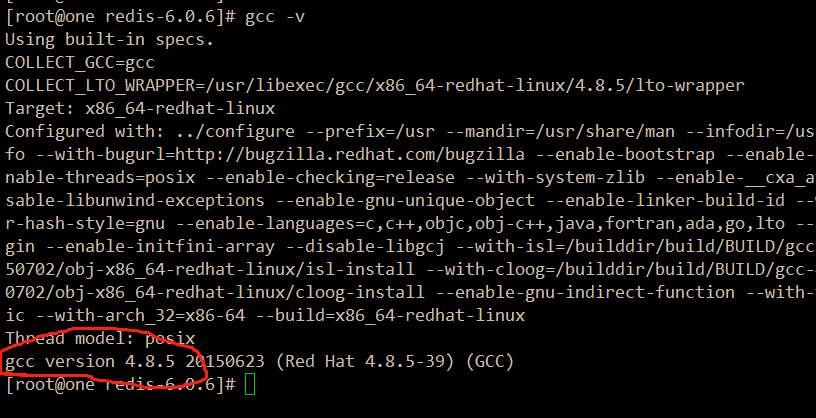
4、重新安装gcc
yum -y install centos-release-scl yum -y install devtoolset-9-gcc devtoolset-9-gcc-c++ devtoolset-9-binutils echo "source /opt/rh/devtoolset-9/enable" >>/etc/profile #查看gcc版本 gcc -v
注意: 安装完后 gcc -v还是原来版本,重启下系统就行了。
可以看到: gcc version 9.3.1 20200408 (Red Hat 9.3.1-2) (GCC)
5、进入Redis目录,执行编译
cd redis-6.0.6 make
6、安装Redis ,需要通过PREFIX指定安装路径
make install PREFIX=/usr/local/redis-6.0.6
7、启动Redis
cd /usr/local/redis-6.0.6/bin ./redis-server
开发中,处处是坑,需要耐心去解决。
标签:ima etc c++ yum source profile tool enable 大于
原文地址:https://www.cnblogs.com/codelives/p/13585239.html