标签:cgroup hive 环境 strong 版本 sys test comment 用户
前言:在日常变更过程中,变更前会注释某些定时任务(比如巡检告警等),变更完成后需恢复,有时变更操作的服务器很多,对应需要注释的crontab也很多且不相同,本文通过分发平台执行对应脚本批量实现crontab的注释和解注释功能。环境说明:
| 主机名 | 操作系统版本 | ip | 用户名 | 备注 |
|---|---|---|---|---|
| ansible | Centos 7.6.1810 | 172.27.34.51 | crontab测试服务器01 | |
| ansible-awx | Centos 7.6.1810 | 172.27.34.50 | crontab测试服务器02 |
[user_test@ansible ~]$ echo $HOME
/home/user_test
[user_test@ansible ~]$ crontab -l
0 0 * * * /home/user_test/bin/date > /dev/null
0 0 * * * $HOME/bin/date > /dev/null
0 0 * * * date > /dev/null
* * * * * df -h > /tmp/df.txt
0 0 * * * $HOME/bin/pwd_test > /dev/null
[user_test@ansible ~]$ pwd
/home/user_test
[user_test@ansible ~]$ ll
总用量 8
drwxrwxr-x 2 user_test user_test 6 9月 8 11:22 bin
-rwxrw-r-- 1 user_test user_test 309 9月 8 11:01 crontab2.sh
-rwxrw-r-- 1 user_test user_test 303 9月 8 10:59 crontab.sh
[user_test@ansible ~]$ cd bin
[user_test@ansible bin]$ ll
总用量 0
[user_test@ansible bin]$ ln -s /usr/bin/date date
[user_test@ansible bin]$ ln -s /usr/bin/pwd pwd_test
[user_test@ansible bin]$ ll
总用量 0
lrwxrwxrwx 1 user_test user_test 13 9月 8 11:23 date -> /usr/bin/date
lrwxrwxrwx 1 user_test user_test 12 9月 8 11:23 pwd_test -> /usr/bin/pwd
[user_test@ansible bin]$ /home/user_test/bin/date
2020年 09月 08日 星期二 11:23:25 CST
[user_test@ansible bin]$ /home/user_test/bin/pwd_test
/home/user_test/bin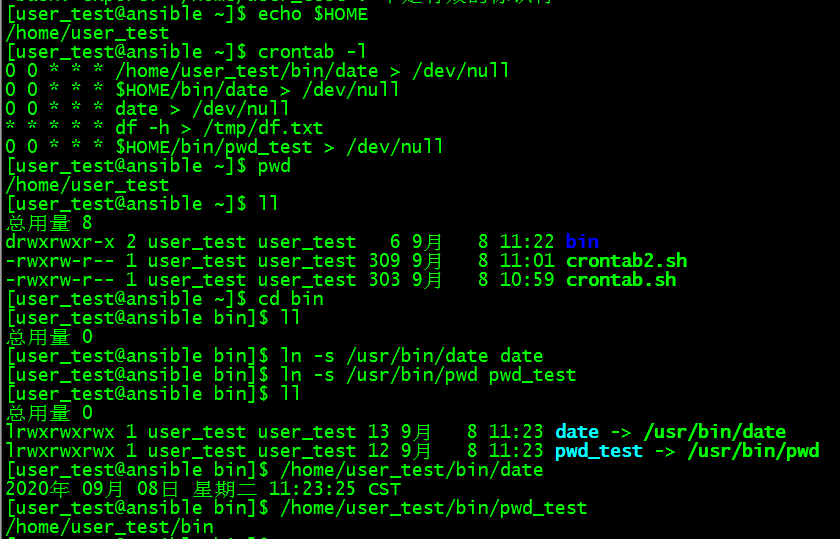
[user_test@ansible-awx ~]$ echo $HOME
/home/user_test
[user_test@ansible-awx ~]$ crontab -l
0 0 * * * /home/user_test/bin/date > /dev/null
0 0 * * * $HOME/bin/date > /dev/null
0 0 * * * date > /dev/null
0 0 * * * $HOME/bin/df -h > /tmp/df.txt
[user_test@ansible-awx ~]$ pwd
/home/user_test
[user_test@ansible-awx ~]$ ll
总用量 0
drwxrwxr-x 2 user_test user_test 6 9月 8 11:25 bin
[user_test@ansible-awx ~]$ cd bin
[user_test@ansible-awx bin]$ ll
总用量 0
[user_test@ansible-awx bin]$ ln -s /usr/bin/date date
[user_test@ansible-awx bin]$ ln -s /usr/bin/df df
[user_test@ansible-awx bin]$ ll
总用量 0
lrwxrwxrwx 1 user_test user_test 13 9月 8 11:25 date -> /usr/bin/date
lrwxrwxrwx 1 user_test user_test 11 9月 8 11:25 df -> /usr/bin/df
[user_test@ansible-awx bin]$ /home/user_test/bin/date
2020年 09月 08日 星期二 11:25:58 CST
[user_test@ansible-awx bin]$ /home/user_test/bin/df -h
文件系统 容量 已用 可用 已用% 挂载点
/dev/mapper/root--vg-root 10G 229M 9.8G 3% /
devtmpfs 1.9G 0 1.9G 0% /dev
tmpfs 1.9G 0 1.9G 0% /dev/shm
tmpfs 1.9G 201M 1.7G 11% /run
tmpfs 1.9G 0 1.9G 0% /sys/fs/cgroup
/dev/mapper/root--vg-usr 10G 1.7G 8.4G 17% /usr
/dev/mapper/root--vg-home 10G 50M 10G 1% /home
/dev/mapper/root--vg-var 10G 3.0G 7.1G 30% /var
/dev/mapper/root--vg-tmp 10G 33M 10G 1% /tmp
/dev/mapper/root--vg-opt 10G 233M 9.8G 3% /opt
/dev/sda1 497M 138M 359M 28% /boot
tmpfs 379M 0 379M 0% /run/user/0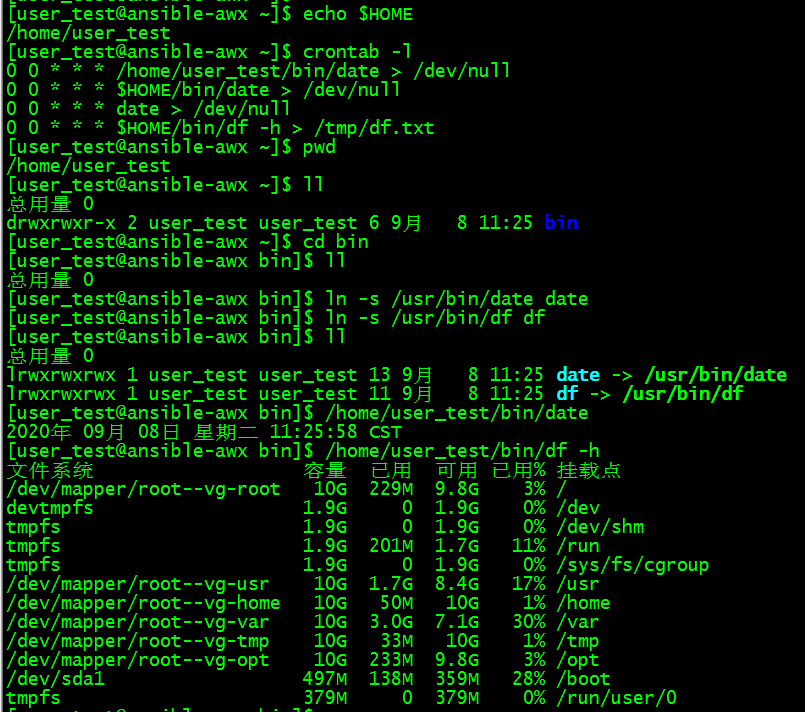
分别在两台主机上构造定时任务,其中$HOME/bin下的命令都为/usr/bin/下系统命令的软链接,/home/user_test/bin/pwd_test等命令测试正常。
本文目标:
注释ansible的“0 0 * * * $HOME/bin/date > /dev/null”、“0 0 * * * $HOME/bin/pwd_test > /dev/null”
注释ansible-awx的“0 0 * * * $HOME/bin/df -h > /tmp/df.txt”
[user_test@ansible ~]$ more crontab.sh
#!/bin/bash
host=`hostname`
echo $host
if [ $host = ansible ]
then
sed -i.bak ‘/$HOME\/bin\/date/s/^/#/‘ /var/spool/cron/user_test
sed -i.bak ‘/$HOME\/bin\/pwd_test/s/^/#/‘ /var/spool/cron/user_test
fi
if [ $host = ansible-awx ]
then
sed -i.bak ‘/$HOME\/bin\/df/s/^/#/‘ /var/spool/cron/user_test
fi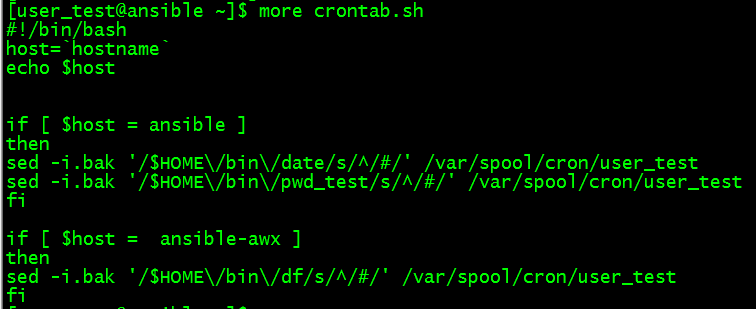
[user_test@ansible ~]$ more crontab2.sh
#!/bin/bash
host=`hostname`
echo $host
if [ $host = ansible ]
then
sed -i ‘/^#.*$HOME\/bin\/date/s/^#//g‘ /var/spool/cron/user_test
sed -i ‘/^#.*$HOME\/bin\/pwd_test/s/^#//g‘ /var/spool/cron/user_test
fi
if [ $host = ansible-awx ]
then
sed -i ‘/^#.*$HOME\/bin\/df/s/^#//g‘ /var/spool/cron/user_test
fi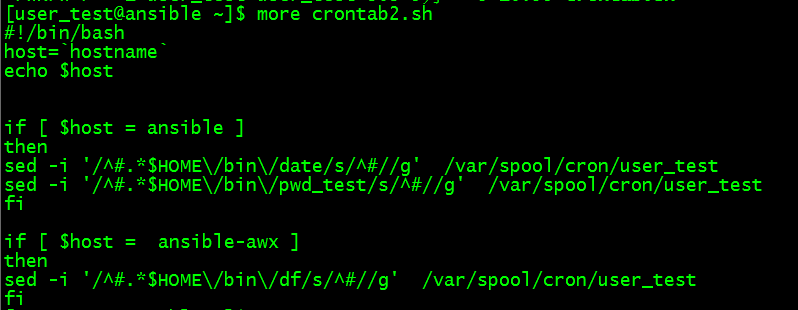
两个脚本判断逻辑:首先获取主机名,然后匹配主机名,根据主机名来注释或解注释指定的定时任务,指定的定时任务通过sed工具匹配获取。
使用自动化运维平台spug(后面文章会介绍)进行测试。
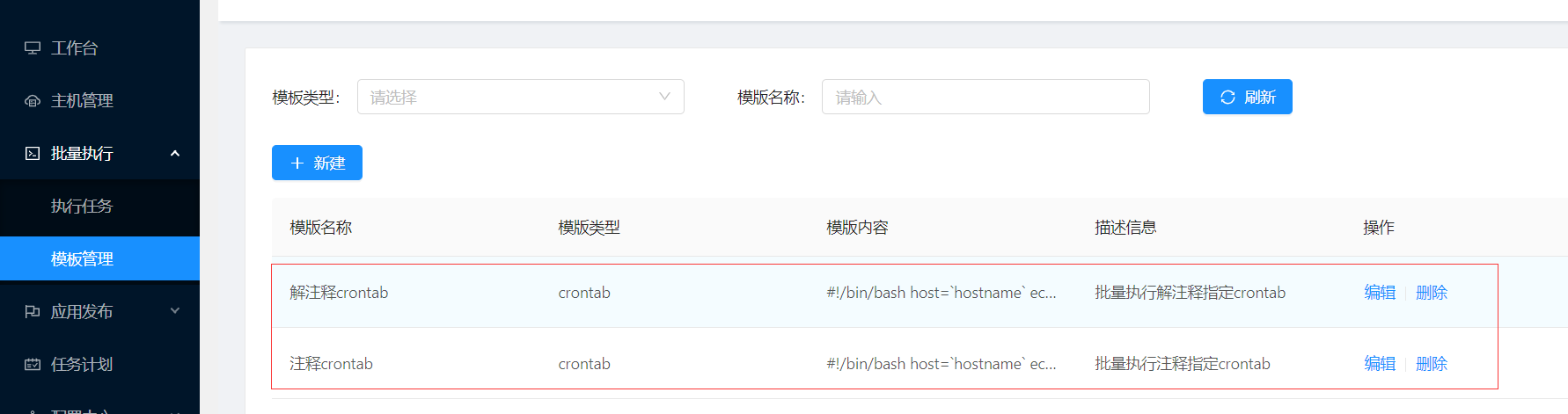
模板管理中新建两个模板‘注释crontab‘和‘解注释crontab‘,这两个模板其实分别对应脚本crontab.sh和crontab2.sh。
如果没有spug平台,也可以使用ansible平台进行分发执行。
选择主机ansible和ansible-awx
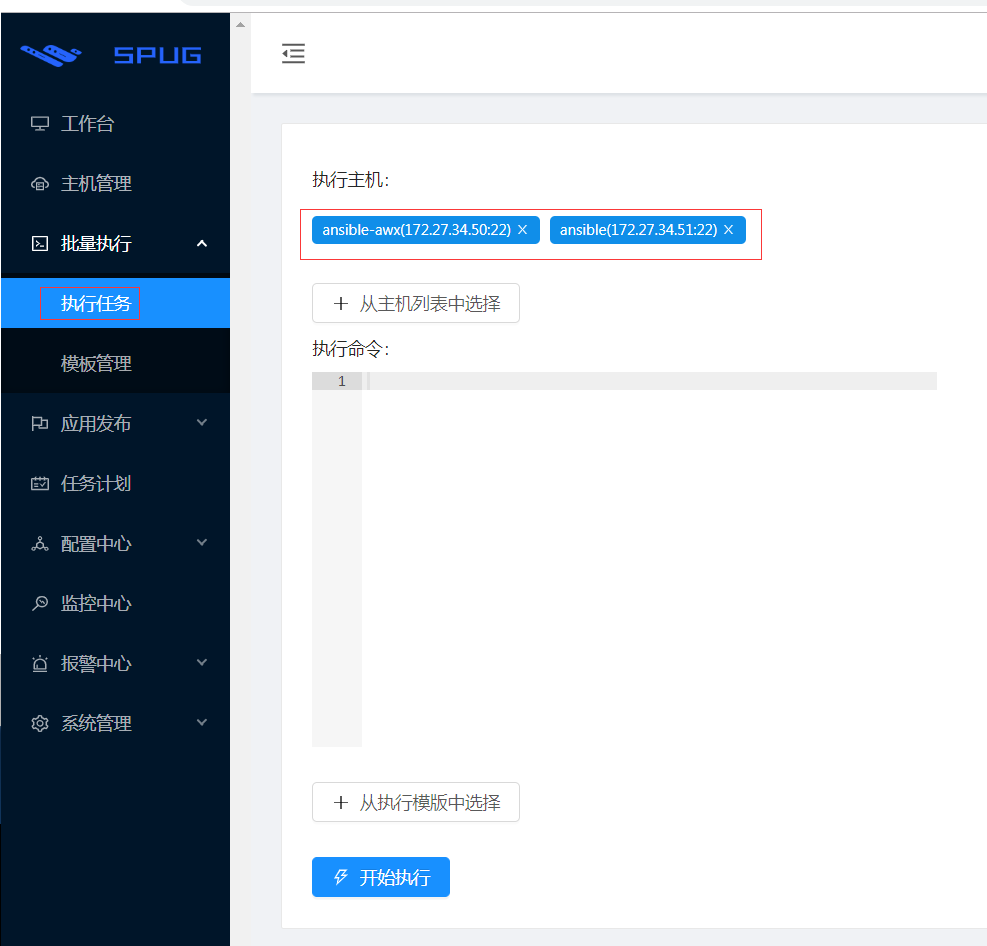
选择模板‘注释crontab‘
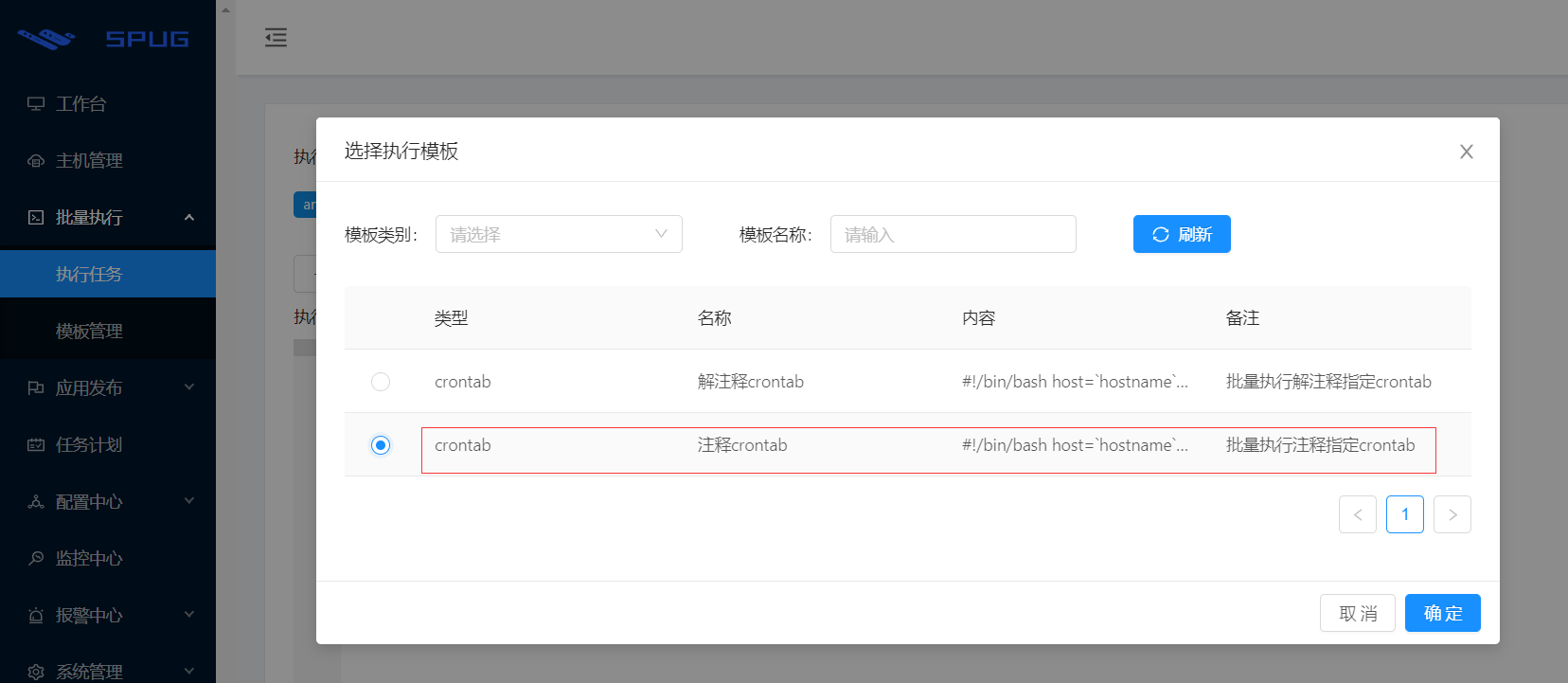
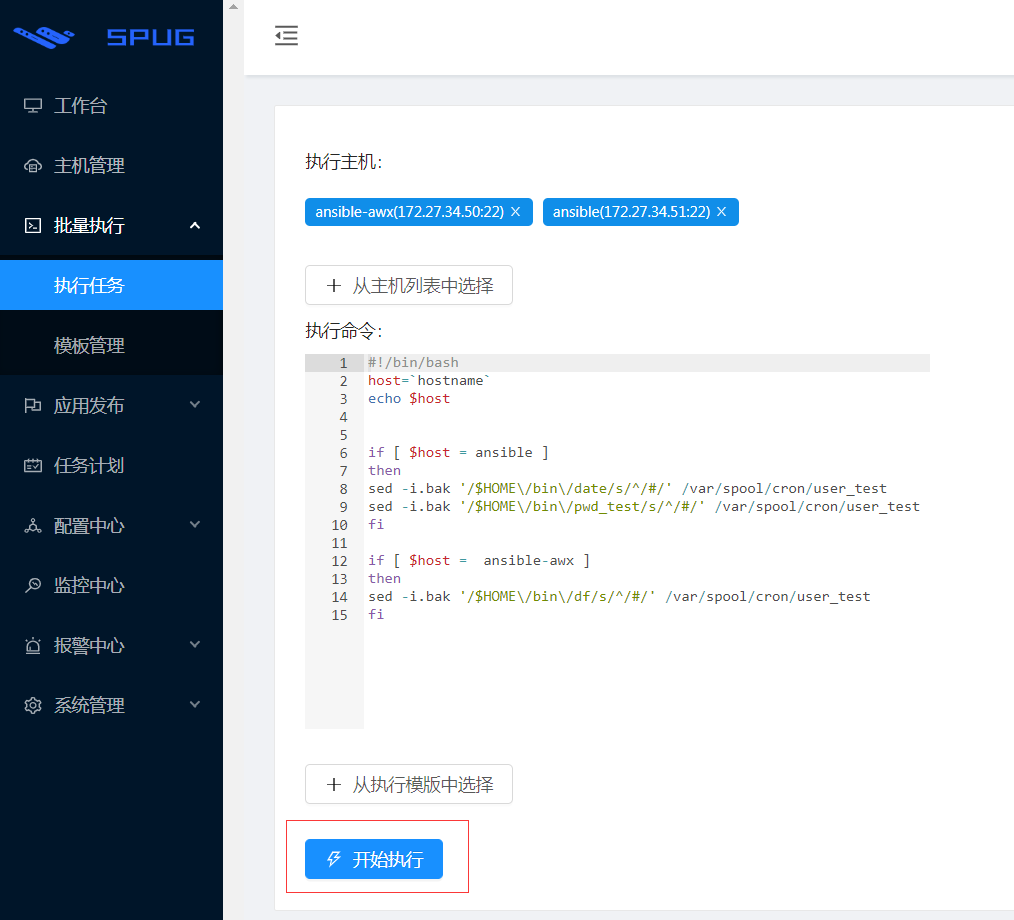
选择模板即是选择对应执行的脚本,‘开始执行‘

验证:
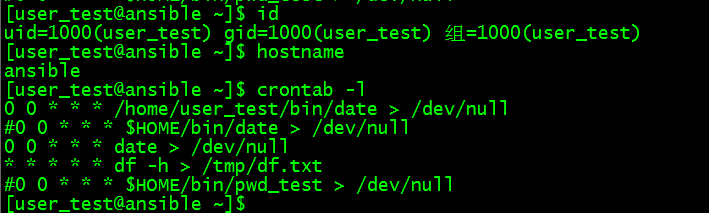
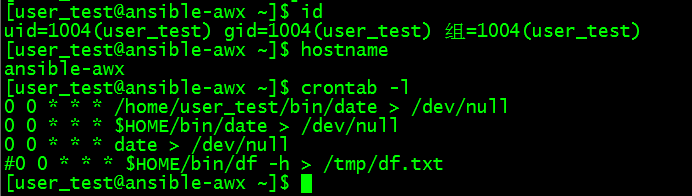
发现主机ansible和ansible-awx都完成对应crontab的注释。
选择模板‘解注释crontab‘
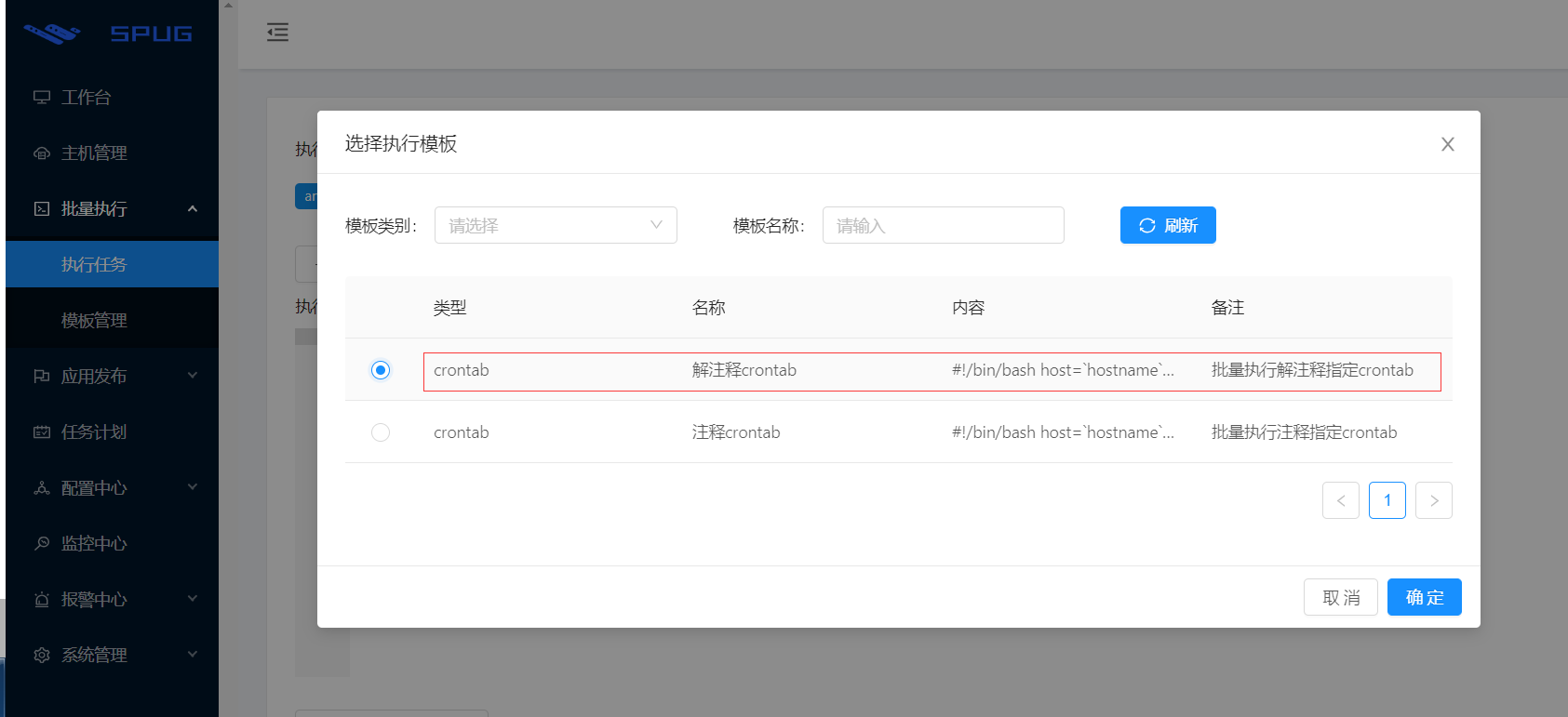
执行:

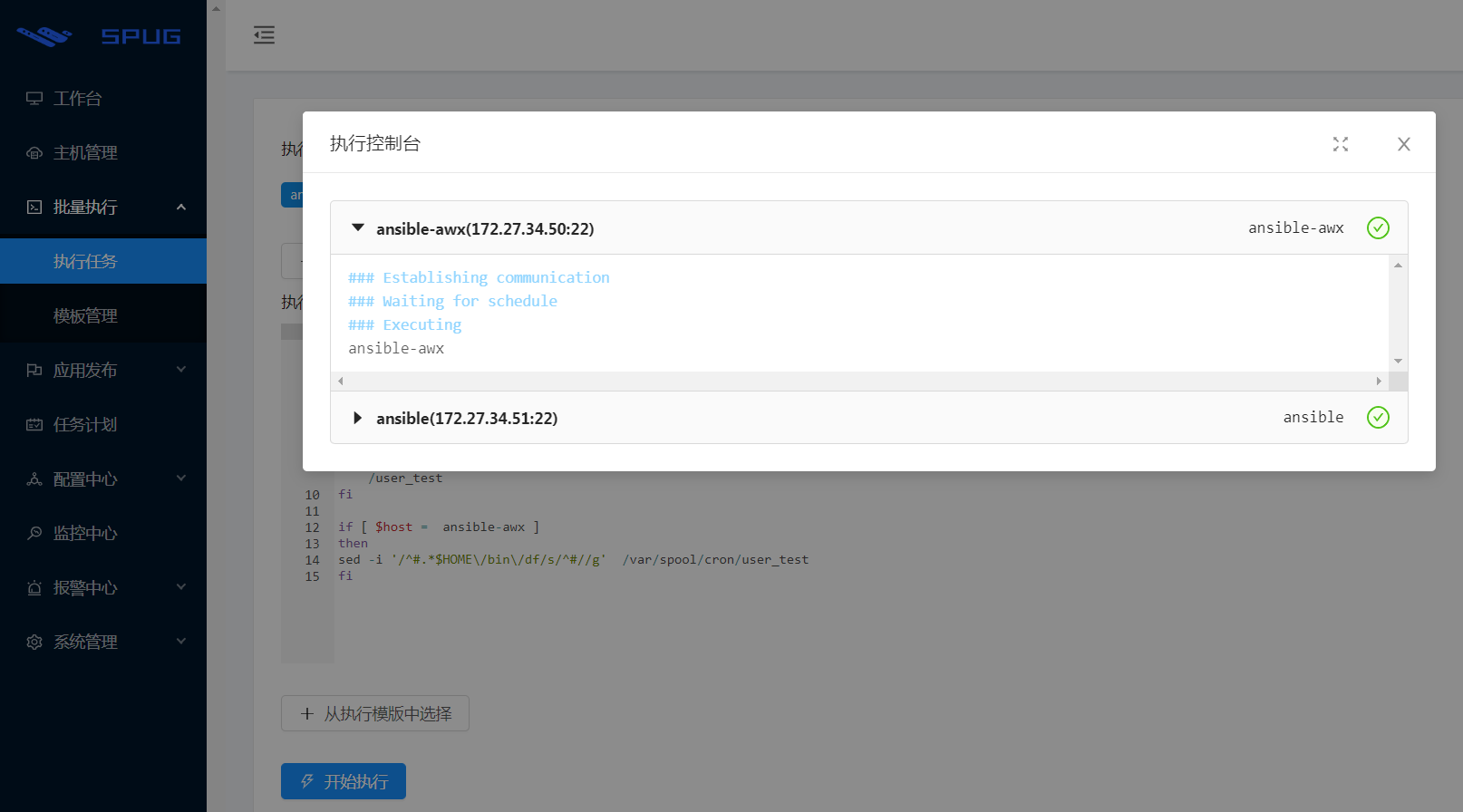
验证:
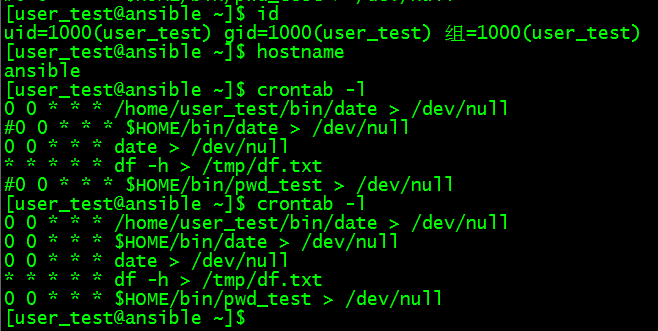
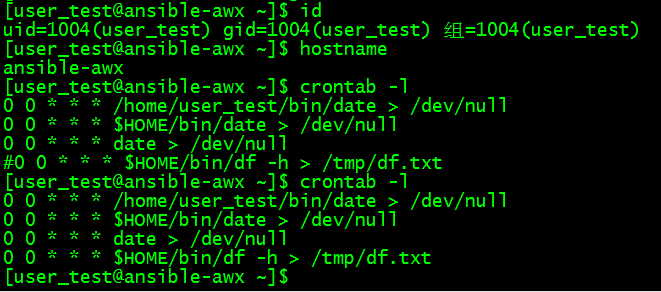
两台主机的crontab都已经解注释,注释和解注释测试都符合预期。
脚本已上传github:comment-and-uncomment-crontab
标签:cgroup hive 环境 strong 版本 sys test comment 用户
原文地址:https://blog.51cto.com/3241766/2530255