标签:The pytho host rpm root ansible dir epel modules
前言:ansible运行报错/usr/lib64/python2.7/site-packages/cryptography/__init__.py:39: CryptographyDeprecationWarning: Python 2 is no longer supported by the Python core team. Support for it is now deprecated in cryptography, and will be removed in a future release.
CryptographyDeprecationWarning环境说明:
| 主机名 | 操作系统版本 | python版本 | python3版本 | pip版本 | pip3版本 |
|---|---|---|---|---|---|
| ansible | Centos 7.6.1810 | Python 2.7.5 | Python 3.6.8 | pip 20.2.2(python 2.7) | pip 20.2.2(python 3.6) |
[root@ansible ~]# yum -y install https://releases.ansible.com/ansible/rpm/release/epel-7-x86_64/ansible-2.9.9-1.el7.ans.noarch.rpm 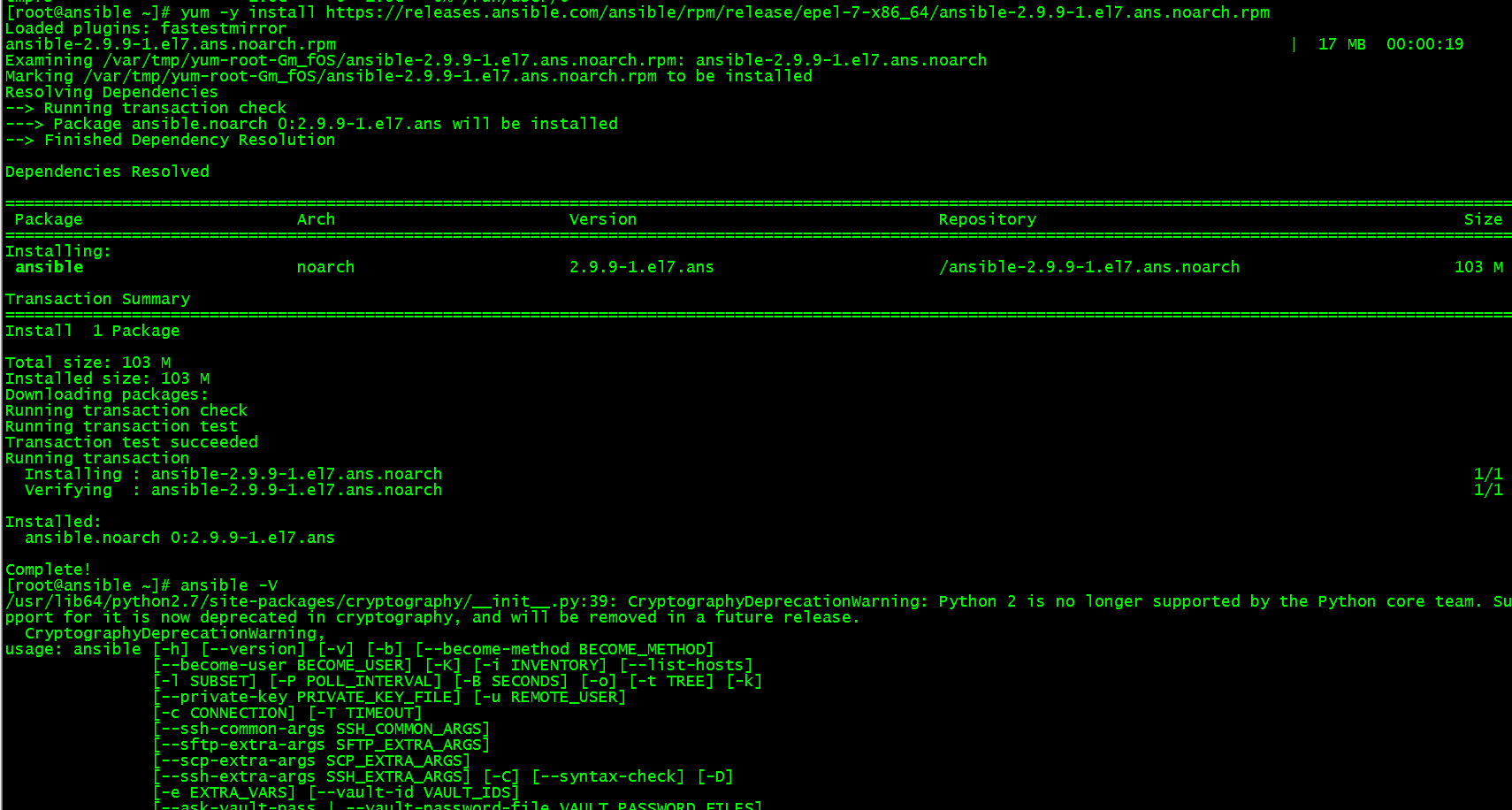
使用yum方式安装ansible,指定安装ansible版本为2.9.9
运行ansible时有如下提示
[root@ansible ~]# ansible --version
/usr/lib64/python2.7/site-packages/cryptography/__init__.py:39: CryptographyDeprecationWarning: Python 2 is no longer supported by the Python core team. Support for it is now deprecated in cryptography, and will be removed in a future release.
CryptographyDeprecationWarning,
ansible 2.9.10
config file = /etc/ansible/ansible.cfg
configured module search path = [u‘/root/.ansible/plugins/modules‘, u‘/usr/share/ansible/plugins/modules‘]
ansible python module location = /usr/lib/python2.7/site-packages/ansible
executable location = /usr/bin/ansible
python version = 2.7.5 (default, Apr 2 2020, 13:16:51) [GCC 4.8.5 20150623 (Red Hat 4.8.5-39)]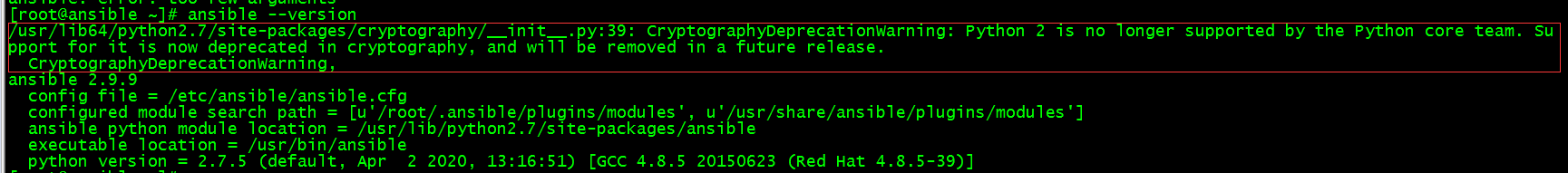
虽然这个提示不影响使用,但是对于有强迫症的我来说是不可接受的
[root@ansible ~]# yum remove ansible
[root@ansible ~]# pip3 install xlrd -i http://pypi.douban.com/simple --trusted-host pypi.douban.com
[root@ansible ~]# mkdir ~/.pip
[root@ansible ~]# touch ~/.pip/pip.conf
[root@ansible .pip]# more pip.conf
[global]
index-url = http://pypi.douban.com/simple
[install]
trusted-host = pypi.douban.com
[root@ansible .pip]# pip3 install ansible==2.9.9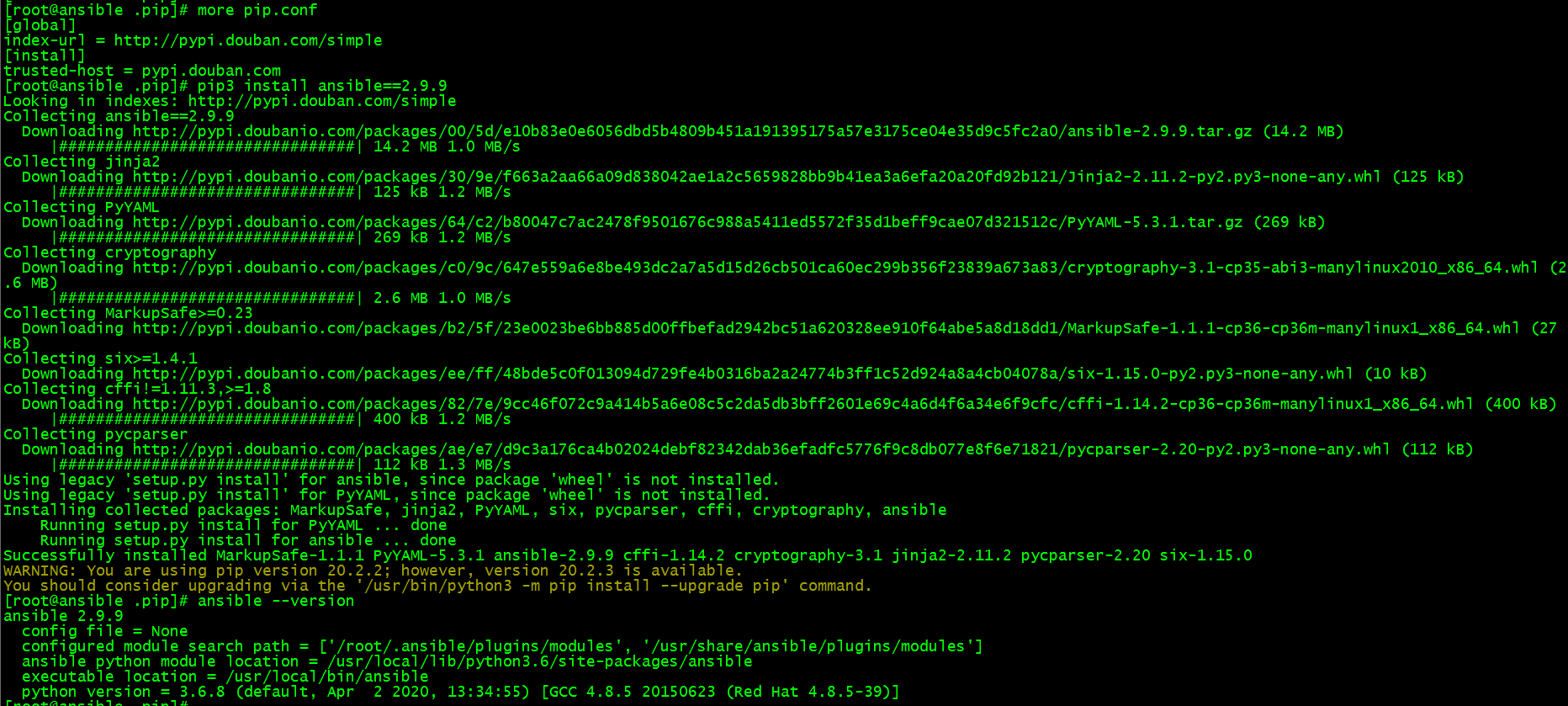
使用pip3重新安装ansible,重装后问题解决
更多请点击:ansible系列文章
ansible运行报错CryptographyDeprecationWarning解决
标签:The pytho host rpm root ansible dir epel modules
原文地址:https://blog.51cto.com/3241766/2531984