标签:out mask form 技术 ref reg 调用 exchange instance
在做水体掩膜的时候,调用PIE代码发现掩膜部分和自己想要的掩膜相反,本是掩膜去除水体变成了掩膜去除水体以外的部分,于是在应用掩膜的部分做了改动,将创建掩膜的结果(一个二值图像)中的0和1值调换,再进行应用掩膜就可以得到去除水体的效果。
创建掩膜代码原网址:
https://www.cnblogs.com/PIESat/p/10157305.html
应用掩膜代码原网址:
https://www.cnblogs.com/PIESat/p/10157375.html
大概就是在执行应用掩膜的代码中间加上一段转换0和1值的代码,将掩膜文件(二值图像)转换完成之后再执行应用掩膜,得到结果。
原创建掩膜结果二值图像如下:
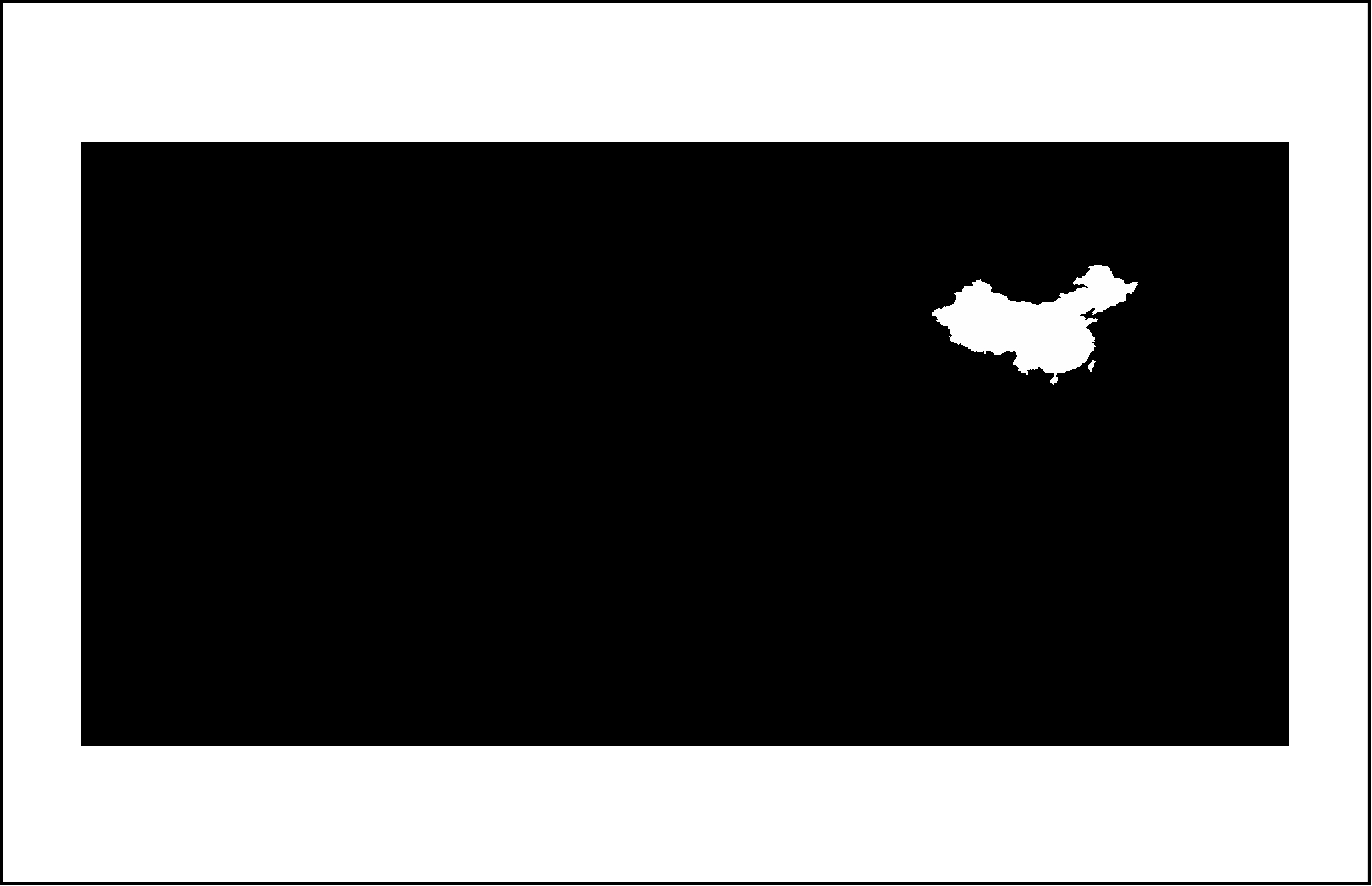
转换后的二值图像结果如下:
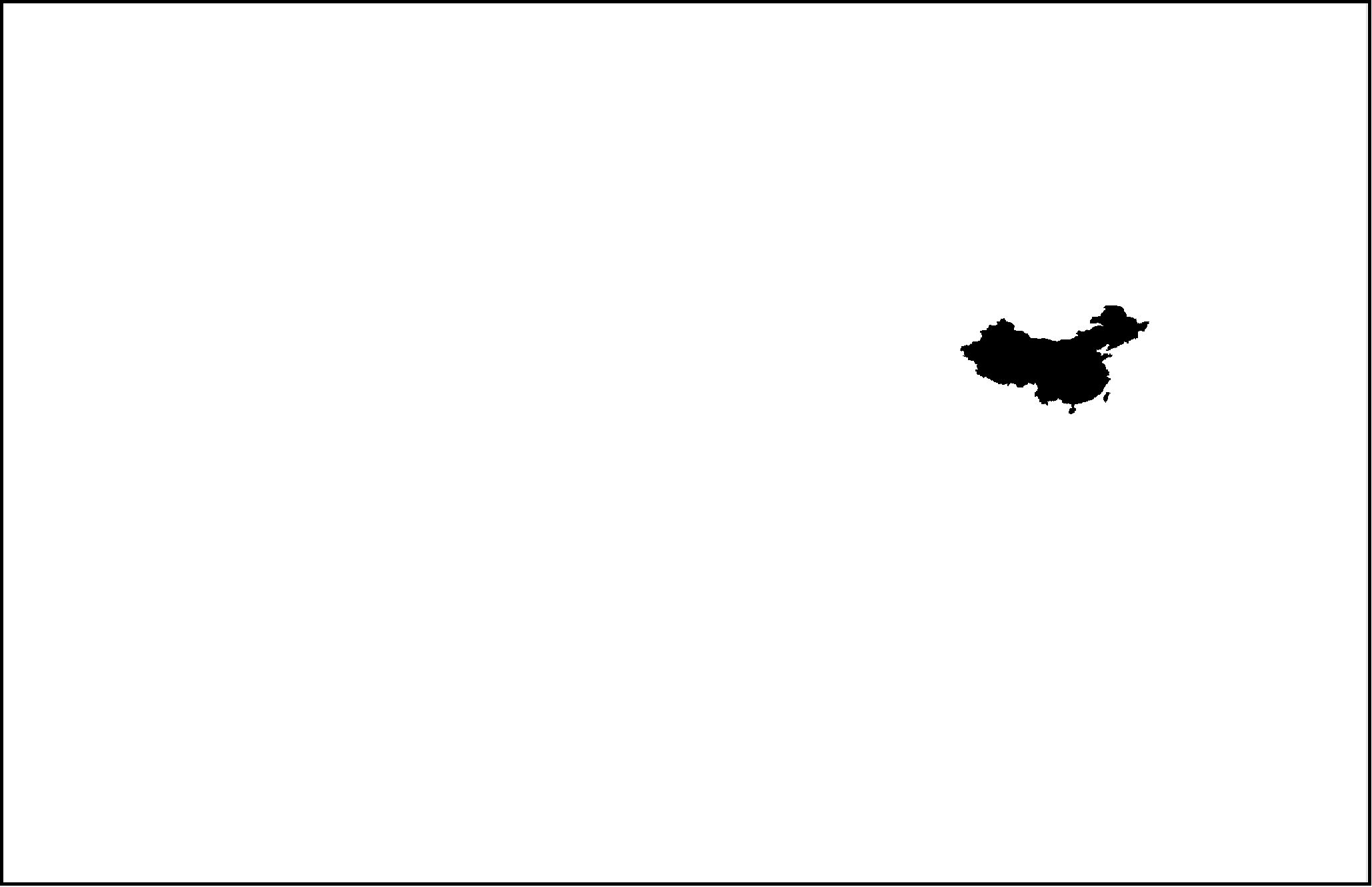
`///
#region
//1.设置参数
PIE.CommonAlgo.MaskApplicationExchange_Info info = new PIE.CommonAlgo.MaskApplicationExchange_Info();
info.m_strInputFile = @"D:\Data\World.tif";
info.m_strFileTypeCode = "GTiff";
//先将二值图像World7.tif从tif格式转成jpg格式
string jpegFileName = @"D:\Data\World7.jpg";
var img = Image.FromFile(@"D:\Data\World7.tif");
var count = img.GetFrameCount(FrameDimension.Page);
for (int i = 0; i < count; i++)
{
img.SelectActiveFrame(FrameDimension.Page, i);
img.Save(jpegFileName + ".part" + i + ".jpg");
}
int imageWidth = img.Width;
int imageHeight = img.Height * count;
Bitmap joinedBitmap = new Bitmap(imageWidth, imageHeight);
Graphics graphics = Graphics.FromImage(joinedBitmap);
for (int i = 0; i < count; i++)
{
var partImageFileName = jpegFileName + ".part" + i + ".jpg";
Image partImage = Image.FromFile(partImageFileName);
graphics.DrawImage(partImage, 0, partImage.Height * i, partImage.Width, partImage.Height);
partImage.Dispose();
//File.Delete(partImageFileName);
}
joinedBitmap.Save(jpegFileName);//保存jpg文件
//MessageBox.Show("tif转jpg成功!");
graphics.Dispose();
joinedBitmap.Dispose();
img.Dispose();
string Path = jpegFileName;
Bitmap bmp1 = new Bitmap(Path);
for (int i = 0; i < bmp1.Width; i++)
{
for (int j = 0; j < bmp1.Height; j++)
{
Color color = bmp1.GetPixel(i, j);
Color newColor = Color.FromArgb(1 - color.R, 1 - color.G, 1 - color.B);
bmp1.SetPixel(i, j, newColor);
//imgtarget.Save(Path);
//MessageBox.Show("二值图像转换成功!")*/
}
}
bmp1.Save(@"D:\Data\transformation.jpg"); //保存转换的结果图
//MessageBox.Show("二值图像转换成功!");
//再将转换结果图transformation.jpg从jpg格式转成tif格式
string Path2 = @"D:\Data\transformation.jpg";
string tiffFileName = @"D:\Data\World9.tif";
var tif = Image.FromFile(Path2);
var count1 = tif.GetFrameCount(FrameDimension.Page);
for (int i = 0; i < count; i++)
{
tif.SelectActiveFrame(FrameDimension.Page, i);
tif.Save(Path2 + ".part" + i + ".tif");
}
int tifWidth = tif.Width;
int tifHeight = tif.Height * count;
Bitmap joinedBitmap1 = new Bitmap(tifWidth, tifHeight);
Graphics graphics1 = Graphics.FromImage(joinedBitmap1);
for (int i = 0; i < count1; i++)
{
var partImageFileName = Path2 + ".part" + i + ".tif";
Image partImage1 = Image.FromFile(partImageFileName);
graphics1.DrawImage(partImage1, 0, partImage1.Height * i, partImage1.Width, partImage1.Height);
partImage1.Dispose();
//File.Delete(partImageFileName);
}
joinedBitmap1.Save(tiffFileName);//保存tif文件
//MessageBox.Show("jpg转tif成功!");
graphics1.Dispose();
joinedBitmap1.Dispose();
tif.Dispose();
info.m_strMaskFile = tiffFileName;
info.m_strOutputFile = @"D:\Data\world8.tif";
PIE.SystemAlgo.ISystemAlgo algo = PIE.SystemAlgo.AlgoFactory.Instance().CreateAlgo("PIE.CommonAlgo.dll", "PIE.CommonAlgo.MaskApplicationAlgo");
if (algo == null) return;
#endregion
//2、算法执行
PIE.SystemAlgo.ISystemAlgoEvents algoEvents = algo as PIE.SystemAlgo.ISystemAlgoEvents;
algo.Name = "应用掩模";
algo.Params = info; PIE.SystemAlgo.AlgoFactory.Instance().ExecuteAlgo(algo);
////3、结果显示
ILayer layer = PIE.Carto.LayerFactory.CreateDefaultLayer(@"D:\Data\world8.tif");
m_HookHelper.ActiveView.FocusMap.AddLayer(layer);
m_HookHelper.ActiveView.PartialRefresh(ViewDrawPhaseType.ViewAll);`
执行结果如下图:
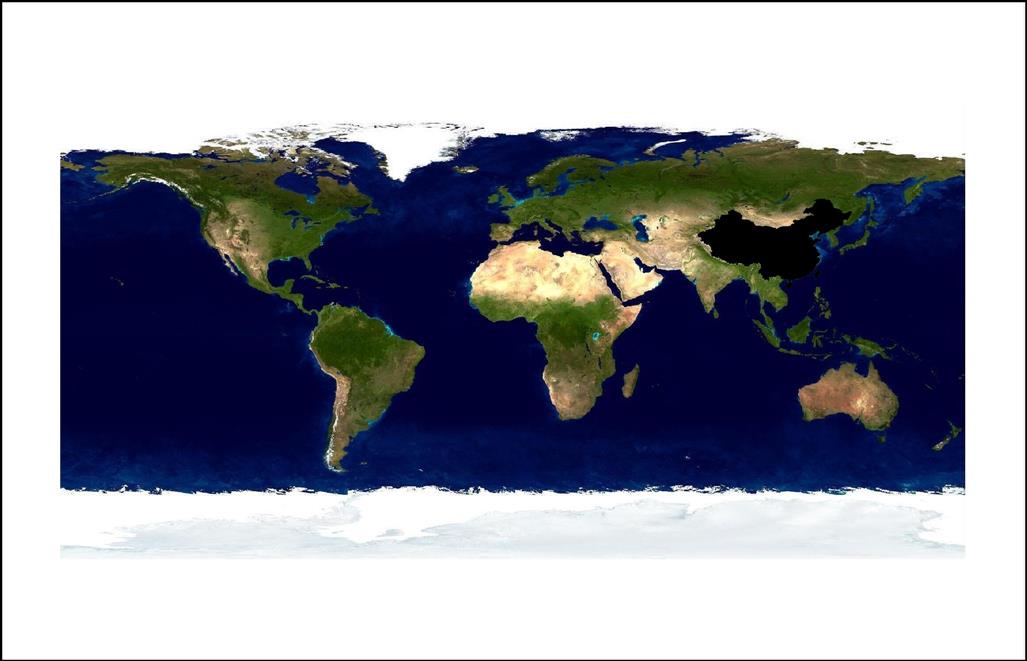
标签:out mask form 技术 ref reg 调用 exchange instance
原文地址:https://www.cnblogs.com/valderfields3/p/13944442.html