标签:secret spro 版本号 tor str 单位 fail 图片 80端口
三、声明式资源管理声明式资源管理方法:
kubectl get svc nginx-dp -o yaml -n kube-publickubectl explain servicevi /root/nginx-ds-svc.yamlvi nginx-ds-svc.yaml文件,并用kubectl apply -f nginx-ds-svc.yaml文件使之生效 # 离线修改
kubectl edit service nginx-ds # 在线修改kubectl apply -f nginx-ds-svc.yamlkubectl delete service nginx-ds -n kube-public # 陈述式删除
kubectl delete -f nginx-ds-svc.yaml # 声明式删除vi create_namespace.yml
apiVersion: v1 # 必选,api版本号
kind: pod # 必选,类型为pod
metadata: # 必选,定义元数据
name: string # 必选,pod名称
namespace: string # pod所属的命名空间,默认在default的namespace
lables: # 自定义标签
- name: string # 自定义标签名字
annotations: # 自定义注释列表
- name: string
spec: # pod中容器的详细定义(期望)
nodeName: node1 # 通过nodeName调度到node1节点
nodeSelector: # nodeSelector节点选择器
?? bussiness: game # 指定调度到标签为bussiness=game的节点
containers: # 必选,pod中容器列表
- name:string # 必选,容器名称
image: string # 必选,容器的镜像名称
imagePullPolicy: [Always | Never | IfNotPresent] # 获取镜像的策略,Alawys表示下载镜像,IfNotPresent表示优先使用本地镜像,否则下载镜像,Nerver表示仅使用本地镜像
command: [string] # 容器的启动命令列表,如不指定,使用打包时使用的启动命令
args: [string] # 容器的启动命令参数列表
workingDir: string # 容器的工作目录
volumeMounts: # 挂载到容器内部的存储卷位置
- name: string # 引用pod定义的共享存储卷的名称,需用volumes[]部分定义的卷名
mountPath: string # 存储卷在容器内mount的绝对路径,应少于512字符
readOnly: boolean # 是否为只读模式
Ports: # 需少暴路的端口库号列表
- name: string # 端口号名称
containerPort: int # 容器需要监听的端口号
hostPort: int # 容器所在主机需要监听的端口号,默认与Container相同
protocol: string?# 端口协议,支持TCP和UDP,默认TCP
env:?# 容器运行前需设置的环境变量列表
- name: string?# 环境变量名称
value: string?# 环境变量的值
resources:?# 资源限制和请求的设置
limits:?# 资源限制的设置
cpu: string?# Cpu的限制,单位为core数,将用于docker run --cpu-shares参数
memory: string?# 内存限制,单位可以为Mib/Gib,将用于docker run --memory参数
requests:?# 资源请求的设置
cpu: string?# Cpu请求,容器启动的初始可用数量
memory: string?# 内存清求,容器启动的初始可用数量
livenessProbe:?# 对Pod内个容器健康检查的设置,当探测无响应几次后将自动重启该容器,检查方法有exec、httpGet和tcpSocket,对一个容器只需设置其中一种方法即可
?exec:?# 对Pod容器内检查方式设置为exec方式
? command: ?# exec方式需要制定的命令或脚本
? - cat
? - /tmp/healthy
?httpGet:?# 对Pod内个容器健康检查方法设置为HttpGet,需要制定Path、port
? path: string
? port: number
? host: string
? scheme: string
? HttpHeaders:
? - name: string
? value: string
?tcpSocket:# 对Pod内个容器健康检查方式设置为tcpSocket方式
?port: number
???????initialDelaySeconds:0?# 容器启动完成后首次探测的时间,单位为秒,# pod启动延迟5秒后探测
??????? timeoutSeconds: 0?# 对容器健康检查探测等待响应的超时时间,单位秒,默认1秒
??????? periodSeconds: 0?# 对容器监控检查的定期探测时间设置,单位秒,默认10秒一次
??????? successThreshold: 0
??????? failureThreshold: 0
??????? securityContext:
?????????privileged:false
???? restartPolicy: [Always | Never | OnFailure] # Pod的重启策略,Always表示一旦不管以何种方式终止运行,kubelet都将重启,OnFailure表示只有Pod以非0退出码退出才重启,Nerver表示不再重启该Pod
????nodeSelector: obeject??# 设置NodeSelector表示将该Pod调度到包含这个label的node上,以key:value的格式指定
????imagePullSecrets:?# Pull镜像时使用的secret名称,以key:secretkey格式指定
????- name: string
? ???hostNetwork:false?# 是否使用主机网络模式,默认为false,如果设置为true,表示使用宿主机网络
????volumes:?# 在该pod上定义共享存储卷列表
????- name: string?# 共享存储卷名称 (volumes类型有很多种)
??????emptyDir: {}?# 类型为emtyDir的存储卷,与Pod同生命周期的一个临时目录。为空值
??????hostPath: string??# 类型为hostPath的存储卷,表示挂载Pod所在宿主机的目录
????????path: string?# Pod所在宿主机的目录,将被用于同期中mount的目录
??????secret:?# 类型为secret的存储卷,挂载集群与定义的secret对象到容器内部
????????scretname: string?
????????items:????
????????- key: string
??????????path: string
??????configMap:?# 类型为configMap的存储卷,挂载预定义的configMap对象到容器内部
????????name: string
????????items:
????????- key: string
??????????path: string
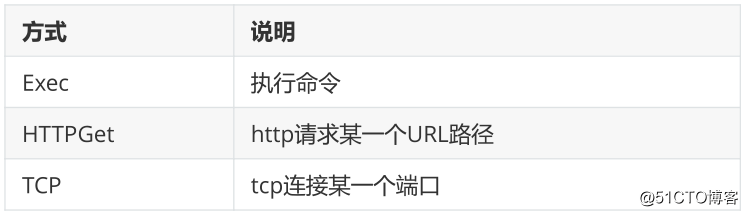
vim pod-liveness-exec.yml
apiVersion: v1
kind: Pod
metadata:
?name: liveness-exec
?namespace: default
spec:
?containers:
?- name: liveness
??image: busybox
??imagePullPolicy: IfNotPresent
??args:
??- /bin/sh
??- -c
??- touch /tmp/healthy; sleep 30; rm -rf /tmp/healthy;
sleep 600
??livenessProbe:
???exec:
????command:
????- cat
????- /tmp/healthy
???initialDelaySeconds: 5 # pod启动延迟5秒后探测
???periodSeconds: 5 # 每5秒探测1次
kubectl apply -f pod-liveness-exec.yml
kubectl describe pod liveness-execvim pod-liveness-httpget.yml
apiVersion: v1
kind: Pod
metadata:
?name: liveness-httpget
?namespace: default
spec:
?containers:
?- name: liveness
??image: nginx:1.15-alpine
??imagePullPolicy: IfNotPresent
??ports: ??# 指定容器端口,这一段不写也行,端口由镜像决定
??- name: http # 自定义名称,不需要与下面的port: http对应
???containerPort: 80 # 类似dockerfile里的expose 80
??livenessProbe:
???httpGet: # 使用httpGet方式
????port: http # http协议,也可以直接写80端口
????path: /index.html ?# 探测家目录下的
index.html
???initialDelaySeconds: 3 # 延迟3秒开始探测
???periodSeconds: 5?# 每隔5s钟探测一次
kubectl apply -f pod-liveness-httpget.yml
kubectl get pods
kubectl exec -it liveness-httpget -- rm -rf /usr/share/nginx/html/index.html
kubectl describe pod liveness-http | tailvim pod-liveness-tcp.yml
apiVersion: v1
kind: Pod
metadata:
?name: liveness-tcp
?namespace: default
spec:
?containers:
?- name: liveness
??image: nginx:1.15-alpine
??imagePullPolicy: IfNotPresent
??ports:
??- name: http
???containerPort: 80
??livenessProbe:
???tcpSocket: # 使用tcp连接方式
????port: 80 # 连接80端口进行探测
???initialDelaySeconds: 3
???periodSeconds: 5
kubectl apply -f pod-liveness-tcp.yml
kubectl get pod
kubectl exec -it liveness-tcp --/usr/sbin/nginx -s stop
kubectl describe pod liveness-http | tail -8vim pod-readiness-httpget.yml
apiVersion: v1
kind: Pod
metadata:
?name: readiness-httpget
?namespace: default
spec:
?containers:
?- name: readiness
??image: nginx:1.15-alpine
??imagePullPolicy: IfNotPresent
??ports:
??- name: http
???containerPort: 80
??readinessProbe:?# 这里由liveness换成了readiness
???httpGet:
????port: http
????path: /index.html
???initialDelaySeconds: 3
???periodSeconds: 5
???kubectl apply -f pod-readiness-httpget.yml
???kubectl get pod
???kubectl exec -it readiness-httpget -- rm-rf /usr/share/nginx/html/index.html
???kubectl get pod
???kubectl exec -it readiness-httpget --touch /usr/share/nginx/html/index.html
???vim pod-readiness-liveiness.yml
apiVersion: v1
kind: Pod
metadata:
?name: readiness-liveness-httpget
?namespace: default
spec:
?containers:
?- name: readiness-liveness
??image: nginx:1.15-alpine
??imagePullPolicy: IfNotPresent
??ports:
??- name: http
???containerPort: 80
??livenessProbe:
???httpGet:
????port: http
????path: /index.html
???initialDelaySeconds: 1
???periodSeconds: 3
??readinessProbe:
???httpGet:
????port: http
????path: /index.html
???initialDelaySeconds: 5
???periodSeconds: 5
???kubectl apply -f pod-readiness-liveiness.yml
???kubectl get pod # 十秒前执行
???kubectl get pod # 十秒后执行二进制部署K8s集群进阶使用之第3节kubectl-声明式资源管理
标签:secret spro 版本号 tor str 单位 fail 图片 80端口
原文地址:https://blog.51cto.com/yht1990/2539865