标签:height ali width nbsp order inline 图片 display box
使用伪类(::before/::after)设置文本前后图标。减少标签的浪费,使页面更加整洁。
如图:
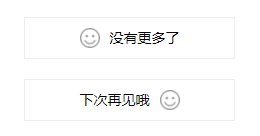
<!DOCTYPE html>
<html>
<head>
<meta charset="utf-8">
<title></title>
<style type="text/css">
.box{
margin: 20px;
padding: 10px 0;
border: 1px solid #ededed;
text-align: center;
}
.nonemore,.goodbey{
display: block;
font-size: 14px;
}
/* before设置图标 */
.nonemore::before{
content: ‘ ‘;
display: inline-block;
width: 20px;
height: 20px;
background: url(img/face.png) no-repeat;
background-size: 20px;
vertical-align: top;
padding-right: 10px;
}
/* after设置图标 */
.goodbey::after{
content: ‘ ‘;
display: inline-block;
width: 20px;
height: 20px;
background: url(img/face.png) no-repeat;
background-size: 20px;
vertical-align: top;
margin-left: 10px;
}
</style>
</head>
<body>
<div class="box">
<span class="nonemore">没有更多了</span>
</div>
<div class="box">
<span class="goodbey">下次再见哦</span>
</div>
</body>
</html>
标签:height ali width nbsp order inline 图片 display box
原文地址:https://www.cnblogs.com/min77/p/13914145.html