标签:nload alt arch 镜像 好的 51cto 技术 usr multi
项目地址:https://github.com/multiarch/qemu-user-static
qemu-user-static是一个用于利用当前操作系统来运行其它架构的一个仿真器,这个github项目可以通过x86的机器编译出其它各个架构的docker镜像。
支持的指令集架构:
ppc64le这里我手头上的机器为x86_64,ubuntu系统
#更新apt源 apt-get update #安装qemu apt-get install qemu #下载qemu-aarch64-static wget https://github.com/multiarch/qemu-user-static/releases/download/v5.1.0-5/qemu-aarch64-static.tar.gz #解压 tar xzvf qemu-aarch64-static.tar.gz #配置可执行文件路径 sudo cp qemu-aarch64-static /usr/bin/ chmod +x /usr/bin/qemu-aarch64-static
#注册qemu-user-static虚拟机 docker run --rm --privileged multiarch/qemu-user-static:register --reset #查看运行的docker容器 docker ps -a |grep arm
我们写一个helloworld的C程序,然后使用docker编译一个支持arm架构体系的镜像,hello.c:
#include<stdio.h> int main() { printf("hello world\n"); return 0; }
生成二进制文件
gcc hello.c -o hello
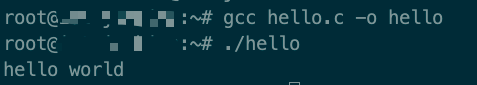
FROM multiarch/alpine:aarch64-edge RUN mkdir /data WORKDIR /data COPY hello /data/hello # Define default command. ENTRYPOINT ["/data/hello"]
1)使用DockerFile构建镜像
docker build . -t hello
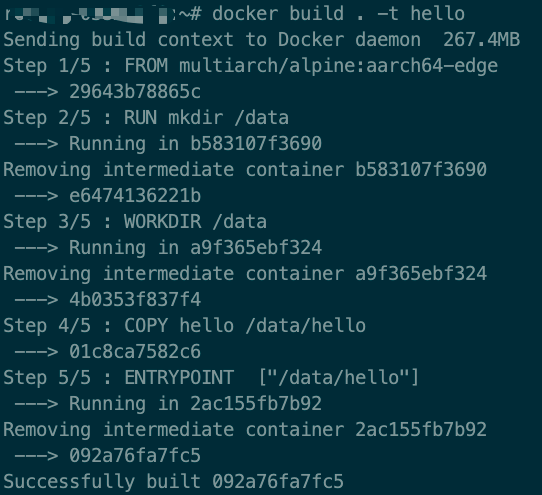
2)查看编译好的镜像
docker images
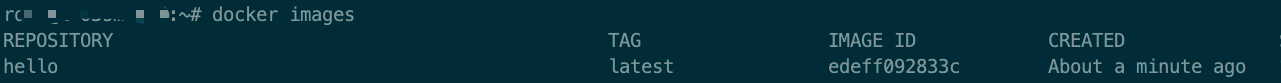
这样支持arm架构的helloworld的docker镜像打好了,你可以将其push到docker到镜像仓库中,然后在arm机器上pull并运行该镜像。
博主:测试生财
座右铭:专注测试与自动化,致力提高研发效能;通过测试精进完成原始积累,通过读书理财奔向财务自由。
csdn:https://blog.csdn.net/ccgshigao
qemu-user-static:利用x86机器编译支持arm架构的docker镜像
标签:nload alt arch 镜像 好的 51cto 技术 usr multi
原文地址:https://www.cnblogs.com/qa-freeroad/p/13941445.html