标签:商务 python接口 作者 port rac iba result sts stack
Dubbo接口泛化调用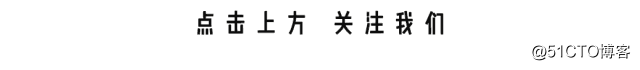

▼
关注测试君 | 会上瘾
涉及jar包:
<dependency>
<groupId>com.alibaba</groupId>
<artifactId>dubbo</artifactId>
<version>2.8.4</version>
</dependency>
<dependency>
<groupId>com.101tec</groupId>
<artifactId>zkclient</artifactId>
<version>0.10</version>
</dependency>如果入参为一个对象,类似于:
Person person = new PersonImpl();
person.setName("xxx");
person.setPassword("yyy");调用方式如下:
package com.deppon.uap.appservice.util;
import com.alibaba.dubbo.config.ApplicationConfig;
import com.alibaba.dubbo.config.ReferenceConfig;
import com.alibaba.dubbo.config.RegistryConfig;
import com.alibaba.dubbo.config.utils.ReferenceConfigCache;
import com.alibaba.dubbo.rpc.service.GenericService;
import java.util.ArrayList;
import java.util.HashMap;
import java.util.List;
import java.util.Map;
public class TambcdmUtil {
public static void main(String[] args) {
// 普通编码配置方式
ApplicationConfig application = new ApplicationConfig();
application.setName("xxx_test_service");
// 连接注册中心配置
RegistryConfig registry = new RegistryConfig();
registry.setAddress("zookeeper://192.168.0.1:2181");
ReferenceConfig<GenericService> reference = new ReferenceConfig<GenericService>();
reference.setApplication(application);
reference.setRegistry(registry);
reference.setInterface("com.xxx.test.TestService");
// 声明为泛化接口
reference.setGeneric(true);
reference.setGroup("stestn1");
reference.setVersion("1.0.0");
try {
ReferenceConfigCache cache = ReferenceConfigCache.getCache();
GenericService genericService = cache.get(reference);
Map<String, Object> maps = new HashMap<String, Object>();
maps.put("name","xxx");
maps.put("password","xxx");
// 基本类型以及Date,List,Map等不需要转换,直接调用
Object result = genericService.$invoke("funcName",
new String[]{"Person"},
new Object[]{maps});
System.out.println(result);
} catch (Exception e) {
e.printStackTrace();
}
}
}
我们只研究那些
你感兴趣的技术
喜欢我们就长按下方图片扫码关注吧
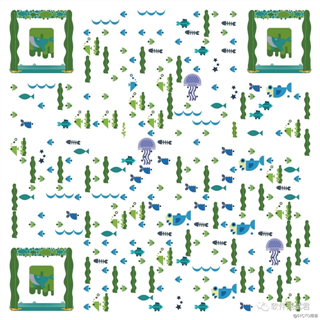
· 猜你喜欢的文章 ·
1、刚做测试工作一年的时候,我是怎样的?
2、请问,软件测试中,购物车的测试点有哪些?
3、四个类搞定分层自动化测试框架
4、关于接口测试看这篇文章就够了
5、python接口自动化学习笔记(封装方法用于读取excel)
▼
作者@简单随风br/>编辑@糖小幽
图片@来源于网络
商务合作请联系微信:sofeicoffee
标签:商务 python接口 作者 port rac iba result sts stack
原文地址:https://blog.51cto.com/15009374/2553878