标签:images img image 荣耀 install access ram add row
https://books.agiliq.com/projects/django-api-polls-tutorial/en/latest/swagger.html#adding-swagger-documentation
安装django-rest-swagger
pip install django-rest-swagger
更新你的 settings.py
INSTALLED_APPS = [
# ...
‘polls‘,
‘rest_framework_swagger‘,
]
向您的网址添加招摇。
from rest_framework_swagger.views import get_swagger_view
schema_view = get_swagger_view(title=‘Polls API‘)
# ...
urlpatterns = [
# ...
path(r‘swagger-docs/‘, schema_view),
]
导航到/ swagger-docs /。您的招贤纳士的文档已经准备就绪,所有的荣耀。
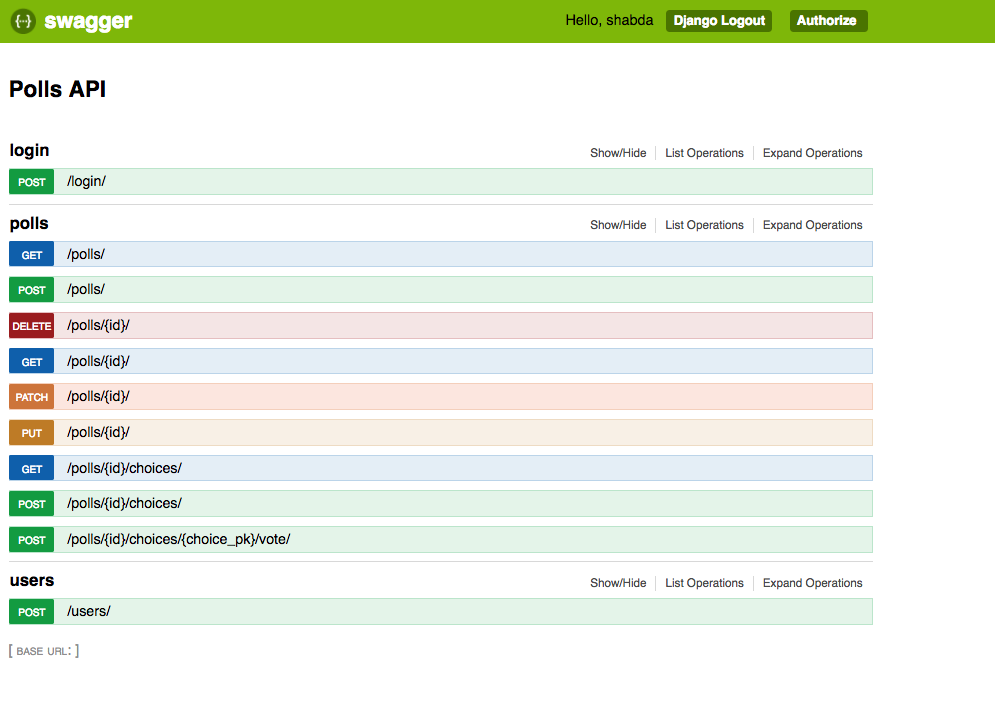
安装coreapi
pip install coreapi
将coreapi网址添加到您的网址中。
from rest_framework.documentation import include_docs_urls
# ...
urlpatterns = [
# ...
path(r‘docs/‘, include_docs_urls(title=‘Polls API‘)),
]
并且您的coreapi文档已经准备就绪,所有的荣耀。
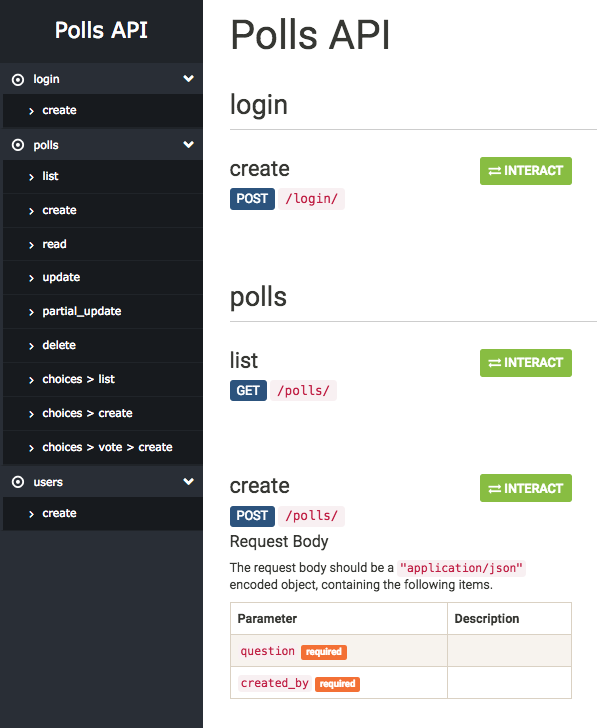
标签:images img image 荣耀 install access ram add row
原文地址:https://www.cnblogs.com/SunshineKimi/p/14056950.html