标签:getc out 有一个 管理器 mic sre 作用 选择 getenv
Mybatis 与 Hibernate 一样,支持一二级缓存。一级缓存指的是 Session 级别的缓存,即在一个会话中多次执行同一条 SQL 语句并且参数相同,则后面的查询将不会发送到数据库,直接从 Session 缓存中获取。二级缓存,指的是 SessionFactory 级别的缓存,即不同的会话可以共享。缓存,通常涉及到缓存的写、读、过期(更新缓存)等几个方面,请带着这些问题一起来探究Mybatis关于缓存的实现原理吧。
提出问题:缓存的查询顺序,是先查一级缓存还是二级缓存?
本文以 SQL 查询与更新两个流程来揭开 Mybatis 缓存实现的细节。
温馨提示,建议在阅读本文之前先阅读笔者的另外几篇文章:
1)源码分析Mybatis MapperProxy初始化【图文并茂】
2)源码分析Mybatis MappedStatement的创建流程
3)【图文并茂】源码解析MyBatis Sharding-Jdbc SQL语句执行流程详解
4)【图文并茂】Mybatis执行SQL的4大基础组件详解
温馨提示,本文不会详细介绍详细的 SQL 执行流程,如果对其感兴趣,可以查阅笔者的另外一篇文章:【图文并茂】源码解析MyBatis Sharding-Jdbc SQL语句执行流程详解
具体实现由 Configuration 的 newExecutor 方法实现。
public Executor newExecutor(Transaction transaction, ExecutorType executorType) {
executorType = executorType == null ? defaultExecutorType : executorType;
executorType = executorType == null ? ExecutorType.SIMPLE : executorType;
Executor executor;
if (ExecutorType.BATCH == executorType) {
executor = new BatchExecutor(this, transaction);
} else if (ExecutorType.REUSE == executorType) {
executor = new ReuseExecutor(this, transaction);
} else {
executor = new SimpleExecutor(this, transaction);
}
if (cacheEnabled) { // @1
executor = new CachingExecutor(executor); // @2
}
executor = (Executor) interceptorChain.pluginAll(executor);
return executor;
}代码@1:如果 cacheEnabled 为 true,表示开启缓存机制,缓存的实现类为 CachingExecutor,这里使用了经典的装饰模式,处理了缓存的相关逻辑后,委托给的具体的 Executor 执行。
cacheEnable 在实际的使用中通过在 mybatis-config.xml 文件中指定,例如:
<configuration>
<settings>
<setting name="cacheEnabled" value="true">
</settings>
</configuration>该值默认为true。
public <E> List<E> query(MappedStatement ms, Object parameterObject, RowBounds rowBounds, ResultHandler resultHandler) throws SQLException {
BoundSql boundSql = ms.getBoundSql(parameterObject); // @1
CacheKey key = createCacheKey(ms, parameterObject, rowBounds, boundSql); // @2
return query(ms, parameterObject, rowBounds, resultHandler, key, boundSql); // @3
}代码@1:根据参数生成SQL语句。
代码@2:根据 MappedStatement、参数、分页参数、SQL 生成缓存 Key。
代码@3:调用6个参数的 query 方法。
缓存 Key 的创建比较简单,本文就只贴出代码,大家一目了然,大家重点关注组成缓存Key的要素。
BaseExecute#createCacheKey
public CacheKey createCacheKey(MappedStatement ms, Object parameterObject, RowBounds rowBounds, BoundSql boundSql) {
if (closed) {
throw new ExecutorException("Executor was closed.");
}
CacheKey cacheKey = new CacheKey();
cacheKey.update(ms.getId());
cacheKey.update(rowBounds.getOffset());
cacheKey.update(rowBounds.getLimit());
cacheKey.update(boundSql.getSql());
List<ParameterMapping> parameterMappings = boundSql.getParameterMappings();
TypeHandlerRegistry typeHandlerRegistry = ms.getConfiguration().getTypeHandlerRegistry();
// mimic DefaultParameterHandler logic
for (ParameterMapping parameterMapping : parameterMappings) {
if (parameterMapping.getMode() != ParameterMode.OUT) {
Object value;
String propertyName = parameterMapping.getProperty();
if (boundSql.hasAdditionalParameter(propertyName)) {
value = boundSql.getAdditionalParameter(propertyName);
} else if (parameterObject == null) {
value = null;
} else if (typeHandlerRegistry.hasTypeHandler(parameterObject.getClass())) {
value = parameterObject;
} else {
MetaObject metaObject = configuration.newMetaObject(parameterObject);
value = metaObject.getValue(propertyName);
}
cacheKey.update(value);
}
}
if (configuration.getEnvironment() != null) {
// issue #176
cacheKey.update(configuration.getEnvironment().getId());
}
return cacheKey;
}接下来重点看CachingExecutor的另外一个query方法。
CachingExecutor#query
public <E> List<E> query(MappedStatement ms, Object parameterObject, RowBounds rowBounds, ResultHandler resultHandler, CacheKey key, BoundSql boundSql)
throws SQLException {
Cache cache = ms.getCache(); // @1
if (cache != null) {
flushCacheIfRequired(ms); // @2
if (ms.isUseCache() && resultHandler == null) {
ensureNoOutParams(ms, boundSql);
@SuppressWarnings("unchecked")
List<E> list = (List<E>) tcm.getObject(cache, key); // @3
if (list == null) { // @4
list = delegate.<E> query(ms, parameterObject, rowBounds, resultHandler, key, boundSql); //@5
tcm.putObject(cache, key, list); // issue #578 and #116 // @6
}
return list;
}
}
return delegate.<E> query(ms, parameterObject, rowBounds, resultHandler, key, boundSql); //@7
}代码@1:获取 MappedStatement 中的 Cache cache 属性。
代码@2:如果不为空,则尝试从缓存中获取,否则直接委托给具体的执行器执行,例如 SimpleExecutor (@7)。
代码@3:尝试从缓存中根据缓存 Key 查找。
代码@4:如果从缓存中获取的值不为空,则直接返回缓存中的值,否则先从数据库查询@5,将查询结果更新到缓存中。
这里的缓存即 MappedStatement 中的 Cache 对象是一级缓存还是二级缓存?通常在 ORM 类框架中,Session 级别的缓存为一级缓存,即会话结束后就会失效,显然这里不会随着 Session 的失效而失效,因为 Cache 对象是存储在于 MappedStatement 对象中的,每一个 MappedStatement 对象代表一个 Dao(Mapper) 中的一个方法,即代表一条对应的 SQL 语句,是一个全局的概念。
相信大家也会觉得,想继续深入了解 CachingExecutor 中使用的 Cache 是一级缓存还是二级缓存,了解 Cache 对象的创建至关重要。关于 MappedStatement 的创建流程,建议查阅笔者的另外一篇博文:源码分析Mybatis MappedStatement的创建流程。
本文只会关注 MappedStatement 对象流程中关于缓存相关的部分。
接下来将按照先二级缓存,再一级缓存的思路进行讲解。
从上面看,如果 cacheEnable 为 true 并且 MappedStatement 对象的 cache 属性不为空,则能使用二级缓存。
我们可以看到 MappedStatement 对象的 cache 属性赋值的地方为:MapperBuilderAssistant 的 addMappedStatement 方法,从该方法的调用链可以得知是在解析 Mapper 定义的时候就会创建。
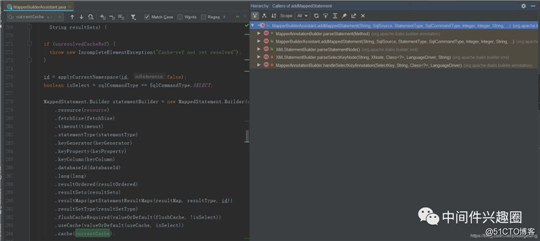
在这里插入图片描述
使用的 cache 属性为 MapperBuilderAssistant 的 currentCache,我们跟踪一下该属性的赋值方法:
public Cache useCacheRef(String namespace)其调用链如下: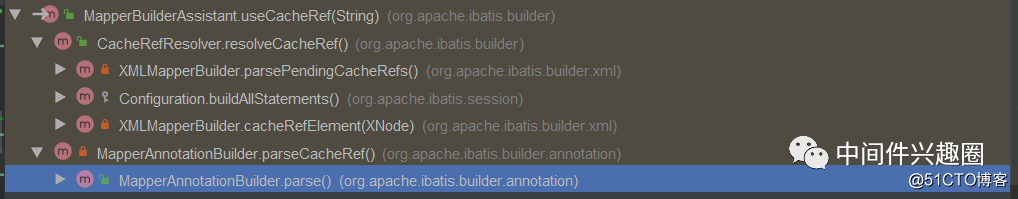
在这里插入图片描述
可以看出是在解析 cacheRef 标签,即在解析 Mapper.xml 文件中的 cacheRef 标签时,即二级缓存的使用和 cacheRef 标签离不开关系,并且特别注意一点,其参数为 namespace,即每一个 namespace 对应一个 Cache 对象,在 Mybatis 的方法中,通常namespace 对一个 Mapper.java 对象,对应对数据库一张表的更新、新增操作。
public Cache useNewCache
其调用链如下图所示: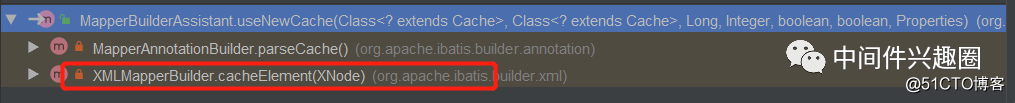
在这里插入图片描述
在解析 Mapper.xml 文件中的 cache 标签时被调用。
接下来我们根据 cache 标签简单看一下 cache 标签的解析,下面以 xml 配置方式为例展开,基于注解的解析,其原理类似,其代码 XMLMapperBuilder 的 cacheElement 方法。
private void cacheElement(XNode context) throws Exception {
if (context != null) {
String type = context.getStringAttribute("type", "PERPETUAL");
Class<? extends Cache> typeClass = typeAliasRegistry.resolveAlias(type);
String eviction = context.getStringAttribute("eviction", "LRU");
Class<? extends Cache> evictionClass = typeAliasRegistry.resolveAlias(eviction);
Long flushInterval = context.getLongAttribute("flushInterval");
Integer size = context.getIntAttribute("size");
boolean readWrite = !context.getBooleanAttribute("readOnly", false);
boolean blocking = context.getBooleanAttribute("blocking", false);
Properties props = context.getChildrenAsProperties();
builderAssistant.useNewCache(typeClass, evictionClass, flushInterval, size, readWrite, blocking, props);
}
}从上面 cache 标签的核心属性如下:
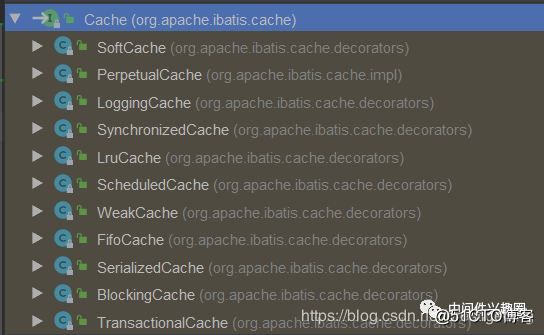
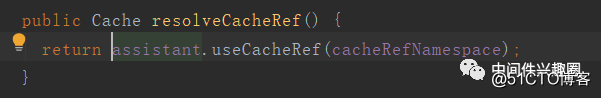
在这里插入图片描述
cacheRef 只有一个属性,就是 namespace,就是引用其他 namespace 中的 cache。
Cache 的创建流程就讲解到这里,同一个 Namespace 只会定义一个 Cache。二级缓存的创建是在 *Mapper.xml 文件中使用了< cache/>、< cacheRef/>标签时创建,并且会按 NameSpace 为维度,为各个 MapperStatement 传入它所属的 Namespace 的二级缓存对象。
二级缓存的查询逻辑就介绍到这里了,我们再次回看 CacheingExecutor 的查询方法:
CachingExecutor#query
public <E> List<E> query(MappedStatement ms, Object parameterObject, RowBounds rowBounds, ResultHandler resultHandler, CacheKey key, BoundSql boundSql)
throws SQLException {
Cache cache = ms.getCache(); // @1
if (cache != null) {
flushCacheIfRequired(ms); // @2
if (ms.isUseCache() && resultHandler == null) {
ensureNoOutParams(ms, boundSql);
@SuppressWarnings("unchecked")
List<E> list = (List<E>) tcm.getObject(cache, key); // @3
if (list == null) { // @4
list = delegate.<E> query(ms, parameterObject, rowBounds, resultHandler, key, boundSql); //@5
tcm.putObject(cache, key, list); // issue #578 and #116 // @6
}
return list;
}
}
return delegate.<E> query(ms, parameterObject, rowBounds, resultHandler, key, boundSql); //@7
}如果 MappedStatement 的 cache 属性为空,则直接调用内部的 Executor 的查询方法。也就是如果在 *.Mapper.xm l文件中未定义< cache/>或< cacheRef/>,则 cache 属性会为空。
Mybatis 根据 SQL 的类型共有如下3种 Executor类型,分别是 SIMPLE, REUSE, BATCH,本文将以 SimpleExecutor为 例来对一级缓存的介绍。
BaseExecutor#query
public <E> List<E> query(MappedStatement ms, Object parameter, RowBounds rowBounds, ResultHandler resultHandler, CacheKey key, BoundSql boundSql) throws SQLException {
ErrorContext.instance().resource(ms.getResource()).activity("executing a query").object(ms.getId());
if (closed) {
throw new ExecutorException("Executor was closed.");
}
if (queryStack == 0 && ms.isFlushCacheRequired()) { // @1
clearLocalCache();
}
List<E> list;
try {
queryStack++;
list = resultHandler == null ? (List<E>) localCache.getObject(key) : null; // @2
if (list != null) {
handleLocallyCachedOutputParameters(ms, key, parameter, boundSql);
} else {
list = queryFromDatabase(ms, parameter, rowBounds, resultHandler, key, boundSql); // @3
}
} finally {
queryStack--;
}
if (queryStack == 0) {
for (DeferredLoad deferredLoad : deferredLoads) {
deferredLoad.load();
}
// issue #601
deferredLoads.clear();
if (configuration.getLocalCacheScope() == LocalCacheScope.STATEMENT) {
// issue #482
clearLocalCache();
}
}
return list;
}代码@1:queryStack:查询栈,每次查询之前,加一,查询返回结果后减一,如果为1,表示整个会会话中没有执行的查询语句,并根据 MappedStatement 是否需要执行清除缓存,如果是查询类的请求,无需清除缓存,如果是更新类操作的MappedStatemt,每次执行之前都需要清除缓存。
代码@2:如果缓存中存在,直接返回缓存中的数据。
代码@3:如果缓存未命中,则调用 queryFromDatabase 从数据中查询。
我们顺便看一下 queryFromDatabase 方法,再来看一下一级缓存的实现类。
private <E> List<E> queryFromDatabase(MappedStatement ms, Object parameter, RowBounds rowBounds, ResultHandler resultHandler, CacheKey key, BoundSql boundSql) throws SQLException {
List<E> list;
localCache.putObject(key, EXECUTION_PLACEHOLDER); //@!
try {
list = doQuery(ms, parameter, rowBounds, resultHandler, boundSql); // @2
} finally {
localCache.removeObject(key); // @3
}
localCache.putObject(key, list); // @4
if (ms.getStatementType() == StatementType.CALLABLE) {
localOutputParameterCache.putObject(key, parameter);
}
return list;
}代码@1:先往本地缓存存入一个特定值,表示正在执行中。
代码@2:从数据中查询数据。
代码@3:先移除正在执行中的标记。
代码@4:将数据库中的值存储到一级缓存中。
可以看出一级缓存的属性为 localCache,为 Executor 的属性。如果大家看过笔者发布的这个 Mybatis 系列就能轻易得出一个结论,每一个 SQL 会话对应一个 SqlSession 对象,每一个 SqlSession 会对应一个 Executor 对象,故 Executor 级别的缓存即为Session 级别的缓存,即为 Mybatis 的一级缓存。
上面已经介绍了一二级缓存的查找与添加,在查询的时候,首先查询缓存,如果缓存未命中,则查询数据库,然后将查询到的结果存入缓存中。
下面我们来简单看看缓存的更新。
从更新的角度,更加的是关注缓存的更新,即当数据发生变化后,如果清除对应的缓存。
CachingExecutor#update
public int update(MappedStatement ms, Object parameterObject) throws SQLException {
flushCacheIfRequired(ms); // @1
return delegate.update(ms, parameterObject); // @2
}代码@1:如果有必要则刷新缓存。
代码@2:调用内部的 Executor,例如 SimpleExecutor。
接下来重点看一下 flushCacheIfRequired 方法。
private void flushCacheIfRequired(MappedStatement ms) {
Cache cache = ms.getCache();
if (cache != null && ms.isFlushCacheRequired()) {
tcm.clear(cache);
}
}
TransactionalCacheManager#clear
public void clear(Cache cache) {
getTransactionalCache(cache).clear();
}TransactionalCacheManager 事务缓存管理器,其实就是对 MappedStatement 的 cache 属性进行装饰,最终调用的还是MappedStatement 的 getCache 方法得到其缓存对象然后调用 clear 方法,清空所有的缓存,即缓存的更新策略是只要namespace 的任何一条插入或更新语句执行,整个 namespace 的缓存数据将全部清空。
public int update(MappedStatement ms, Object parameter) throws SQLException {
ErrorContext.instance().resource(ms.getResource()).activity("executing an update").object(ms.getId());
if (closed) {
throw new ExecutorException("Executor was closed.");
}
clearLocalCache();
return doUpdate(ms, parameter);
}其更新策略与二级缓存维护的一样。
一二级缓存的的新增、查询、更新就介绍到这里了,接下来对其进行一个总结。
Mybatis 一二级缓存时序图如下: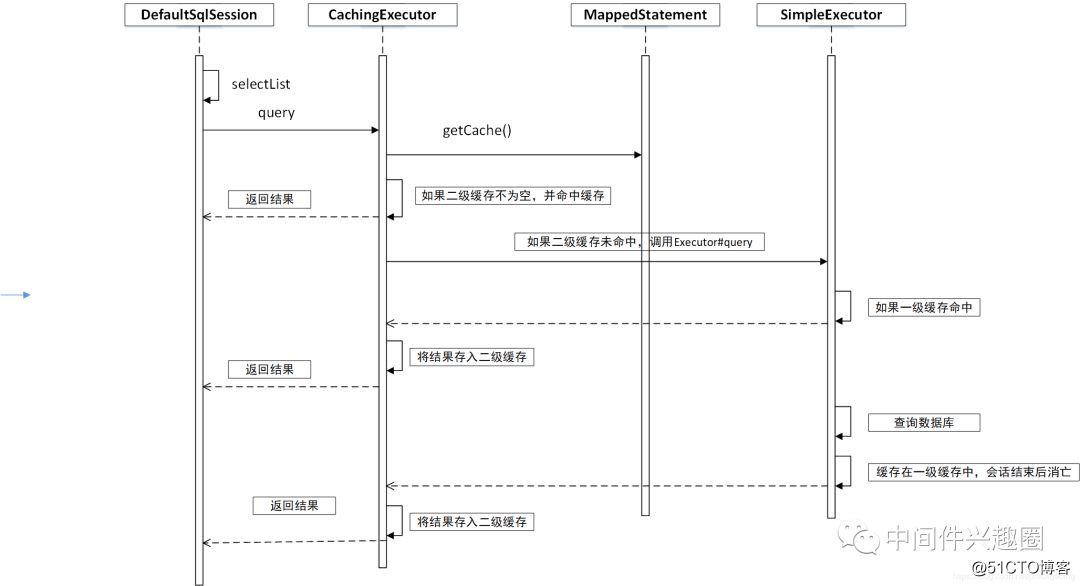
在这里插入图片描述
3.2 如何使用二级缓存
1、在mybatis-config.xml中将cacheEnable设置为true。例如:
<configuration>
<settings>
<setting name="cacheEnabled" value="true">
</settings>
</configuration>不过该值默认为true。
2、在需要缓存的表操作,对应的 Dao 的配置文件中,例如 *Mapper.xml 文件中使用 cache、或 cacheRef 标签来定义缓存。
<?xml version="1.0" encoding="UTF-8" ?>
<!DOCTYPE mapper PUBLIC "-//mybatis.org//DTD Mapper 3.0//EN" "http://mybatis.org/dtd/mybatis-3-mapper.dtd" >
<mapper namespace="com.winterchen.dao.UserDao" >
<insert id="insert" parameterType="com.winterchen.model.UserDomain">
//省略
</insert>
<select id="selectUsers" resultType="com.winterchen.model.UserDomain">
//省略
</select>
<cache type="lru" readOnly="true" flushInterval="3600000"></cache>
</mapper>这样就定义了一个 Cache,其 namespace 为 com.winterchen.dao.UserDao。其中 flushInterval 定义该 cache 定时清除的时间间隔,单位为 ms。
如果一个表的更新操作、新增操作位于不同的 Mapper.xml 文件中,如果对一个表的操作的 Cache 定义在不同的文件,则缓存数据则会出现不一致的情况,因为 Cache 的更新逻辑是,在一个 Namespace 中,如果有更新、插入语句的执行,则会清除该 namespace 对应的 cache 里面的所有缓存。那怎么来处理这种场景呢?cacheRef 闪亮登场。
如果一个 Mapper.xml 文件需要引入定义在别的 Mapper.xml 文件中定义的 cache,则使用 cacheRef,示例如下:
<cacheRef "namespace" = "com.winterchen.dao.UserDao"/>一级缓存默认是开启的,也无法关闭。
缓存的介绍就介绍到这里。如果本文对您有所帮助,麻烦点一下赞,谢谢。
更多文章请关注微信公众号:
标签:getc out 有一个 管理器 mic sre 作用 选择 getenv
原文地址:https://blog.51cto.com/15023237/2558997