标签:tar use 网络 alt mic 接口 sql pods csharp
除了前面的资源指标(如CPU、内存)以外,用户或管理员需要了解更多的指标数据,比如Kubernetes指标、容器指标、节点资源指标以及应用程序指标等等。自定义指标API允许请求任意的指标,其指标API的实现要指定相应的后端监视系统。而Prometheus是第一个开发了相应适配器的监控系统。这个适用于Prometheus的Kubernetes Customm Metrics Adapter是属于Github上的k8s-prometheus-adapter项目提供的。其原理图如下:
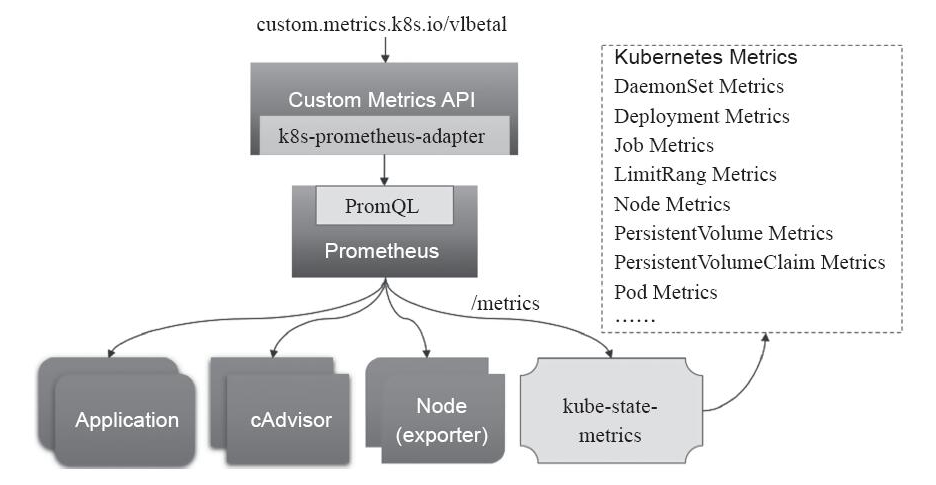
要知道的是prometheus本身就是一监控系统,也分为server端和agent端,server端从被监控主机获取数据,而agent端需要部署一个node_exporter,主要用于数据采集和暴露节点的数据,那么 在获取Pod级别或者是mysql等多种应用的数据,也是需要部署相关的exporter。我们可以通过PromQL的方式对数据进行查询,但是由于本身prometheus属于第三方的 解决方案,原生的k8s系统并不能对Prometheus的自定义指标进行解析,就需要借助于k8s-prometheus-adapter将这些指标数据查询接口转换为标准的Kubernetes自定义指标。
Prometheus是一个开源的服务监控系统和时序数据库,其提供了通用的数据模型和快捷数据采集、存储和查询接口。它的核心组件Prometheus服务器定期从静态配置的监控目标或者基于服务发现自动配置的目标中进行拉取数据,新拉取到啊的 数据大于配置的内存缓存区时,数据就会持久化到存储设备当中。Prometheus组件架构图如下: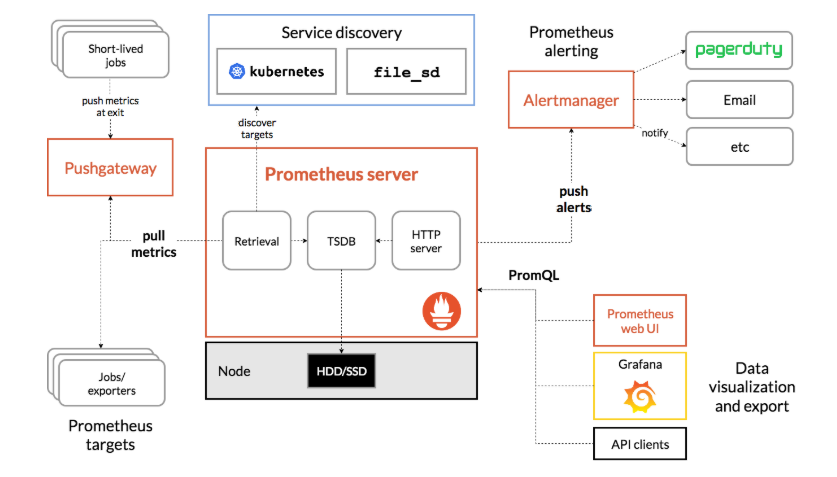
如上图,每个被监控的主机都可以通过专用的exporter程序提供输出监控数据的接口,并等待Prometheus服务器周期性的进行数据抓取。如果存在告警规则,则抓取到数据之后会根据规则进行计算,满足告警条件则会生成告警,并发送到Alertmanager完成告警的汇总和分发。当被监控的目标有主动推送数据的需求时,可以以Pushgateway组件进行接收并临时存储数据,然后等待Prometheus服务器完成数据的采集。
任何被监控的目标都需要事先纳入到监控系统中才能进行时序数据采集、存储、告警和展示,监控目标可以通过配置信息以静态形式指定,也可以让Prometheus通过服务发现的机制进行动态管理。下面是组件的一些解析:
Prometheus 能够 直接 把 Kubernetes API Server 作为 服务 发现 系统 使用 进而 动态 发现 和 监控 集群 中的 所有 可被 监控 的 对象。 这里 需要 特别 说明 的 是, Pod 资源 需要 添加 下列 注解 信息 才 能被 Prometheus 系统 自动 发现 并 抓取 其 内建 的 指标 数据。
另外, 仅 期望 Prometheus 为 后端 生成 自定义 指标 时 仅 部署 Prometheus 服务器 即可, 它 甚至 也不 需要 数据 持久 功能。 但 若要 配置 完整 功能 的 监控 系统, 管理员 还需 要在 每个 主机 上 部署 node_ exporter、 按 需 部署 其他 特有 类型 的 exporter 以及 Alertmanager。
由于官方的YAML部署方式需要使用到PVC,这里使用马哥提供的学习类型的部署,具体生产还是需要根据官方的建议进行。本次部署的YAML
[root@k8s-master ~]# git clone https://github.com/iKubernetes/k8s-prom.git && cd k8s-prom
[root@k8s-master k8s-prom]# kubectl apply -f namespace.yaml
namespace/prom created
[root@k8s-master k8s-prom]# kubectl apply -f node_exporter/
daemonset.apps/prometheus-node-exporter created
service/prometheus-node-exporter created
[root@k8s-master k8s-prom]# kubectl get pods -n prom
NAME READY STATUS RESTARTS AGE
prometheus-node-exporter-6srrq 1/1 Running 0 32s
prometheus-node-exporter-fftmc 1/1 Running 0 32s
prometheus-node-exporter-qlr8d 1/1 Running 0 32s
[root@k8s-master k8s-prom]# kubectl apply -f prometheus/
configmap/prometheus-config unchanged
deployment.apps/prometheus-server configured
clusterrole.rbac.authorization.k8s.io/prometheus configured
serviceaccount/prometheus unchanged
clusterrolebinding.rbac.authorization.k8s.io/prometheus configured
service/prometheus unchanged
[root@k8s-master k8s-prom]# kubectl get all -n prom
NAME READY STATUS RESTARTS AGE
pod/prometheus-node-exporter-6srrq 1/1 Running 0 11m
pod/prometheus-node-exporter-fftmc 1/1 Running 0 11m
pod/prometheus-node-exporter-qlr8d 1/1 Running 0 11m
pod/prometheus-server-66cbd4c6b-j9lqr 1/1 Running 0 4m
NAME TYPE CLUSTER-IP EXTERNAL-IP PORT(S) AGE
service/prometheus NodePort 10.96.65.72 <none> 9090:30090/TCP 10m
service/prometheus-node-exporter ClusterIP None <none> 9100/TCP 11m
NAME DESIRED CURRENT READY UP-TO-DATE AVAILABLE NODE SELECTOR AGE
daemonset.apps/prometheus-node-exporter 3 3 3 3 3 <none> 11m
NAME DESIRED CURRENT UP-TO-DATE AVAILABLE AGE
deployment.apps/prometheus-server 1 1 1 1 10m
NAME DESIRED CURRENT READY AGE
replicaset.apps/prometheus-server-65f5d59585 0 0 0 10m
replicaset.apps/prometheus-server-66cbd4c6b 1 1 1 4m
[root@k8s-master k8s-prom]# kubectl apply -f kube-state-metrics/
deployment.apps/kube-state-metrics created
serviceaccount/kube-state-metrics created
clusterrole.rbac.authorization.k8s.io/kube-state-metrics created
clusterrolebinding.rbac.authorization.k8s.io/kube-state-metrics created
service/kube-state-metrics created
[root@k8s-master k8s-prom]# kubectl get pods -n prom -o wide
NAME READY STATUS RESTARTS AGE IP NODE
kube-state-metrics-78fc9fc745-g66p8 1/1 Running 0 11m 10.244.1.22 k8s-node01
prometheus-node-exporter-6srrq 1/1 Running 0 31m 192.168.56.11 k8s-master
prometheus-node-exporter-fftmc 1/1 Running 0 31m 192.168.56.12 k8s-node01
prometheus-node-exporter-qlr8d 1/1 Running 0 31m 192.168.56.13 k8s-node02
prometheus-server-66cbd4c6b-j9lqr 1/1 Running 0 24m 10.244.0.4 k8s-master
[root@k8s-master pki]# (umask 077; openssl genrsa -out serving.key 2048)
Generating RSA private key, 2048 bit long modulus
......................+++
....+++
e is 65537 (0x10001)
[root@k8s-master pki]# openssl req -new -key serving.key -out serving.csr -subj "/CN=serving"
[root@k8s-master pki]# openssl x509 -req -in serving.csr -CA ./ca.crt -CAkey ./ca.key -CAcreateserial -out serving.crt -days 3650
Signature ok
subject=/CN=serving
Getting CA Private Key
[root@k8s-master pki]# kubectl create secret generic cm-adapter-serving-certs --from-file=serving.crt=./serving.crt --from-file=serving.key -n prom
secret/cm-adapter-serving-certs created
[root@k8s-master pki]# kubectl get secret -n prom
NAME TYPE DATA AGE
cm-adapter-serving-certs Opaque 2 20s
这里自带的custom-metrics-apiserver-deployment.yaml和custom-metrics-config-map.yaml有点问题,需要下载k8s-prometheus-adapter项目中的这2个文件
[root@k8s-master k8s-prometheus-adapter]# wget https://raw.githubusercontent.com/DirectXMan12/k8s-prometheus-adapter/master/deploy/manifests/custom-metrics-apiserver-deployment.yaml
[root@k8s-master k8s-prometheus-adapter]# vim k8s-prometheus-adapter/custom-metrics-apiserver-deployment.yaml #修改名称空间为prom
[root@k8s-master k8s-prometheus-adapter]# wget https://raw.githubusercontent.com/DirectXMan12/k8s-prometheus-adapter/master/deploy/manifests/custom-metrics-config-map.yaml #也需要修改名称空间为prom
[root@k8s-master k8s-prom]# kubectl apply -f k8s-prometheus-adapter/
clusterrolebinding.rbac.authorization.k8s.io/custom-metrics:system:auth-delegator created
rolebinding.rbac.authorization.k8s.io/custom-metrics-auth-reader created
deployment.apps/custom-metrics-apiserver created
clusterrolebinding.rbac.authorization.k8s.io/custom-metrics-resource-reader created
serviceaccount/custom-metrics-apiserver created
service/custom-metrics-apiserver created
apiservice.apiregistration.k8s.io/v1beta1.custom.metrics.k8s.io created
clusterrole.rbac.authorization.k8s.io/custom-metrics-server-resources created
clusterrole.rbac.authorization.k8s.io/custom-metrics-resource-reader created
clusterrolebinding.rbac.authorization.k8s.io/hpa-controller-custom-metrics created
configmap/adapter-config created
[root@k8s-master k8s-prom]# kubectl get pods -n prom
NAME READY STATUS RESTARTS AGE
custom-metrics-apiserver-65f545496-l5md9 1/1 Running 0 7m
kube-state-metrics-78fc9fc745-g66p8 1/1 Running 0 40m
prometheus-node-exporter-6srrq 1/1 Running 0 1h
prometheus-node-exporter-fftmc 1/1 Running 0 1h
prometheus-node-exporter-qlr8d 1/1 Running 0 1h
prometheus-server-66cbd4c6b-j9lqr 1/1 Running 0 53m
[root@k8s-master k8s-prom]# kubectl api-versions |grep custom
custom.metrics.k8s.io/v1beta1
[root@k8s-master ~]# kubectl get svc -n prom
NAME TYPE CLUSTER-IP EXTERNAL-IP PORT(S) AGE
custom-metrics-apiserver ClusterIP 10.99.14.141 <none> 443/TCP 11h
kube-state-metrics ClusterIP 10.107.23.237 <none> 8080/TCP 11h
prometheus NodePort 10.96.65.72 <none> 9090:30090/TCP 11h
prometheus-node-exporter ClusterIP None <none> 9100/TCP 11h
访问192.168.56.11:30090,如下图:选择 需要查看的指标,点击Execute
标签:tar use 网络 alt mic 接口 sql pods csharp
原文地址:https://www.cnblogs.com/gaoyuechen/p/14134894.html