标签:bsp 打开 菜单 port analysis 导出 enabled pac 官方
1. 使用菜单栏
share-Map导出的MPKX地图包
但不能被Arcgis Runtime正常加载,会报错如下:
Esri.ArcGISRuntime.Http.ArcGISWebException:“Failed to create service fgmsmap MapServer. Service failed to initialize: The map package is not supported by the ArcGIS Runtime. There is no .msd file available inside the package. . Check that it was authored with ArcGIS Runtime support enabled.”
其实MPKX地图包文件可以被winrar等压缩文件打开解压,可以看到错误提示是缺失了.msd文件
.msd是arcgis 的地图服务定义文件,是 map service definition 的缩写
2. 使用 GP 工具
GP工具导出有RUNTIME选项
3. 使用Python
在ArcGIS Pro中打开Python窗口,菜单栏 Analysis下,执行脚本
import arcpy
outputFile = "D:/map.mpkx"
arcpy.PackageMap_management("Map", outputFile, "PRESERVE", "CONVERT_ARCSDE", "#", "ALL","RUNTIME")
其中
Map为当前ArcGIS Pro打开地图的地图名称
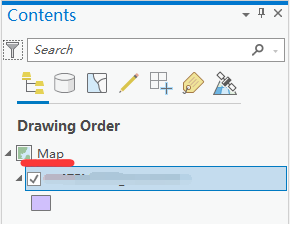
"RUNTIME" 是表示导出MPKX地图包支持ArcGISRuntime,必须
其他参数参考官方说明
自带的导出参数里好像没这些设置
标签:bsp 打开 菜单 port analysis 导出 enabled pac 官方
原文地址:https://www.cnblogs.com/jhlong/p/14143551.html