标签:add att using spec 图片 course attribute tps sse
具体的提示错误信息如下:
uploading "asciidoc/js/jquery-3.2.1.min.js" with {:content_type=>"application/javascript"}
/home/travis/.rvm/gems/ruby-2.4.5/gems/aws-sdk-core-2.11.632/lib/seahorse/client/plugins/raise_response_errors.rb:15:in `call‘: The bucket you are attempting to access must be addressed using the specified endpoint. Please send all future requests to this endpoint. (Aws::S3::Errors::PermanentRedirect)
这是因为在我们的配置文件下 travis 将会把数据存储到 S3 的 us-east-2 存储区。
如果你的 S3 存储没有设置到正确的存储区的话,你使用 travis 将数据上传到 S3 将会提示错误。
请参考 https://docs.travis-ci.com/user/deployment/s3/ 官方文档中有关 AWS S3 的配置。
当然你也可以在配置文件中添加
region: eu-west-2来指定特定的存储区。
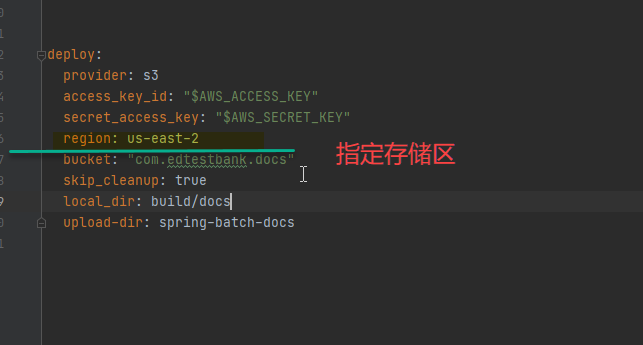
然后再次编译,你就发现编译成功的文件已经上传上去了。
https://www.ossez.com/t/aws-s3-travis-aws-permanentredirect/780
AWS S3 使用 travis 编译的时候提示错误 Aws::S3::Errors::PermanentRedirect
标签:add att using spec 图片 course attribute tps sse
原文地址:https://www.cnblogs.com/huyuchengus/p/14175804.html