标签:png 端口 函数 serve 图片 cti 设置 evel 简单的
这里是一个简易的例子
在前端工程化中,我们需要根据开发环境还是生产环境来进行判断某些函数是否执行、某些字段是否变化。简单来说就是环境变量
一个最简单的例子,从vue-template-admin的vue.config.js某一行来说.
const port = process.env.port || process.env.npm_config_port || 9528 // dev port
这个赋值语句赋值了访问端口声明 process.env.port 代表着当前环境的端口。如果没有的话那就去找process.env.npm_config_port这个属性,哈爱是没有的话就赋值9528.
process是什么?这是node官方文档给出的:
process 对象是一个全局变量,提供了有关当前 Node.js 进程的信息并对其进行控制。 作为全局变量,它始终可供 Node.js 应用程序使用,无需使用 require()。 它也可以使用 require() 显式地访问。
process.env的解释:
process.env 属性会返回包含用户环境的对象
一个vue项目中有三个模式 :
development 用于 vue-cli-service serve 开发环境production 用于vue-cli-service build 生产环境test 用于vue-cli-service test 测试环境vue-cli中还有对应的 环境文件
当运行 vue-cli-service 命令时,所有的环境变量都从对应的环境文件中载入。如果文件内部不包含 NODE_ENV 变量,它的值将取决于模式,例如,在 production 模式下被设置为 "production",在 test 模式下被设置为 "test",默认则是 "development"。
我们先在vue.config.js中的同级文件中创建:.env.production 和 `.env.development’
#.env.development
# 定义一个环境变量
FOO = ‘chj-dev‘
#env.production
# 定义一个环境变量
FOO = ‘chj-pro‘
在 新创建好的vue脚手架项目中 更新vue.config.js
const env = process.env.NODE_ENV || "noENV here"
const foo = process.env.FOO || "no FOO here"
console.log(env, foo)
现在我们运行 npm run serve:
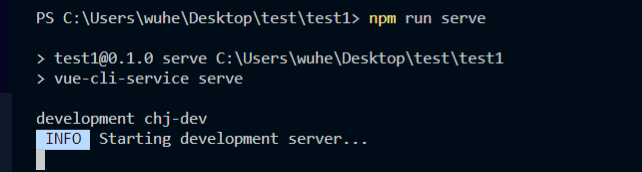
现在我们运行 npm run build:
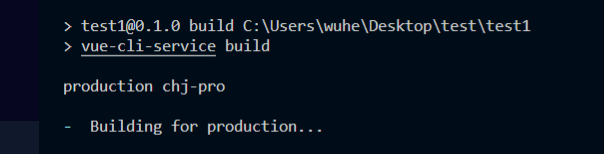
可以看到相应的环境变量已经输出。以后的项目可以由此来判断真减条件、变更变量
。
这里是一个简易的例子
标签:png 端口 函数 serve 图片 cti 设置 evel 简单的
原文地址:https://www.cnblogs.com/chj98/p/14224571.html