标签:名称 oop com config pts script 配置 dev ifcfg-eth
虚拟机克隆
a. vim /etc/udev/rules.d/70-persistent-net.rules
更改网卡名
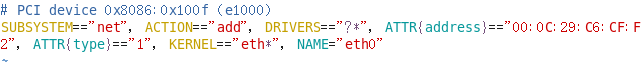
b. vim /etc/sysconfig/network-scripts/ifcfg-eth0
更新网卡
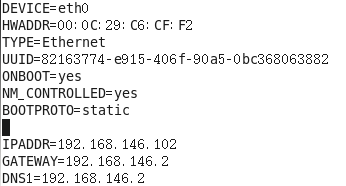
c. vim /etc/sysconfig/network
更改主机名称
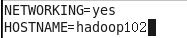
d. 配置hosts
vim /etc/hosts
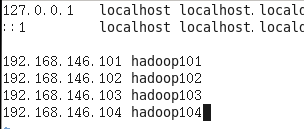
windows主机hosts:C:\Windows\System32\drivers\etc\hosts
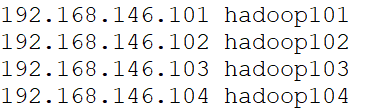
e. 重启虚拟机
标签:名称 oop com config pts script 配置 dev ifcfg-eth
原文地址:https://www.cnblogs.com/choice7/p/14256002.html