标签:常见 npm message 编辑器 item str stat 生成 enabled
npm i vue-ueditor-wrap
2.加入文件夹 public/static/UEditor
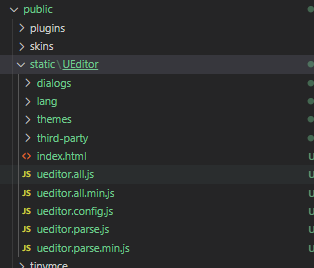
下载
上面下载
3..页面
<el-form :model="editform" ref="editform" label-width="120px" label-position="left">
<el-form-item label="内容" prop="news_content" :rules="[{ required: true, message: ‘请输入内容‘, trigger: ‘blur‘ }]"> </el-form-item>
<vue-ueditor-wrap v-model="editform.news_content" :config="myConfig" :destroy="true"></vue-ueditor-wrap>
</el-form>
import VueUeditorWrap from ‘vue-ueditor-wrap‘;
components: {
VueUeditorWrap,
},
data() {
return {
myConfig: {
// 编辑器不自动被内容撑高
autoHeightEnabled: false,
// 初始容器高度
initialFrameHeight: 700,
// 初始容器宽度
initialFrameWidth: ‘100%‘,
// 上传文件接口
serverUrl: ‘/up‘,
// UEditor 资源文件的存放路径,如果你使用的是 vue-cli 生成的项目,通常不需要设置该选项,vue-ueditor-wrap 会自动处理常见的情况,如果需要特殊配置,参考下方的常见问题2
// UEDITOR_HOME_URL: ‘/static/UEditor/‘,
},
editform: {
news_content: ‘dsa as as‘,
},
};
},
标签:常见 npm message 编辑器 item str stat 生成 enabled
原文地址:https://www.cnblogs.com/gggggggxin/p/14273761.html