标签:图片 gre over profile exp dfs without alt expr
vim /etc/profile
export HBASE_HOME=/usr/local/hbase
export PATH=$PATH:/usr/local/hbase/bin
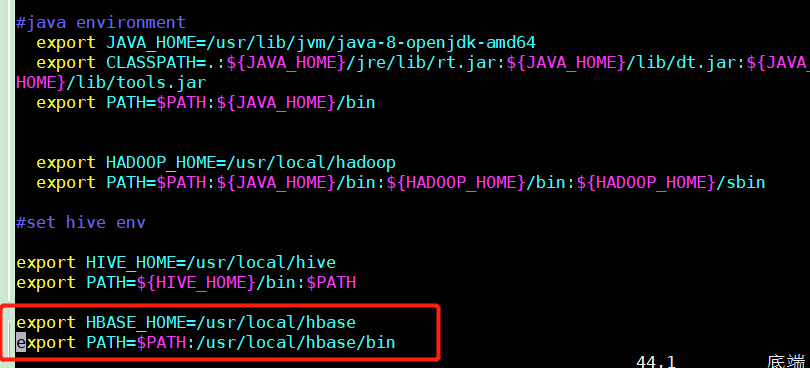
cd /usr/local/hbase/conf
vim hbase-site.xml
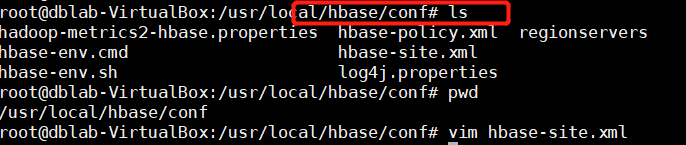
<?xml version="1.0"?> <?xml-stylesheet type="text/xsl" href="configuration.xsl"?> <!-- /** * * Licensed to the Apache Software Foundation (ASF) under one * or more contributor license agreements. See the NOTICE file * distributed with this work for additional information * regarding copyright ownership. The ASF licenses this file * to you under the Apache License, Version 2.0 (the * "License"); you may not use this file except in compliance * with the License. You may obtain a copy of the License at * * http://www.apache.org/licenses/LICENSE-2.0 * * Unless required by applicable law or agreed to in writing, software * distributed under the License is distributed on an "AS IS" BASIS, * WITHOUT WARRANTIES OR CONDITIONS OF ANY KIND, either express or implied. * See the License for the specific language governing permissions and * limitations under the License. */ --> <configuration> <property> <name>hbase.rootdir</name> <value>hdfs://localhost:9000/hbase</value> </property> <property> <name>hbase.cluster.distributed</name> <value>true</value> </property> </configuration>
首先保证启动hadoop
start-all.sh
在hbase目录下执行bin/start-hbase.sh,用JPS检测
bin/start-hbase.sh
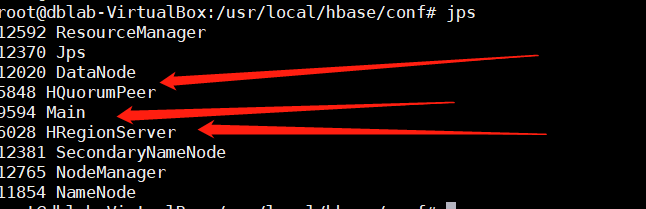
hbase shell
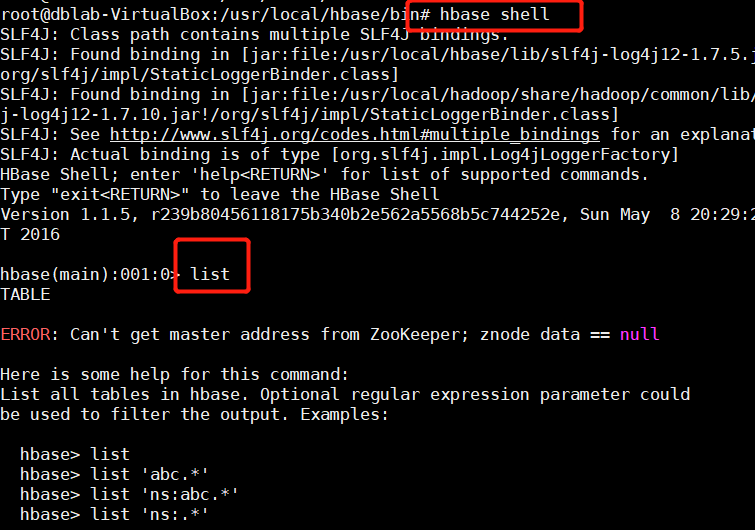
标签:图片 gre over profile exp dfs without alt expr
原文地址:https://www.cnblogs.com/cainiao-chuanqi/p/14300352.html