标签:round back request require eth login csr row mit
/**
* 通过重载,配置如果通过拦截器保护请求
* @param http
* @throws Exception
*/
@Override
protected void configure(HttpSecurity http) throws Exception {
// super.configure(http);
// ((HttpSecurity) ((HttpSecurity) ((ExpressionUrlAuthorizationConfigurer.AuthorizedUrl) http.authorizeRequests().anyRequest()).authenticated().and()).formLogin().and()).httpBasic();
//默认配置,要求所有进入应用的http请求都要认证,也配置了支持基于表单的登录以及http basic方式认证
//配置的规则是按照给定的顺序发挥作用,所以要把最具体的放在前面
//antMatchers,对于homepage下的所以请求都需要认证
//antMatchers(HttpMethod.POST).hasRole("ADMIN")用户必须具备ADMIN权限才可以访问post请求
//anyRequest其他请求都允许,不需要认证
http.authorizeRequests()
.antMatchers("/homepage/**").authenticated()
// .antMatchers(HttpMethod.POST).hasAuthority("ROLlE_ADMIN")
// .antMatchers(HttpMethod.POST).hasRole("ADMIN")
.anyRequest().permitAll();
}
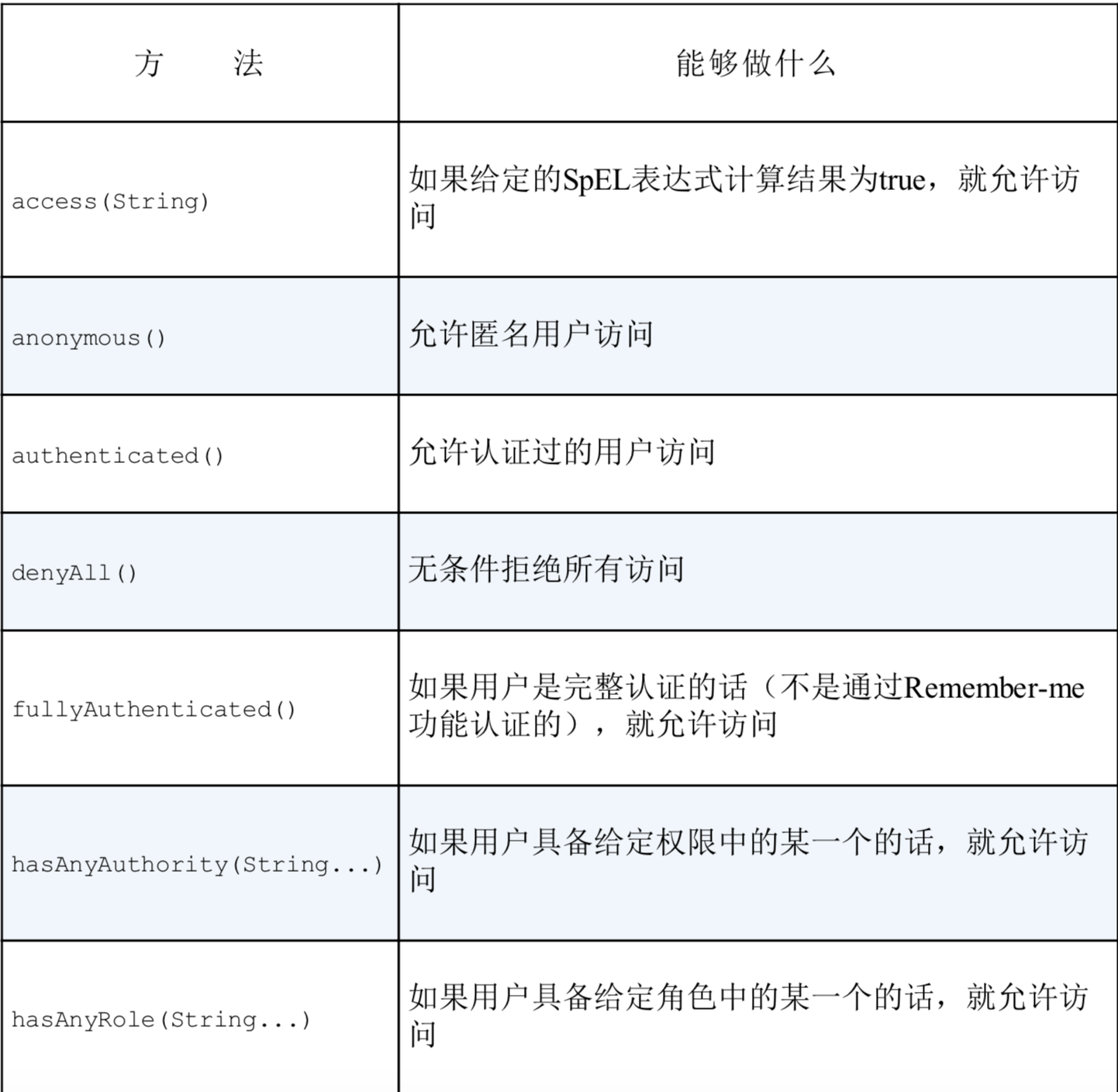
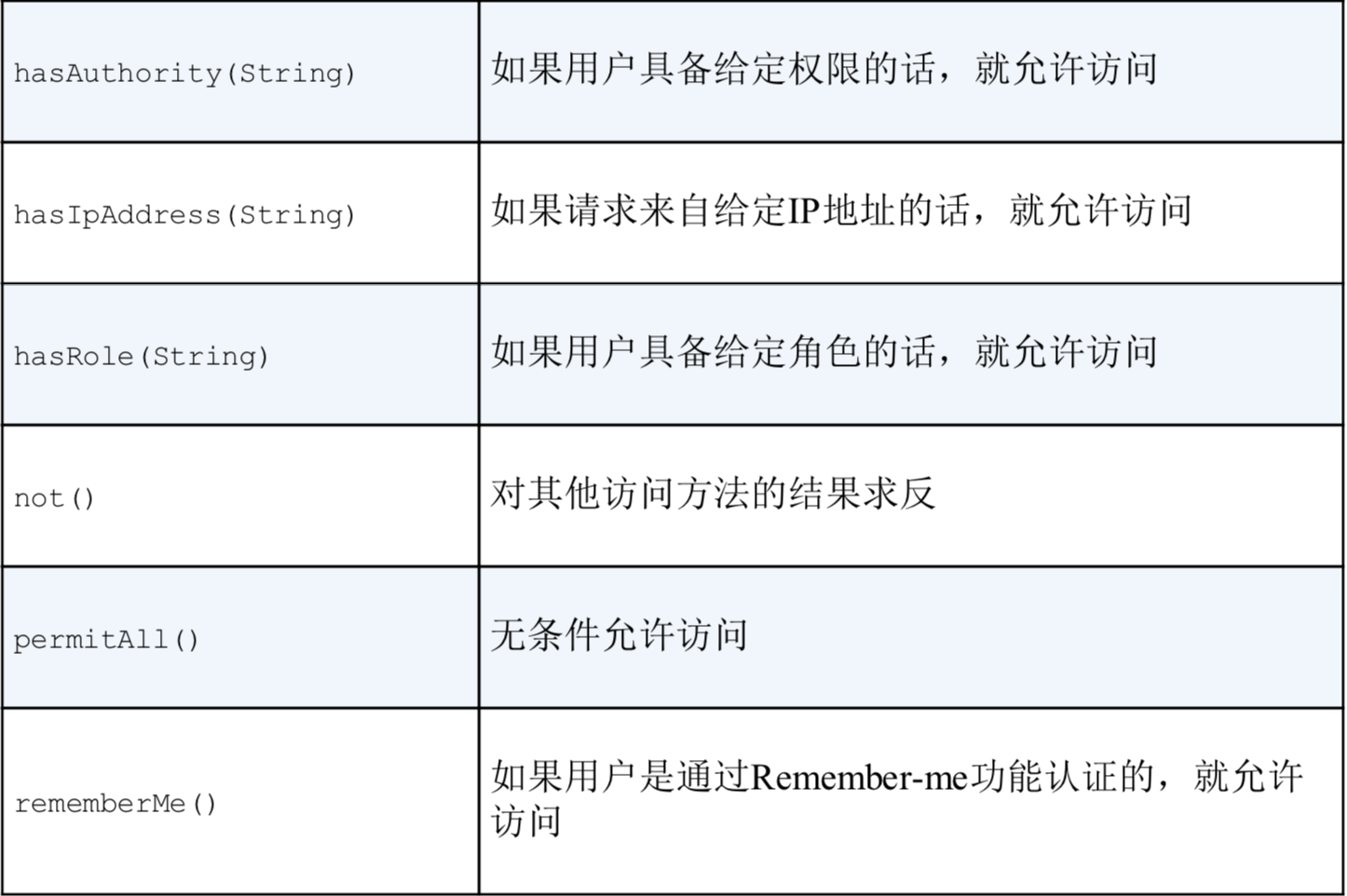
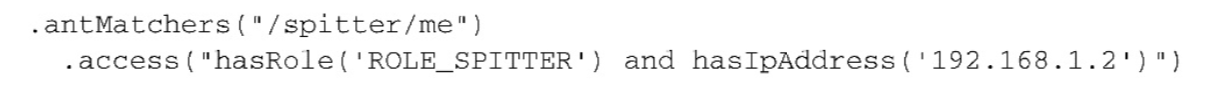

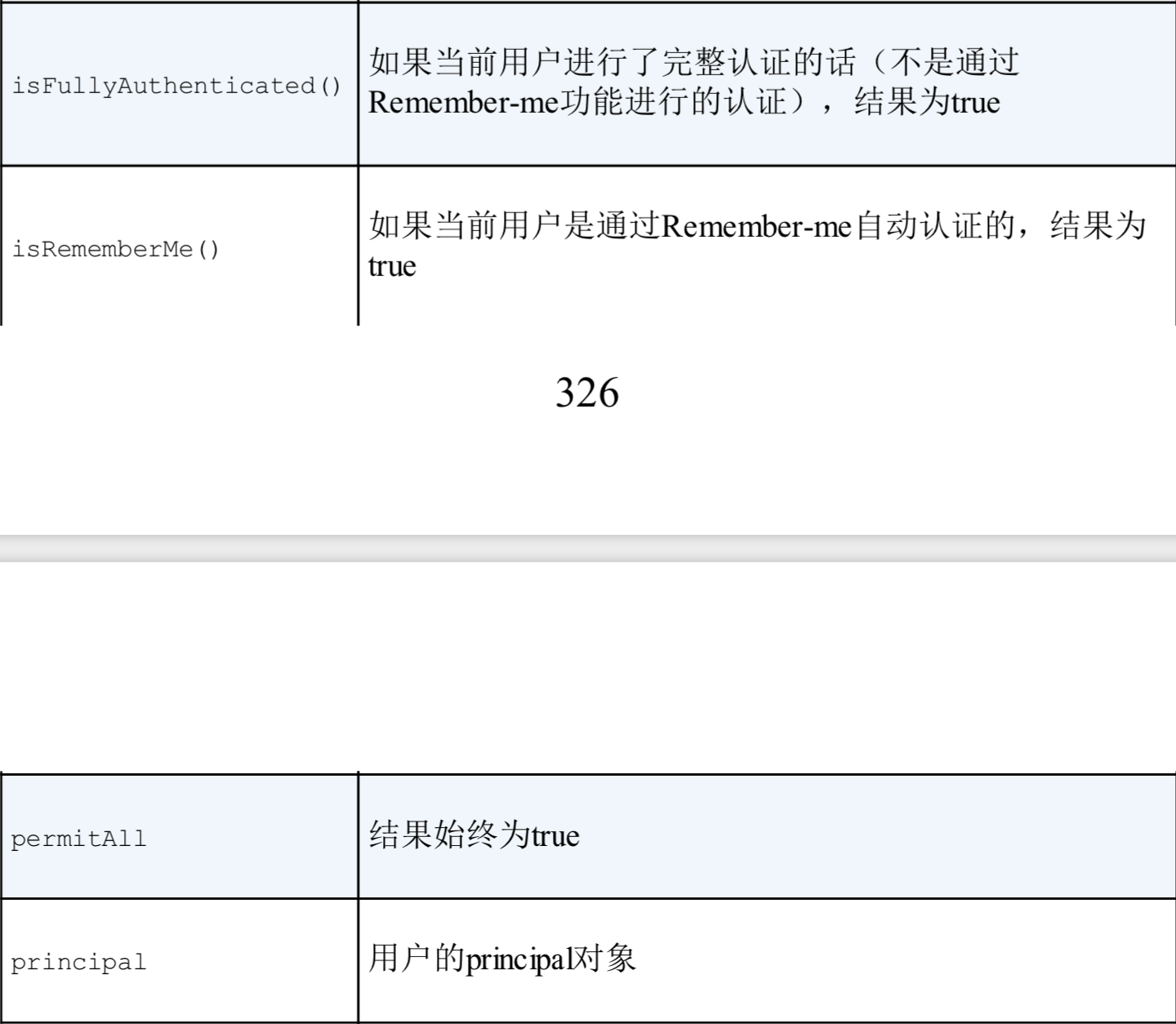
/**
* 通过重载,配置如果通过拦截器保护请求
* @param http
* @throws Exception
*/
@Override
protected void configure(HttpSecurity http) throws Exception {
//requiresChannel()设置安全通道https请求
//设置/spittr/form设置为https请求
//设置/为http请求
http
.antMatchers("/spittr/form").requiresSecure()
.antMatchers("/").requiresInsecure();
}
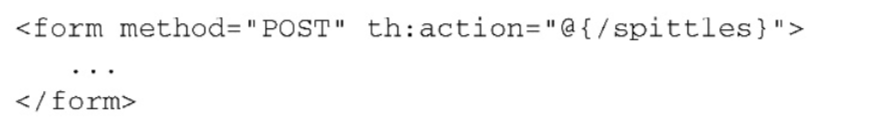
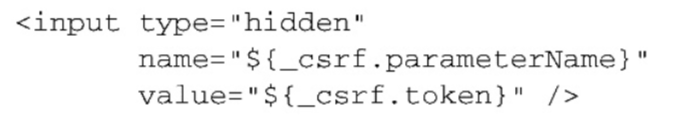
标签:round back request require eth login csr row mit
原文地址:https://www.cnblogs.com/-shing/p/ea6e06fad7b0dbecb52798f62c70c6c9.html