标签:str blank htm app 提示 使用 技术 pre 抽取
这是个exe4j打包的程序,所以可以直接通过 java -jar 执行
也可以用压缩软件打开(如7zip Bandizip)
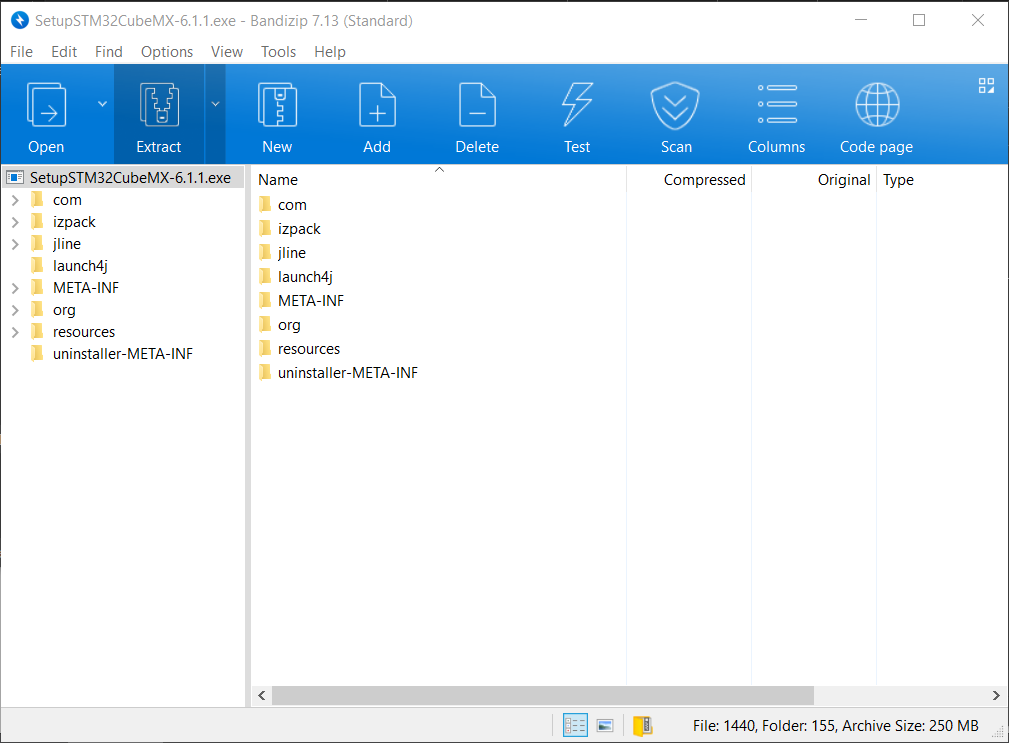
相同案例:Logisim 打不开的解决方案(Windows10)
定位到exe安装包所在目录
cd /d D:\0Download\en.stm32cubemx_v6-1-1
执行
java -jar SetupSTM32CubeMX-6.1.1.exe
这也是java+exe4j打包的exe可以在Linux/Windows/MacOS平台运行的原因。
Windows双击打开该exe,保持界面不关闭,
一般在C:\当前用户名\AppData\Local\Temp下的 .jar (直接用EveryThing搜索.jar也可以)
import java.io.*;
import java.util.*;
public class gen {
public static void main(String args[]) throws IOException {
FileInputStream fin = new FileInputStream(args[0]); // 可以将整个exe文件解码
FileOutputStream fout = new FileOutputStream(args[1]);
BufferedInputStream bin = new BufferedInputStream(fin);
BufferedOutputStream bout = new BufferedOutputStream(fout);
int in = 0;
do {
in = bin.read();
if (in == -1)
break;
in ^= 0x88;
bout.write(in);
} while (true);
bin.close();
fin.close();
bout.close();
fout.close();
}
}


Stm32cubemx_v6-1-1 提示需要JDK8版本,但已经安装JDK11
标签:str blank htm app 提示 使用 技术 pre 抽取
原文地址:https://www.cnblogs.com/yucloud/p/Stm32cubemx_with_exe4j.html