标签:状态 env def target 策略 一个 art strong value
最近在搭建一个整体框架,需要接入文件存储,逛了一圈,发现了MinIO新大陆,于是便有了以下的步骤。
官网地址:https://min.io/
本文选择使用docker-compose部署方式
拉取minio/minio最新镜像
docker pull minio/minio
编写docker-compose.yml
version: ‘3.7‘
# starts 3 docker containers running minio server instances.
services:
minio1:
image: minio/minio
volumes:
- data1-1:/data1
- data1-2:/data2
expose:
- "9000"
environment:
MINIO_ROOT_USER: minio
MINIO_ROOT_PASSWORD: minio123
command: server http://minio{1...3}/data{1...2}
healthcheck:
test: ["CMD", "curl", "-f", "http://localhost:9000/minio/health/live"]
interval: 30s
timeout: 20s
retries: 3
minio2:
image: minio/minio
volumes:
- data2-1:/data1
- data2-2:/data2
expose:
- "9000"
environment:
MINIO_ROOT_USER: minio
MINIO_ROOT_PASSWORD: minio123
command: server http://minio{1...3}/data{1...2}
healthcheck:
test: ["CMD", "curl", "-f", "http://localhost:9000/minio/health/live"]
interval: 30s
timeout: 20s
retries: 3
minio3:
image: minio/minio
volumes:
- data3-1:/data1
- data3-2:/data2
expose:
- "9000"
environment:
MINIO_ROOT_USER: minio
MINIO_ROOT_PASSWORD: minio123
command: server http://minio{1...3}/data{1...2}
healthcheck:
test: ["CMD", "curl", "-f", "http://localhost:9000/minio/health/live"]
interval: 30s
timeout: 20s
retries: 3
nginx:
image: nginx:1.19.2-alpine
volumes:
- ./nginx.conf:/etc/nginx/nginx.conf:ro
ports:
- "9000:9000"
depends_on:
- minio1
- minio2
- minio3
volumes:
data1-1:
data1-2:
data2-1:
data2-2:
data3-1:
data3-2:
user nginx;
worker_processes auto;
error_log /var/log/nginx/error.log warn;
pid /var/run/nginx.pid;
events {
worker_connections 1024;
}
http {
include /etc/nginx/mime.types;
default_type application/octet-stream;
log_format main ‘$remote_addr - $remote_user [$time_local] "$request" ‘
‘$status $body_bytes_sent "$http_referer" ‘
‘"$http_user_agent" "$http_x_forwarded_for"‘;
access_log /var/log/nginx/access.log main;
sendfile on;
#tcp_nopush on;
keepalive_timeout 65;
#gzip on;
# include /etc/nginx/conf.d/*.conf;
upstream minio {
server minio1:9000;
server minio2:9000;
server minio3:9000;
}
server {
listen 9000;
listen [::]:9000;
server_name localhost;
# To allow special characters in headers
ignore_invalid_headers off;
# Allow any size file to be uploaded.
# Set to a value such as 1000m; to restrict file size to a specific value
client_max_body_size 0;
# To disable buffering
proxy_buffering off;
location / {
proxy_set_header Host $http_host;
proxy_set_header X-Real-IP $remote_addr;
proxy_set_header X-Forwarded-For $proxy_add_x_forwarded_for;
proxy_set_header X-Forwarded-Proto $scheme;
proxy_connect_timeout 300;
# Default is HTTP/1, keepalive is only enabled in HTTP/1.1
proxy_http_version 1.1;
proxy_set_header Connection "";
chunked_transfer_encoding off;
proxy_pass http://minio;
}
}
}
docker-compose up -d
查看启动状态
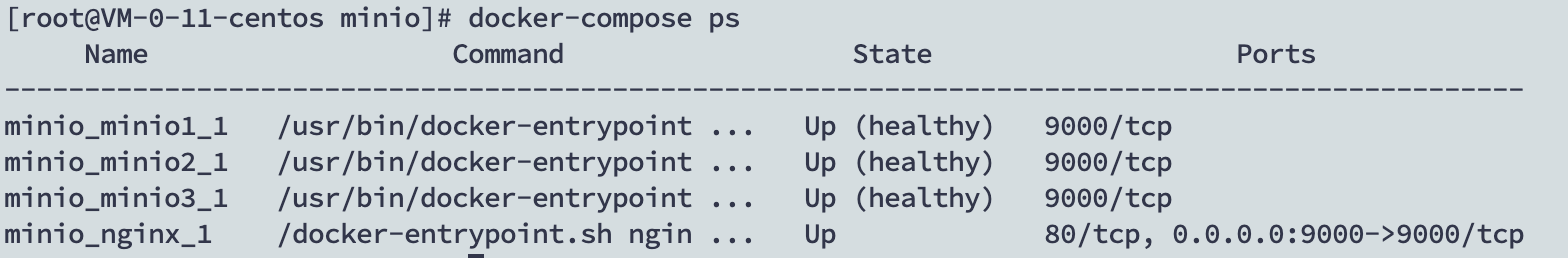
浏览器访问
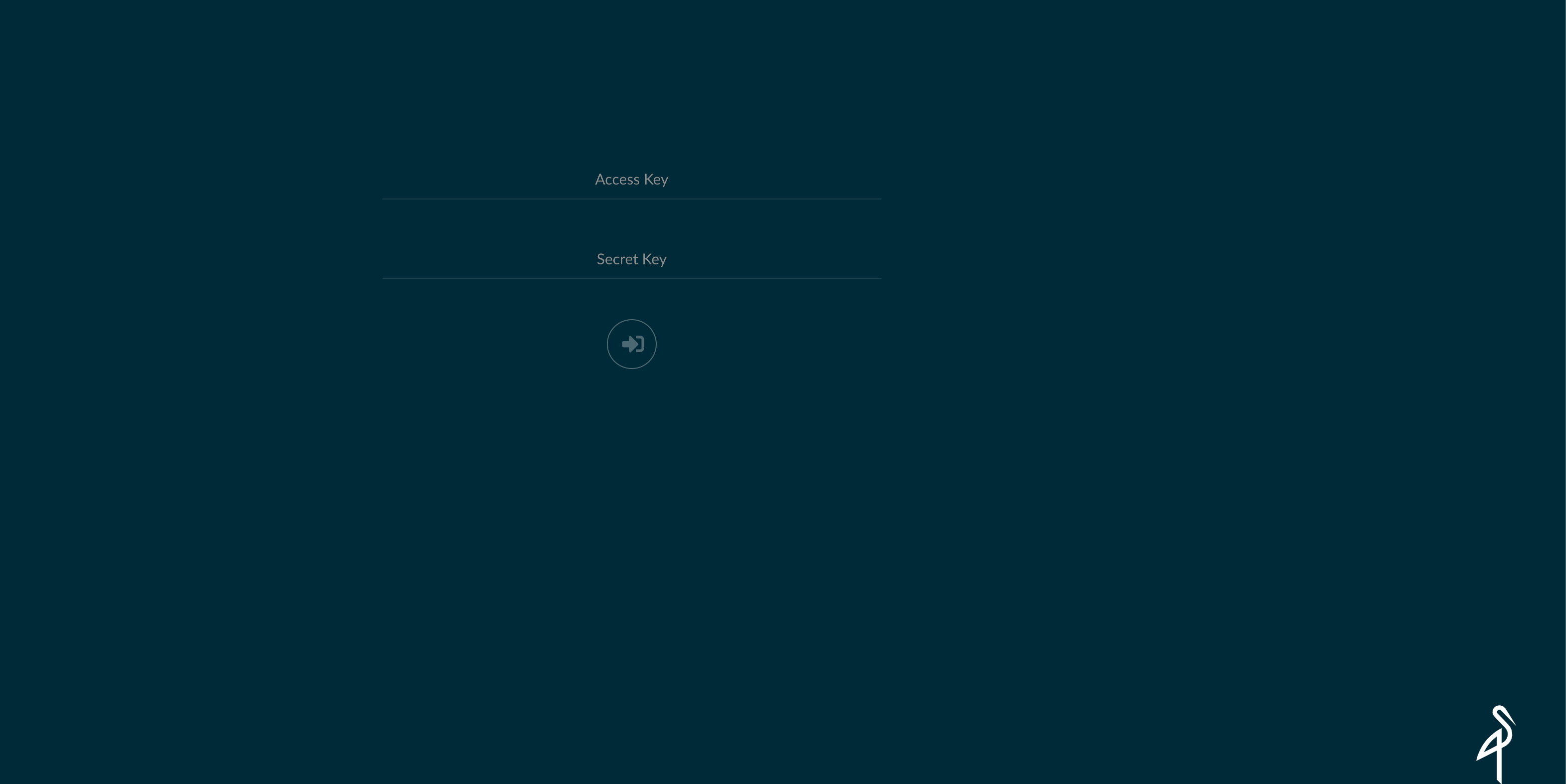
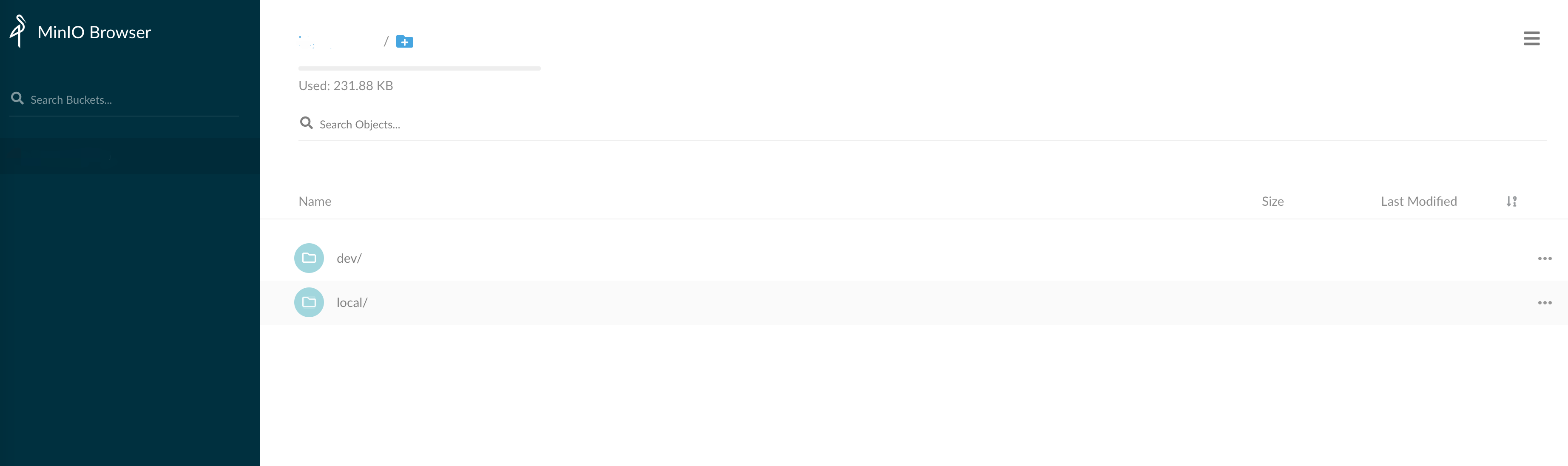
由于对象存储默认是有时效的,如果想要永久访问,需要设置一番。
安装minio客户端
在相对路径下将我们刚刚启动的minio 服务端配置下
mc config host add minio [http://xxx.xxx.xxx.xxx:9000]minio minio123
配置开放策略
mc policy public minio/pub
将 server 端的 pub 桶设置为开放管理,这样就可以使用URL直接访问了。
标签:状态 env def target 策略 一个 art strong value
原文地址:https://www.cnblogs.com/ken-lk/p/14383854.html