标签:res 服务器配置 运行 art share 配置文件 and chm inf
实验设置:
Server-nfs:192.168.6.233
Client-nfs-linux:192.168.6.243
Client-nfs-windows:192.168.6.3
实验步骤:
nfs-utils、rpcbind
【yum -y install nfs-utils】
【cd /opt】
【mkdir share】
【chmod -R 777 share】
【vim /etc/exports】
/opt/share 192.168.1.0/24(rw,all_squash)
nfsnobody:nfs的系统用户
【systemctl restart nfs】
Linux: mount -f nfs <对方IP>:<共享的绝对路径> 本地挂载点
【cd /mnt】
【mkdir nfs_share】
【mount -t nfs 192.168.1.110:/opt/share /mnt/nfs_share】
【cd nfs_share】
【touch a b c】
【vim /etc/exports】
/opt/ttt 192.168.1.0/24(ro)
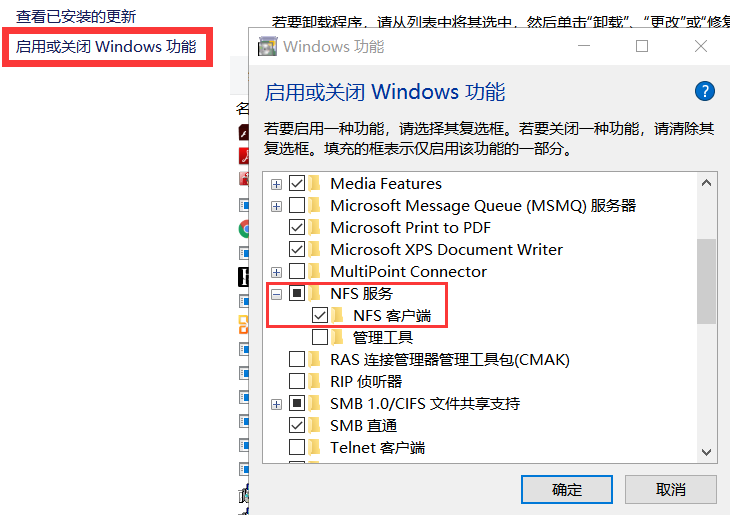
【运行】-【cmd】-【命令提示符】
【showmount -e 192.168.1.110】
【mount \192.168.1.110\opt\share x:】
标签:res 服务器配置 运行 art share 配置文件 and chm inf
原文地址:https://www.cnblogs.com/BrokenEaves/p/14452681.html